|
|
Select all |
||
|
|
Refresh |
||
|
|
Open a file |
||
|
|
Exit the application |
||
|
|
Close the current document |
||
|
|
Access the Help |
||
|
|
Copy a selection of text to the clipboard |
||
|
|
Rename a selected file in the Document Manager |
||
|
|
Undo a cut or paste from the clipboard |
||
|
|
Paste a selection from the clipboard |
||
|
|
Find an item |
||
|
|
Cut a selection of text |
||
|
|
(with the cursor on the folder) Close a folder on the Document Manager |
||
|
|
(with the cursor on the folder) Open a folder on the Document Manager |
||
|
|
Delete a document, line, or block of marked lines |
||
|
|
Create a new file |
||
|
|
Print a document |
||
|
|
Insert a new document or line |
||
|
|
Access the Report setup |
||
|
|
Print Preview a document |
||
|
|
Drill-down to a supporting document |
||
|
|
Access the Other Entries worksheet |
||
|
|
Select (highlight) a line in a browse |
||
|
|
Display a list of applicable items that can be selected for automatic insertion into a dialog field or a column in the Report setup, Account setup, or Mapping database setup |
||
|
|
Jump to a document or dialog |
||
|
|
(Un)Fold a fold line in a browse window |
||
|
|
Access the Working Trial Balance |
||
|
|
Display properties of the selected item |
||
|
|
Access the account split up window |
||
|
|
Restore columns in a browse window |
||
|
|
Insert Adjusting Entries |
||
|
|
Move a selection up one position |
||
|
|
Move a selection down one position |
||
|
|
(with the cursor on one of the folders) Close all folders of the same level on the Document Manager |
||
|
|
(with the cursor on one of the folders)Open all folders of the same level on the Document Manager |
||
|
|
Access the document properties for the current document |
||
|
|
Scroll to the top of the window |
||
|
|
Scroll to the bottom of the window |
||
|
|
Close the currently open window |
||
|
|
Activate a drop-down list |
||
|
|
Cut a selection of text |
||
|
|
New Tickmark |
||
|
|
New Note |
||
|
|
Add Total Annotation |
||
|
|
Add Line Annotation |
||
|
|
Paste a selection from the clipboard |
||
|
|
Insert commentary text |
||
|
|
New Document Reference |
||
|
|
New Manual Reference |
||
|
|
Set a fold line in a browse window |
||
|
|
Undo a cut or paste from the clipboard |
||
|
|
(with the Document Manager as the active pane) Switch Document Manager to Docking View |
||
|
|
Shuffle Up one page |
||
|
|
Shuffle Down one page |
||
|
|
Activate the drop-down menu for that letter (i.e., Alt + F accesses the File menu) |
Advertisement
|
|
Activate the drop-down menu for first letter, then the menu choice for second letter (for example, Alt + T + P to access the Options menu) |
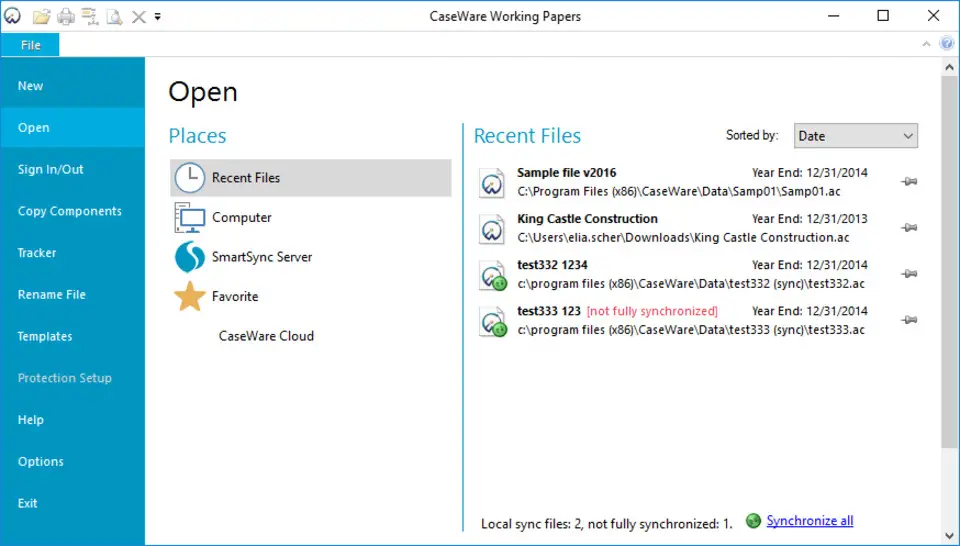




What is your favorite Caseware Working Papers hotkey? Do you have any useful tips for it? Let other users know below.
1104982
497575
410897
364747
306151
276541
Yesterday Updated!
Yesterday Updated!
2 days ago Updated!
3 days ago Updated!
3 days ago Updated!
3 days ago Updated!
Latest articles