|
|
Activate the drop-down menu for that letter (i.e., Alt + F accesses the File menu) |
||
|
|
Activate the drop-down menu for first letter, then the menu choice for second letter (for example, Alt + T + P to access the Options menu) |
||
|
|
Activate a drop-down list |
||
|
|
Access the document properties for the current document |
||
|
|
Exit the application |
||
|
|
(with the Document Manager as the active pane) Switch Document Manager to Docking View |
||
|
|
Shuffle Down one page |
||
|
|
Shuffle Up one page |
||
|
|
Select all |
||
|
|
Copy a selection of text to the clipboard |
||
|
|
Cut a selection of text |
||
|
|
Paste a selection from the clipboard |
||
|
or
|
|||
|
|
Cut a selection of text |
||
|
|
Delete a document, line, or block of marked lines |
||
|
|
Move a selection up one position |
||
|
|
Move a selection down one position |
||
|
|
Access the Other Entries worksheet |
||
|
|
Scroll to the bottom of the window |
||
|
|
Find an item |
||
|
|
Add Line Annotation |
||
|
|
Add Total Annotation |
||
|
|
Close the currently open window |
||
|
|
New Note |
||
|
|
New Tickmark |
||
|
|
New Document Reference |
||
|
|
New Manual Reference |
||
|
|
Insert commentary text |
||
|
|
Set a fold line in a browse window |
||
|
|
Jump to a document or dialog |
||
|
|
Scroll to the top of the window |
||
|
|
Insert a new document or line |
||
|
|
Insert Adjusting Entries |
||
|
|
Select (highlight) a line in a browse |
||
|
|
Display properties of the selected item |
||
|
|
Create a new file |
||
|
|
Open a file |
||
|
|
Print a document |
||
|
|
Access the Report setup |
||
|
|
Access the account split up window |
||
|
|
Access the Working Trial Balance |
||
|
|
Undo a cut or paste from the clipboard |
||
|
or
|
|||
|
|
Close the current document |
||
|
|
Access the Help |
||
|
|
Rename a selected file in the Document Manager |
||
|
|
Print Preview a document |
||
|
|
Refresh |
||
|
|
Display a list of applicable items that can be selected for automatic insertion into a dialog field or a column in the Report setup, Account setup, or Mapping database setup |
||
|
|
Drill-down to a supporting document |
||
|
|
(Un)Fold a fold line in a browse window |
||
|
|
Restore columns in a browse window |
||
|
|
(with the cursor on the folder) Close a folder on the Document Manager |
||
|
|
(with the cursor on the folder) Open a folder on the Document Manager |
||
|
|
(with the cursor on one of the folders) Close all folders of the same level on the Document Manager |
||
|
|
(with the cursor on one of the folders)Open all folders of the same level on the Document Manager |
Caseware Working Papers keyboard shortcuts
Caseware Working Papers
Advertisement
Program information
Program name:

Caseware Working Papers is a software solution for managing assurance and accounting working papers. It integrates data from various sources, supports document management, roll-forward, reporting, and collaboration. This platform enhances efficiency and accuracy in engagements.
Web page: caseware.com/us/products/worki...
How easy to press shortcuts: 84%
More information >>Similar programs
Tools
Caseware Working Papers:Learn: Jump to a random shortcut
Hardest shortcut of Caseware Workin...
Other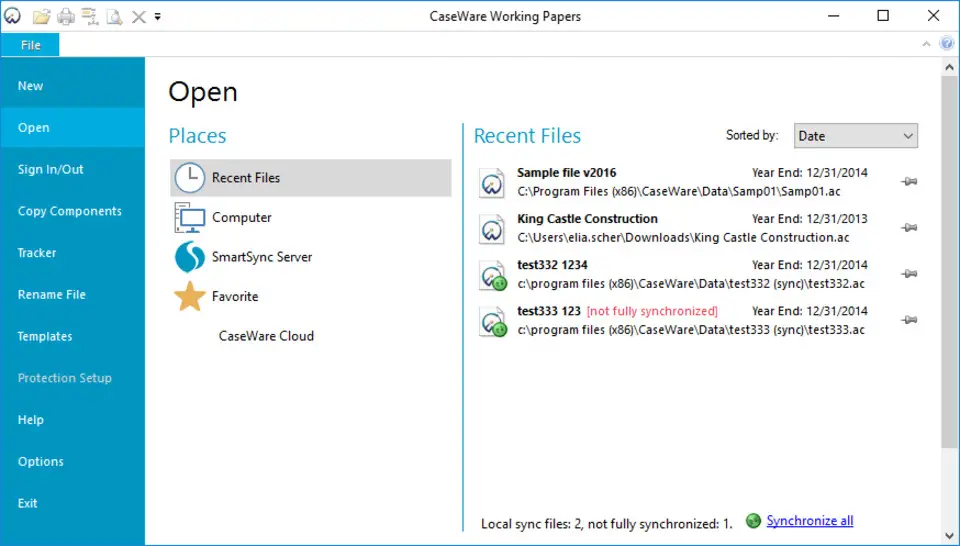



What is your favorite Caseware Working Papers hotkey? Do you have any useful tips for it? Let other users know below.
1111328 169
500181 8
412240 373
369307 6
309168 6
279569 38
13 hours ago
13 hours ago Updated!
16 hours ago Updated!
17 hours ago
Yesterday
3 days ago
Latest articles
Why I use Volume2, and why you would too
<div> has meaning to browsers
How to Turn Write Protection On or Off for a USB Flash Drive
What is a modifier key?
Sync time on Windows startup