|
|
Sets focus in the global search |
||
|
|
Go back in history to the previous item |
||
|
|
Go forward in history. Used after going back in history |
||
|
|
Switches to the home tab |
||
|
|
Switches to the messaging tab |
||
|
|
Switches to the teams tab |
||
|
|
Switches to the contacts tab |
||
|
|
Switches to the calling tab |
||
|
|
Switches to the meetings tab |
||
|
|
Switches to the personal insights tab |
||
|
|
Switches to the voicemails tab |
||
|
|
Opens the health center |
||
|
|
Open the preferences window |
||
|
|
Show assistant panel |
||
|
|
Advanced message searching |
||
|
|
Opens the diagnostics window |
||
|
|
Expand and collapse the navigation menu |
||
|
|
Open shortcut menu |
||
|
|
Context menu |
||
|
|
Sign out from application |
||
|
|
Quit application |
||
|
|
Minimizes the window |
||
|
|
Maximizes the window |
||
|
|
Closes the window |
||
| (Not assigned) |
Find and replace |
||
| (Not assigned) |
Hide application windows |
||
| (Not assigned) |
Hide other application windows |
||
| (Not assigned) |
Zoom application window |
Advertisement
|
|
Search within a space. The space should be open |
||
|
|
Opens the send direct message panel |
||
|
|
Create a space |
||
|
|
Opens all spaces and direct message list |
||
|
|
Opens message notification list |
||
|
|
Opens unread message list |
||
|
|
Opens Direct Message list |
||
|
|
Opens favorites list |
||
|
|
Opens @mentions to me list |
||
|
|
Opens @mentions to all list |
||
|
|
Opens flagged messages list |
||
|
|
Go to drafts message list. Opens drafts list |
||
| (Not assigned) |
Opens threads list |
||
| (Not assigned) |
Goes to the last message in focus |
||
| (Not assigned) |
Opens messages tab within a conversation |
||
| (Not assigned) |
Opens space content tab within a conversation |
||
|
|
Leave the current open space |
||
|
|
Add people to the open space |
||
|
|
Opens the bitmoji sticker panel |
||
|
|
Opens the Gif panel |
||
|
|
Opens the emoji panel |
||
|
|
Invokes the attach file command in the current conversation |
||
|
|
Navigate up in the space list |
||
|
|
Navigate down in the space list |
||
|
|
Collapses all the sections in the space list |
||
|
|
Expands all the sections in the space list |
||
|
|
Create a new whiteboard |
||
|
|
Show whiteboards for the current space |
||
| (Not assigned) |
Opens the space settings |
||
|
|
Edits the last sent message in space |
||
Advertisement |
|||
|
|
Scrolls to the new messages |
||
|
|
Increases the font size of the messages in space or sharing content |
||
|
|
Decreases the font size of the messages in space or sharing content |
||
|
|
Inserts the personal meeting room link in the message input area |
||
| (Not assigned) |
Screen capture a portion of the screen |
||
| (Not assigned) |
Screen capture a portion of the screen with minimizing the client |
||
|
|
Toggles the favorite space |
||
|
|
Calls the selected searched person(People only) |
||
|
|
Go to selected team |
||
|
|
Reloads the space |
||
| (Not assigned) |
View space settings |
||
| (Not assigned) |
Toggles the notify on all messages |
||
| (Not assigned) |
Switches to the people tab in the current space |
||
| (Not assigned) |
Switches to the links tab in the current space |
||
|
|
New message button |
||
|
|
New reply button |
||
| (Not assigned) |
Jumps to the bottom |
||
|
|
Copies the current space details to clipboard |
||
|
|
Focuses on the main conversation window |
||
|
|
Focuses the text input box in the messaging area |
||
| (Not assigned) |
Opens the quick message dialog |
||
| (Not assigned) |
Start a call |
||
| (Not assigned) |
Start a video call |
||
|
|
End a call |
||
|
|
Answer an incoming call |
||
|
|
Answer an incoming call with a message |
||
|
|
Show Hide Calling Dock |
||
|
|
Hold/Resume call |
||
|
|
Decline a call |
||
|
|
Highlight to call |
||
|
|
Transfer a call |
||
|
|
Toggle mute audio on a call |
||
|
|
Start or stop video on a call |
||
|
|
Switch smart audio mode |
||
|
|
Starts sharing content |
||
|
|
Show or hide the video view while sharing |
||
|
|
Shares a file or a video |
||
|
|
Pauses or resumes sharing |
||
|
|
Stops sharing |
||
|
|
Enters clean mode during sharing |
||
|
|
Clears all annotations on the whiteboard |
||
|
|
Show or hide meeting controls |
||
|
|
Starts annotations |
||
|
|
Stop annotations |
||
|
|
Add a guest |
||
|
|
Switch to full screen |
||
|
|
Show thumbnail view |
||
| (Not assigned) |
Opens dialpad |
||
|
|
Raise or lower hand |
||
|
|
Open or close the Chat pane |
||
|
|
Don't read out in meeting chat notifications |
||
|
|
Open or close interpretation dialog |
||
|
|
Show or hide participant videos |
||
|
|
Show or hide participants without video |
||
|
|
Show or hide participant name in videos |
||
|
|
Lower all participant hands |
||
|
|
Lock or unlock a meeting |
||
|
|
Remove attendee |
||
|
|
Admit participants from lobby |
||
|
|
Start an audio call from search |
||
|
|
Start a video call from search |
||
| (Not assigned) |
Starts remote desktop control |
||
|
|
Start or stop closed captions |
||
|
|
Focus on the closed captions menu |
||
|
|
Shows previous slide during sharing |
||
|
|
Shows next slide during sharing |
||
|
|
Allow all participants share |
||
|
|
Switch focus to meeting notification |
||
| (Not assigned) |
Set local share control keywindow |
||
|
|
Switch focus between floating windows |
||
|
|
Open reactions panel in meetings |
||
|
|
Send a thumbs up reaction in the meeting |
||
|
|
Send a clapping hands reaction in the meeting |
||
|
|
Send a haha reaction in the meeting |
||
|
|
Send a celebrate reaction in the meeting |
||
|
|
Send a love reaction in the meeting |
|
|
Add new line in message |
||
|
|
Add link to the message |
||
|
|
Turn markdown on/off |
||
|
|
Bold on/off for the selected text |
||
|
|
Italics on/off for the selected text |
||
|
|
Underline on/off for the selected text |
||
|
|
Sets heading size 1 |
||
|
|
Sets heading size 2 |
||
|
|
Sets heading size 3 |
||
|
|
Selects all content |
||
|
|
Redo typing |
||
|
|
Undo typing |
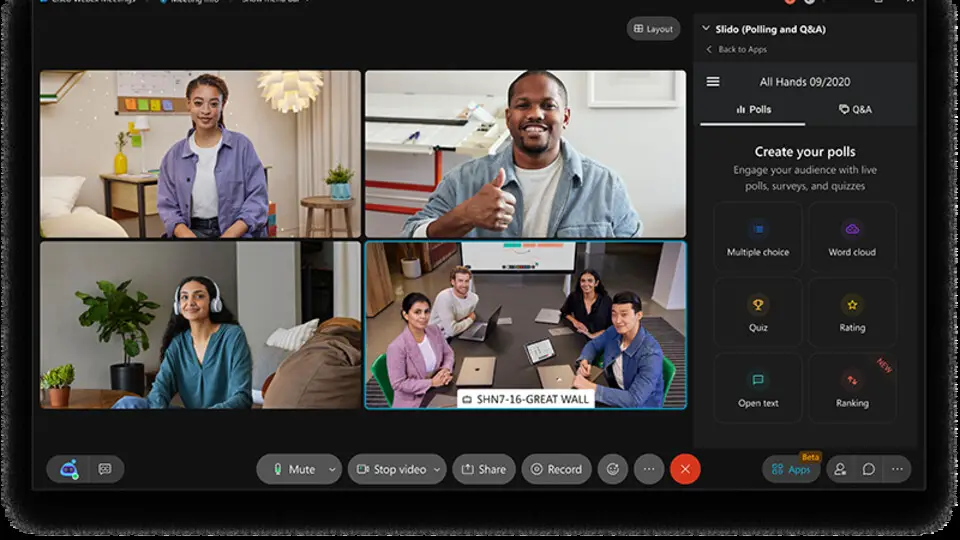
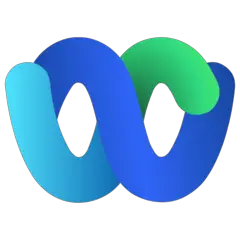


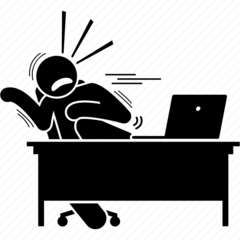
What is your favorite Cisco Webex App (Windows) hotkey? Do you have any useful tips for it? Let other users know below.
1095981
492374
408656
356937
300937
272140
22 hours ago
22 hours ago
22 hours ago Updated!
2 days ago
2 days ago
2 days ago
Latest articles