|
|
Enter TEXT full-screen mode, when available. If not - standard fullscreen and always on top |
||
|
|
Check for updates: Update() |
||
|
|
Pause current console: Pause |
||
|
|
[InSelection] Copy: Current selection as plain text: Copy(0,0) |
||
|
or
|
|||
|
|
Show ConEmu System menu |
||
|
|
Debug active process: Debug(0) |
Advertisement
|
|
Minimize to taskbar/ Restore from taskbar |
||
|
|
Preferences |
||
|
|
New tab dialog |
||
|
|
Close tab |
||
|
|
Fast new tab: Cmd |
||
|
|
Fast new tab: PowerShell |
||
|
|
Full-screen |
|
|
Traverse up in directory structure |
||
|
|
Go to the end of the line |
||
|
|
Go to the beginning of the line |
||
|
|
Select text |
||
|
|
History search |
||
|
|
Select and copy text from buffer |
||
|
Paste text |
|||
|
or
|
|
|
Split: Maximize/restore active pane: Split(3) |
||
|
|
Split: Move splitter upward: Split(1,0,-1) |
||
|
|
Split: Move splitter downward: Split(1,0,1) |
||
|
|
Split: Move splitter leftward: Split(1,-1,0) |
||
|
|
Split: Move splitter rightward: Split(1,1,0) |
||
|
|
Split: Put focus to nearest pane upward: Split(2,0,-1) |
||
|
|
Split: Put focus to nearest pane downward: Split(2,0,1) |
||
|
|
Split: Put focus to nearest pane leftward: Split(2,-1,0) |
||
|
|
Split: Put focus to nearest pane rightward: Split(2,1,0) |
||
|
|
Split: Exchange (swap) with nearest pane: Split(4) |
||
|
|
Split: Exchange (swap) with nearest pane upward: Split(4,0,-1) |
||
|
|
Split: Exchange (swap) with nearest pane downward: Split(4,0,1) |
||
|
|
Split: Exchange (swap) with nearest pane leftward: Split(4,-1,0) |
||
|
|
Split: Exchange (swap) with nearest pane rightward: Split(4,1,0) |
||
|
|
Group keyboard input for visible splits: GroupInput(0) |
||
|
|
Group keyboard input for all consoles: GroupInput(3) |
||
|
|
Add active console into group keyboard input: GroupInput(6) |
||
|
|
AffinityPriority |
||
|
|
Highlighting: Switch ‘Highlight row under mouse cursor’: HighlightMouse(1) |
||
|
|
Highlighting: Switch ‘Highlight row & col under mouse cursor’: HighlightMouse(3) |
||
|
|
Scroll buffer one half-page up: Scroll(2,-1) |
||
|
|
Scroll buffer one half-page down: Scroll(2,+1) |
||
|
|
Scroll buffer to the top: Scroll(3,-1) |
||
|
|
Scroll buffer to the bottom: Scroll(3,+1) |
||
|
|
Scroll buffer to the cursor position: Scroll(4) |
||
|
|
Paste path from clipboard in unix format: Paste(8) |
|
|
Show ‘About’ dialog: About() |
||
|
|
Settings dialog: Settings() |
||
|
|
Setup ‘Hotkeys’: Settings(171) |
||
|
|
Setup ‘Tasks’: Settings(157) |
||
|
|
Open online help/wiki in your browser: Wiki() |
||
|
|
Show ConEmu menu |
||
|
|
Show real console |
||
Advertisement |
|||
|
|
Full screen: WindowFullscreen() |
||
|
|
Next tab (may be disabled) |
||
|
|
Previous tab (may be disabled) |
||
|
|
Switch tab to left (while Ctrl-Tab was pressed and Ctrl - hold) |
||
|
or
|
|||
|
|
Switch tab to right (while Ctrl-Tab was pressed and Ctrl - hold) |
||
|
or
|
|||
|
|
Minimize ConEmu by Esc when no open consoles left (see option ‘Don't close ConEmu on last console close’) |
||
|
|
Activate console by number (may be disabled) |
||
|
or
|
|||
|
or
|
|||
|
or
|
|||
|
or
|
|||
|
or
|
|||
|
or
|
|||
|
or
|
|||
|
or
|
|||
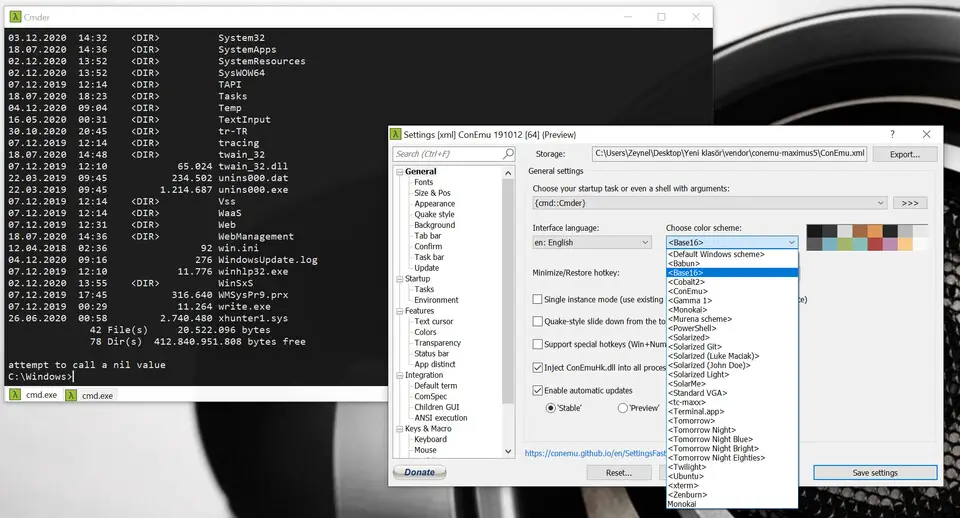


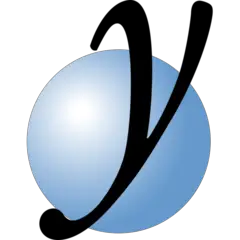


What is your favorite Cmder 1.3.16 hotkey? Do you have any useful tips for it? Let other users know below.
1082047
486442
404792
345871
293724
268579
8 hours ago Updated!
11 hours ago
16 hours ago
17 hours ago
19 hours ago Updated!
20 hours ago Updated!
Latest articles