|
Note: Keyboard shortcuts will only works in Files tab of dropbox.com.
|
|||
|
|
Move files between files or folders |
||
|
|
Open a file or folder |
||
|
|
Search files and folders |
||
|
|
To select multiple non-consecutive files, select the first item, press and hold Shift and click the last item |
||
|
|
To select multiple consecutive files, select the first item, press and hold Ctrl and click files or folders you want to select |
||
|
|
Select all files |
||
|
|
Deselect all files |
||
|
|
Copy selected files |
||
|
|
Paste selected files into current folder |
||
|
|
Rename selected file |
||
|
|
Delete selected files |
||
|
|
Undo recent move / copy / rename / delete operation |
||
|
|
Show keyboard shortcuts |
||
Advertisement
|
These keyboard shortcuts can beused in an expanded preview.
|
|||
|
|
Move between files and folders, scroll left/right in file |
||
|
|
Move to next or previous page within a PDF/PPT file or scroll up and down within a PDF file |
||
|
|
Move to next or previous page within a PDF/PPT file |
||
|
|
Move to first page of a PDF/PPT file |
||
|
|
Move to last page of a PDF/PPT file |
||
|
|
Zoom in |
||
|
|
Zoom out |
||
|
|
Bold |
||
|
|
Italic |
||
|
|
Strikethrough |
||
|
|
Create link |
||
|
Type [-] then press Space: Create to do
|
|||
|
|
Bulleted list |
||
|
|
Numbered list |
||
|
|
To mention somebody, type @ then type the name. |
||
|
|
Move a highlighted column left / right |
||
|
|
Increase / decrease a highlighted column's width |
||
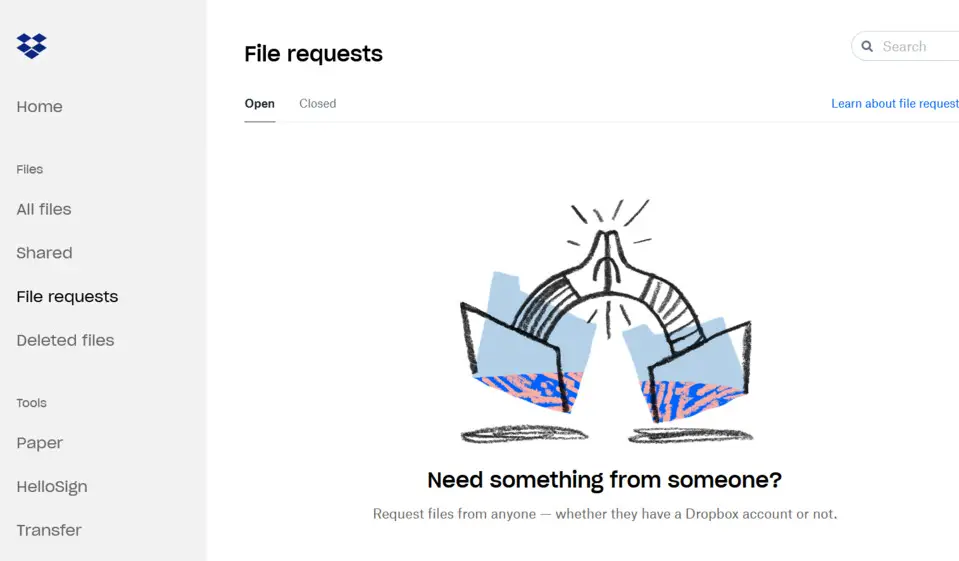
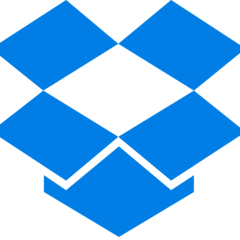


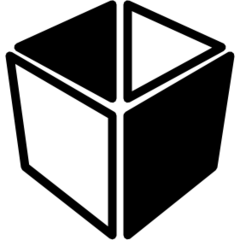

What is your favorite Dropbox hotkey? Do you have any useful tips for it? Let other users know below.
1108032
498772
411518
366987
307454
277921
4 hours ago
4 hours ago Updated!
2 days ago
3 days ago
3 days ago
3 days ago Updated!
Latest articles