|
|
キャプチャに切り替える |
||
|
|
編集に切り替える |
||
|
|
全画面表示に切り替える |
||
|
|
全画面表示を終了する |
||
|
|
フルスクリーンモードでサイドバーを表示/非表示 |
Advertisement
|
|
録画の開始/停止 |
||
|
|
ライブ解説を有効/無効にする |
||
|
|
ライブストリーミングの開始/停止 |
||
|
|
ミュート/ミュート解除 |
||
|
|
再生/一時停止 |
||
|
|
早送り |
||
|
|
早戻し |
||
|
|
スクリーンショットをクリップボードに保存 |
||
|
|
デスクトップへのスクリーンショット |
|
|
すべてのクリップを選択 |
||
|
|
クリップ選択を削除 |
||
|
|
再生ヘッドでクリップを選択 |
||
|
|
前のクリップを選択 |
||
|
|
次のクリップを選択 |
||
|
|
ズームイン |
||
|
|
ズームアウト |
||
|
|
最初の位置へジャンプ |
||
|
or
|
|||
|
|
最後の位置へジャンプ/停止 |
||
|
|
1歩*後退(1/4秒) |
||
|
|
40歩*後退(10秒) |
||
|
|
240歩*後ろ向き(60秒) |
||
|
|
1歩前進(1/4秒) |
||
|
|
40歩前進(10秒) |
||
|
|
240歩*前進(60秒) |
||
|
|
クリップを2つの部分に分割/カットする |
||
|
|
元に戻す |
||
|
|
やり直す |
||
|
|
現在選択されているクリップ/セグメントを削除します |
||
|
or
|
|||
|
|
クリップを削除 |
||
|
or
|
|
|
シーンを選択 |
||
|
or
|
|||
|
|
シーンからすべてのオーバーレイを削除します |
||
|
出典: help.Elgato.com
|
|||
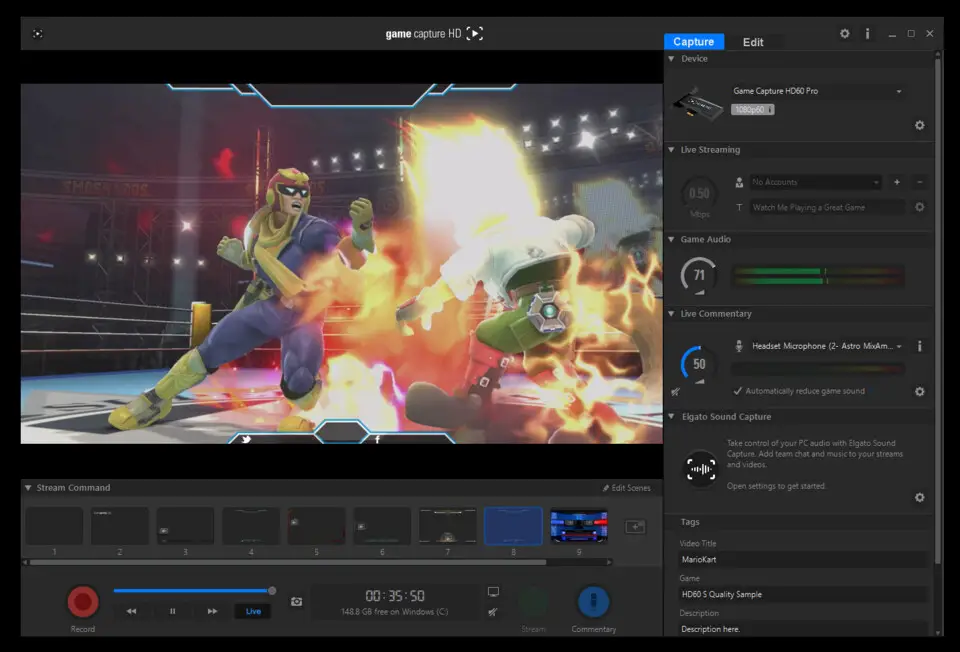




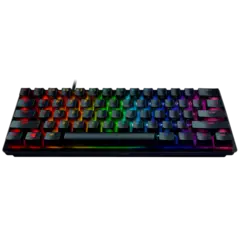
What is your favorite Elgato Game Capture HD (Mac) hotkey? Do you have any useful tips for it? Let other users know below.
1103675
496798
410581
363616
305369
275909
15 hours ago
15 hours ago
2 days ago
2 days ago
3 days ago Updated!
3 days ago
Latest articles