|
|
Copy text |
||
|
|
Clear all text for the current session |
||
|
|
Select all text |
||
|
|
Find in text |
||
|
|
Close serial port |
||
|
|
Open new session |
||
|
|
Open serial port |
||
|
|
Invoke “Preferences” dialog window |
||
|
|
Switch to Edit mode |
||
|
|
Switch to Terminal view mode |
||
|
|
Switch to Data view mode |
||
|
|
Enable/disable echo |
||
|
|
Open user manual |
||
|
|
Find next occurrence |
||
|
|
Clear String field in “Send” panel |
Advanced Serial Port Terminal 6 keyboard shortcuts
Advanced Serial Port Terminal 6
Advertisement
Program information
Program name:

Web page: eltima.com/products/serial-por...
How easy to press shortcuts: 80%
More information >>Similar programs
Tools
Advanced Serial Port Terminal 6:Learn: Jump to a random shortcut
Hardest shortcut of Advanced Serial...
Other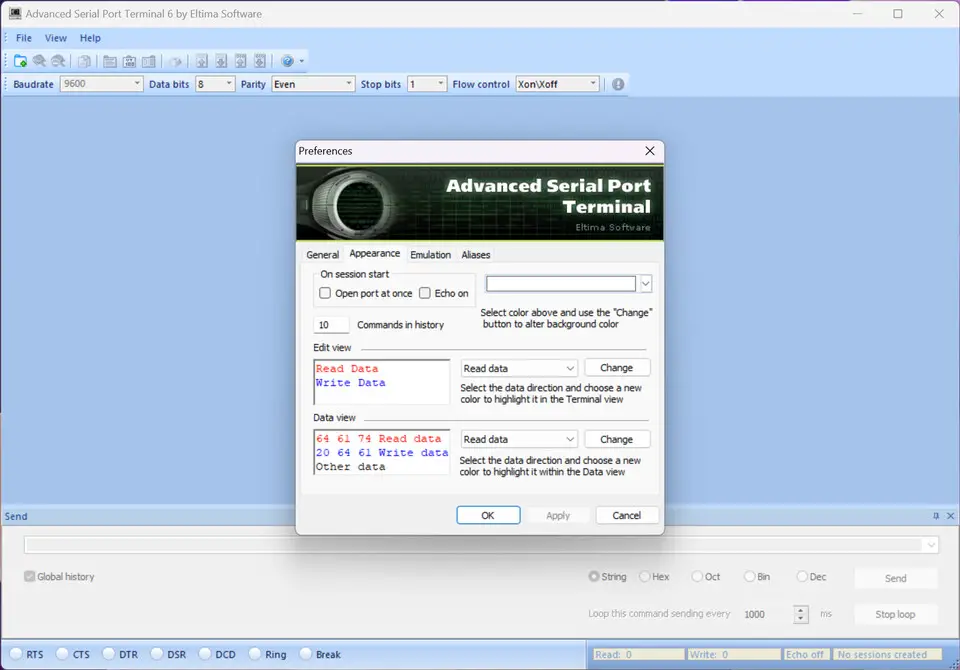



What is your favorite Advanced Serial Port Terminal 6 hotkey? Do you have any useful tips for it? Let other users know below.
1082047
486442
404792
345871
293724
268579
10 hours ago Updated!
13 hours ago
18 hours ago
19 hours ago
21 hours ago Updated!
22 hours ago Updated!
Latest articles