|
|
Open "Game options" |
||
|
The game options includes options such as full-screen, exit, volume, screen resolution and "Show game controls".
|
|||
|
Sometimes this section is called "Remap Controls" which will allow you to change controls.
|
|||
|
|
Full screen |
||
|
|
(in the game) Close the game immediately (doesn't close the main app) |
||
|
Article: We have tried the Play Games on PC
|
|||
Google Play Games on PC keyboard shortcuts
Google Play Games on PC
Advertisement
Program information
Program name:

Web page: play.google.com/googleplaygame...
How easy to press shortcuts: 71%
More information >>Featured shortcut
Similar programs
Tools
Google Play Games on PC:Learn: Jump to a random shortcut
Hardest shortcut of Google Play Gam...
Other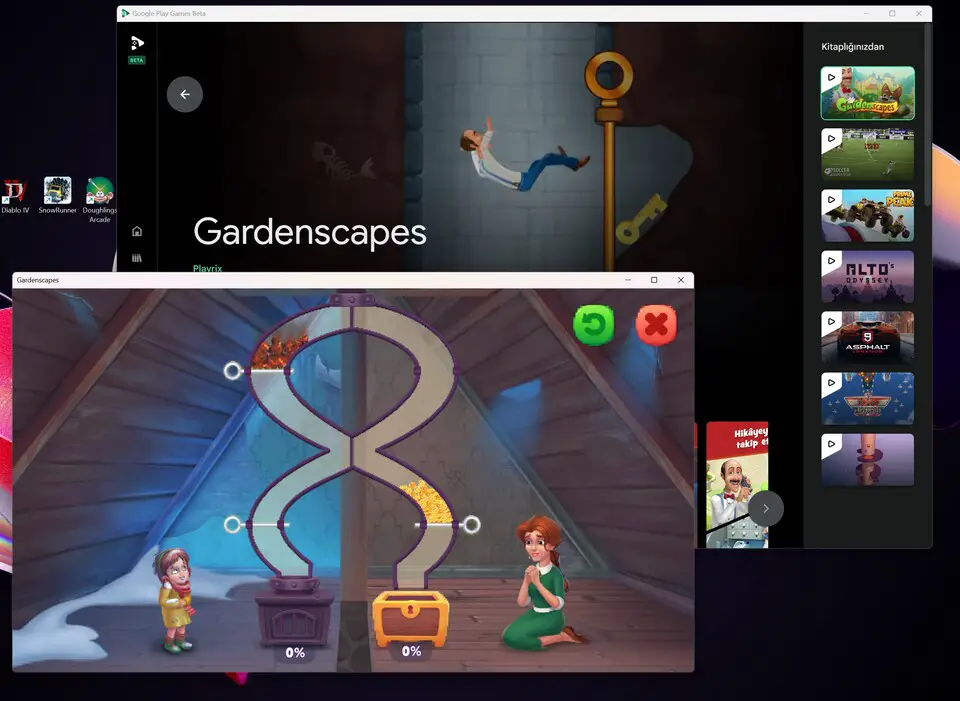

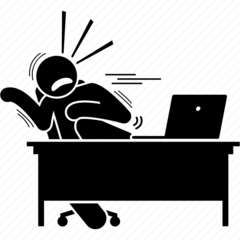

What is your favorite Google Play Games on PC hotkey? Do you have any useful tips for it? Let other users know below.
1108032
498772
411518
366987
307454
277921
23 hours ago
2 days ago
2 days ago
2 days ago Updated!
2 days ago
3 days ago
Latest articles