|
|
Toggle fullscreen |
||
|
|
Open new terminal |
||
|
|
Stacking |
||
|
|
Resize mode |
||
|
|
Focus parent |
||
|
|
Open application launcher (dmenu) |
||
|
|
Focus up |
||
|
|
Default |
||
|
|
Drag floating |
||
|
|
Tabbed |
||
|
|
Split a window horizontally |
||
|
|
Split a window vertically |
||
|
|
Focus down |
||
|
|
Toggle focus mode |
||
|
|
Move window up |
||
|
|
Reload the configuration file |
||
|
|
Focus left |
||
|
|
Restart i3 in place |
||
|
|
Exit i3 |
||
|
|
Move window left |
||
|
|
Move window down |
||
|
|
Kill a window |
||
|
|
Switch to another workspace |
||
|
|
Focus right |
||
|
|
Move window right |
||
|
|
Move a window to another workspace |
||
|
|
Toggle floating |
Advertisement
|
For more information, take a look at the “Resizing containers / windows” section of the user guide.
|
|
Source: i3wm.org
|
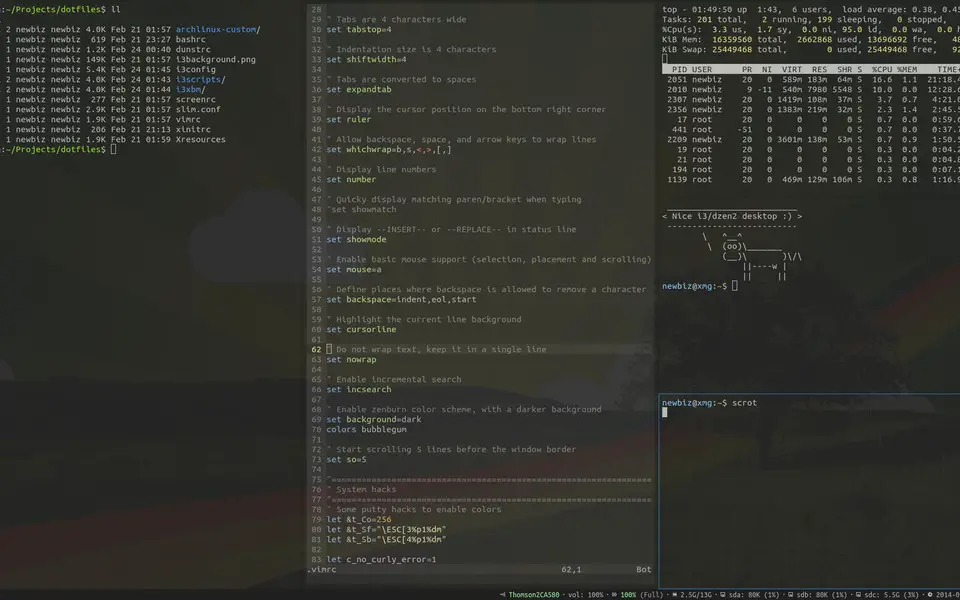
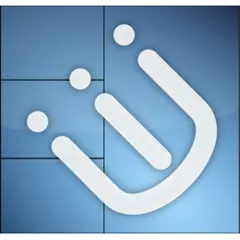



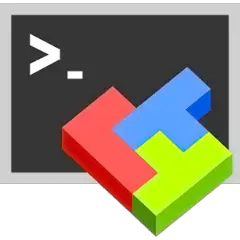
What is your favorite i3 (window manager) hotkey? Do you have any useful tips for it? Let other users know below.
1108032
498772
411518
366987
307454
277921
16 hours ago
Yesterday Updated!
Yesterday
2 days ago
2 days ago Updated!
4 days ago
Latest articles