|
|
Open new terminal |
||
|
|
Focus left |
||
|
|
Focus down |
||
|
|
Focus up |
||
|
|
Focus right |
||
|
|
Focus parent |
||
|
|
Toggle focus mode |
Advertisement
|
|
Move window left |
||
|
|
Move window down |
||
|
|
Move window up |
||
|
|
Move window right |
|
|
Toggle floating |
||
|
|
Drag floating |
|
|
Switch to another workspace |
||
|
|
Move a window to another workspace |
|
|
Open application launcher (dmenu) |
||
|
|
Kill a window |
|
|
Reload the configuration file |
||
|
|
Restart i3 in place |
||
|
|
Exit i3 |
||
|
Source: i3wm.org
|
|||
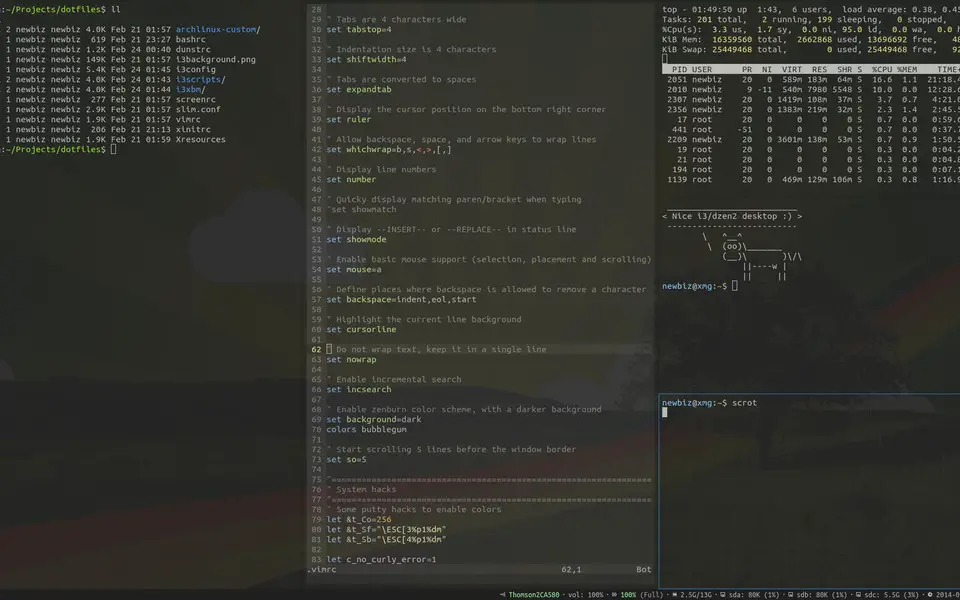
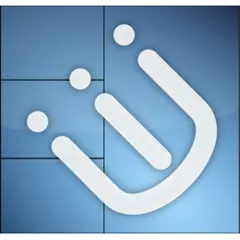




What is your favorite i3 (window manager) hotkey? Do you have any useful tips for it? Let other users know below.
1108032 169
498772 8
411518 373
366987 6
307454 5
277921 38
17 hours ago
23 hours ago
1 days ago Updated!
2 days ago Updated!
3 days ago
3 days ago
Latest articles
<div> has meaning to browsers
How to Turn Write Protection On or Off for a USB Flash Drive
What is a modifier key?
Sync time on Windows startup
Fix Windows Apps not connecting to internet