Jellyfin MPV Shim keyboard shortcuts
Jellyfin MPV Shim
Advertisement
Program information
Program name:

Web page: pypi.org/project/jellyfin-mpv-...
How easy to press shortcuts: 90%
More information >>Similar programs
Tools
Jellyfin MPV Shim:Learn: Jump to a random shortcut
Hardest shortcut of Jellyfin MPV Sh...
Other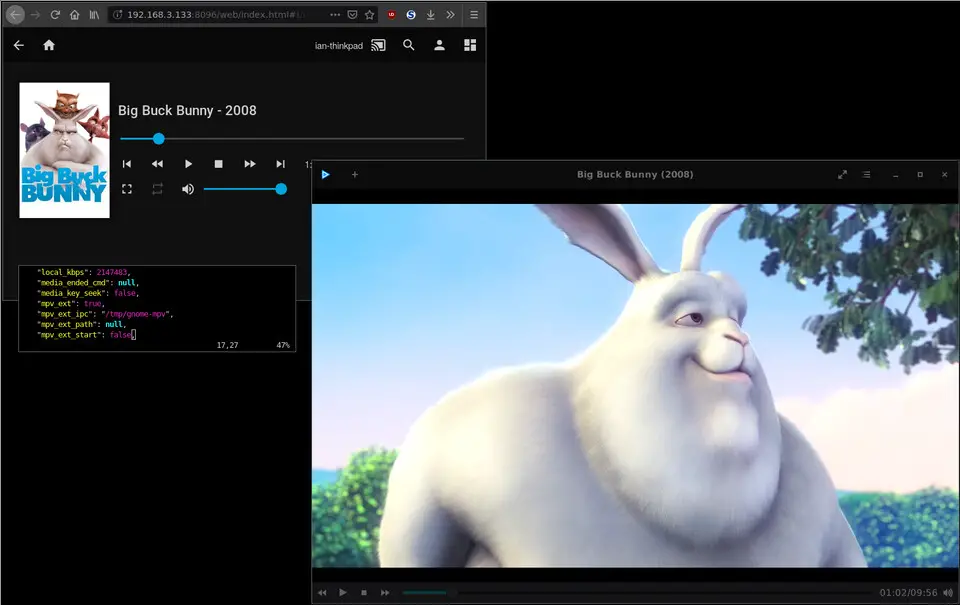



What is your favorite Jellyfin MPV Shim hotkey? Do you have any useful tips for it? Let other users know below.
1076010
484035
403088
341020
290275
267118
4 hours ago
Yesterday
1 days ago
2 days ago Updated!
2 days ago Updated!
3 days ago Updated!
Latest articles