|
|
Toggle Auto-Pass |
||
|
Full Text and Actions |
|||
|
|
Hold to Zoom |
||
|
|
Hold to Auto-Mana |
||
|
|
Pass Priority/OK |
||
|
|
Pass Until Response |
||
|
|
Yes |
||
|
|
No |
||
|
|
Stop Passing |
||
|
|
Pass Turn |
||
|
|
Hold to Keep Priority |
||
|
Primary Action |
|||
|
|
Toggle Auto-Stack Triggers |
||
|
Zoom Card |
|||
|
or
|
|||
|
|
Hold to Reveal Face-Down |
||
|
|
Cancel |
||
|
|
Undo |
||
|
|
Pass priority once |
||
|
|
Pass priority for the rest of the turn or until your opponent does anything or you’re prompted to attack or block |
||
|
|
Pass priority for the rest of the turn, unless you’re prompted to attack or block |
||
|
|
Place all like triggers on the stack automatically |
||
|
|
Cancel all previous yields |
||
|
|
Pass priority for the rest of the game |
||
|
|
Shortcut for choosing "Yes" |
||
|
|
Shortcut for choosing "No" |
||
|
|
Holding M while tapping a land for mana will make it automatically use the mana ability printed first on the card |
Magic: The Gathering Online keyboard controls
Magic: The Gathering Online controls
Advertisement
Program information
Program name:

Web page: magic.wizards.com
Last update: 2019/11/11 20:10 UTC
How easy to press shortcuts: 94%
More information >>Similar programs
Tools
Magic: The Gathering Online:Learn: Jump to a random shortcut
Hardest shortcut of Magic: The Gath...
Other

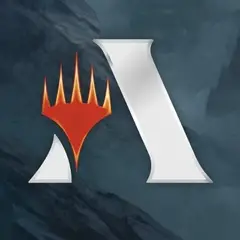



What is your favorite Magic: The Gathering Online hotkey? Do you have any useful tips for it? Let other users know below.
1104365
497159
410705
364136
305770
276264
1 hour ago
3 hours ago Updated!
21 hours ago
Yesterday Updated!
Yesterday
1 days ago Updated!
Latest articles