|
|
Navigate between open panels |
||
|
|
Move focus to RingCentral Meetings controls |
||
|
|
Exit full-screen when available |
||
|
|
(in gallery view) View next or previous 25 video stream |
||
|
|
Toggle "Always show meeting control toolbar" option |
||
|
|
(in video meeting) Switch to active speaker |
||
|
|
(in video meeting) Switch to gallery video view |
||
|
|
Toggle video |
||
|
|
Mute / unmute audio |
||
|
|
(when meeting control toolbar is in focus) Launch "Share screen" window / Stop screen sharing |
||
|
|
(when meeting control toolbar is in focus) Start / Stop new screen share |
||
|
|
Start local recording |
||
|
|
Switch camera |
Advertisement
|
|
Navigate between open panels |
||
|
|
Switch to thumbnail view |
||
|
|
Switch to active speaker view |
||
|
|
Switch to gallery video view |
||
|
|
Toggle video |
||
|
|
Mute / unmute audio |
||
|
|
Start / Stop screen sharing |
||
|
|
Start local recording |
||
|
|
Switch camera |
||
|
|
Enter or exit full-screen |
||
|
|
Toggle in-meeting chat panel |
||
|
Source: RingCentral
|
|||
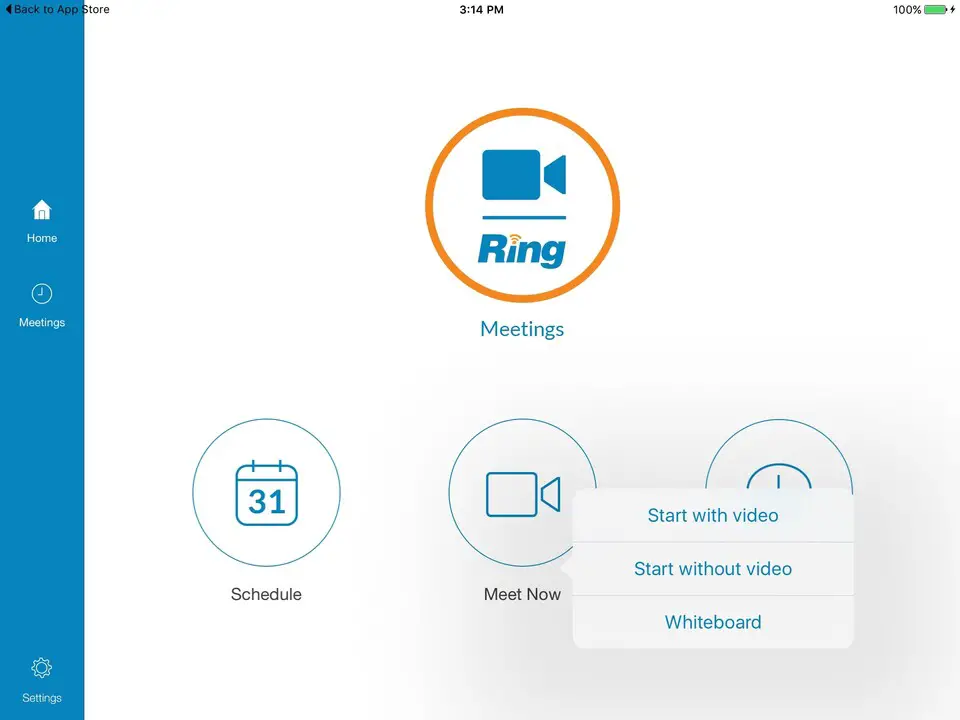





What is your favorite RingCentral Meetings (Desktop) hotkey? Do you have any useful tips for it? Let other users know below.
1110732
499937
412106
368911
308886
279294
18 hours ago
18 hours ago
19 hours ago Updated!
Yesterday
Yesterday Updated!
2 days ago
Latest articles