|
|
Set advancement speed of the Advancement phase to 1 (slow) |
||
|
|
Set advancement speed of the Advancement phase to 2 (normal) |
||
|
|
Set advancement speed of the Advancement phase to 3 (fast) |
||
|
|
Switch area boundary display |
||
|
|
Switch force color display |
||
|
|
Switch front line display |
||
|
|
Switch foreign info display |
||
|
|
Switch base info display |
||
|
|
Switch unit info display |
||
|
|
Skip message |
||
|
|
Jump to Adjutant list 1 |
||
|
|
Jump to Adjutant list 2 |
||
|
|
Jump to Adjutant list 3 |
||
|
|
Jump to Adjutant list 4 |
||
|
|
Jump to Adjutant list 5 |
||
|
|
Jump to next base |
||
|
|
Zoom in |
||
|
|
Zoom out |
||
|
|
Scroll map camera up |
||
|
|
Scroll map camera down |
||
|
|
Scroll map camera left |
||
|
|
Scroll map camera right |
||
|
|
Rotate map camera up |
||
|
|
Rotate map camera down |
||
|
|
Rotate map camera left |
||
|
|
Rotate map camera right |
||
|
Select |
|||
|
Cancel/Back |
|||
|
|
Open Settings menu |
||
|
|
Pause/Resume Advancement phase |
||
|
|
Cancel command |
||
|
(Map screen) Camera Zoom in/out |
|||
|
(List screen) Advance page |
Advertisement
|
The Steam version of the game allows following mouse controls.
|

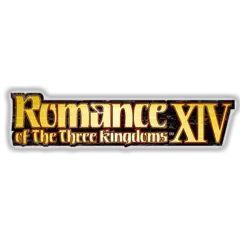




What is your favorite Romance of the Three Kingdoms XIV (PC) hotkey? Do you have any useful tips for it? Let other users know below.
1105696
497894
411070
365288
306464
276920
1 days ago
2 days ago Updated!
2 days ago Updated!
2 days ago Updated!
2 days ago Updated!
3 days ago Updated!
Latest articles