Advertisement
|
|
Open Settings menu |
||
|
|
Pause/Resume Advancement phase |
||
|
|
Cancel command |
||
|
|
Set advancement speed of the Advancement phase to 1 (slow) |
||
|
|
Set advancement speed of the Advancement phase to 2 (normal) |
||
|
|
Set advancement speed of the Advancement phase to 3 (fast) |
||
|
|
Switch area boundary display |
||
|
|
Switch force color display |
||
|
|
Switch front line display |
||
|
|
Switch foreign info display |
||
|
|
Switch base info display |
||
|
|
Switch unit info display |
||
|
|
Skip message |
||
|
|
Jump to Adjutant list 1 |
||
|
|
Jump to Adjutant list 2 |
||
|
|
Jump to Adjutant list 3 |
||
|
|
Jump to Adjutant list 4 |
||
|
|
Jump to Adjutant list 5 |
||
|
|
Jump to next base |

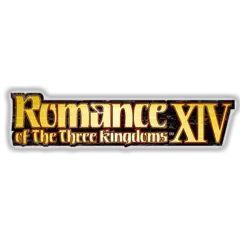




What is your favorite Romance of the Three Kingdoms XIV (PC) hotkey? Do you have any useful tips for it? Let other users know below.
1082047 169
486442 8
404792 371
345871 6
293724 5
268579 32
5 hours ago Updated!
5 hours ago
20 hours ago Updated!
23 hours ago
Yesterday
Yesterday
Latest articles
Top 5 Mechanical Keyboards of 2024
KeePass: How to store passwords on SFTP
You can now localize shortcuts!
How to solve Resource Manager not working in VS