|
|
Focus on Quick Launch |
||
|
|
Close Tab |
||
|
|
New Tab |
||
|
|
Move Left |
||
|
|
Move Right |
||
|
|
Refresh Content Area |
||
|
|
(For Web content) Refresh |
||
|
|
(For SAP GUI transactions) As defined in the standard for function keys |
||
|
|
Favorites |
||
|
|
Navigation Panel |
||
|
|
Side Panel |
||
|
|
Full Screen |
||
|
|
Focus on Next Area/ Focus on Previous Area |
||
|
or
|
|||
|
|
(For Web content) Navigation between groups (between menu, top level navigation, navigation panel, content area) |
||
|
or
|
|||
|
|
(For SAP GUI transactions) As defined in the standard for function keys |
||
|
or
|
|||
|
|
Focus on Menu |
||
|
|
Focus on Tabs |
||
|
|
Focus on Navigation Panel |
||
|
|
Focus on Content Area |
||
|
|
Focus on Side Panel |
||
|
|
Show Shortcuts |
||
|
|
Refresh Side Panel |
||
|
The side panel applications are informed about changes in the application. This happens automatically, except in special cases, when selecting table lines in SAP List Viewer (ALV) tables, for example.
|
|||
|
|
Disconnect Side Panel |
||
|
The side panel application does not react to changes within the current application. It is frozen and it remains unchanged even if other applications are started that do not have this side panel application assigned.
|
|||
|
|
Connect Side Panel |
||
|
The side panel applications are informed about changes in the application and react to them.
|
|||
SAP Business Client for Desktop keyboard shortcuts
SAP Business Client for Desktop
Advertisement
Program information
Program name:

Web page: help.sap.com/viewer/e618052b14...
How easy to press shortcuts: 84%
More information >>Similar programs
Tools
SAP Business Client for Desktop:Learn: Jump to a random shortcut
Hardest shortcut of SAP Business Cl...
Other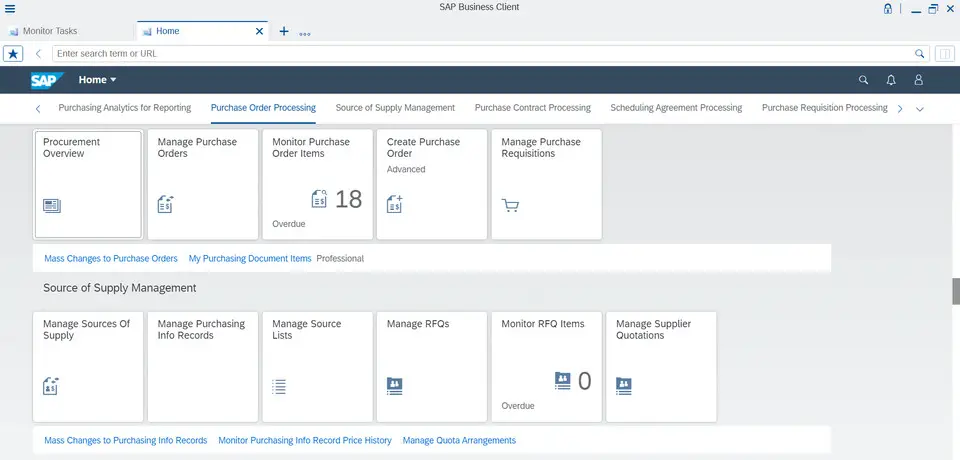



What is your favorite SAP Business Client for Desktop hotkey? Do you have any useful tips for it? Let other users know below.
1104982
497575
410897
364747
306151
276541
2 days ago Updated!
2 days ago Updated!
3 days ago Updated!
3 days ago Updated!
3 days ago Updated!
3 days ago Updated!
Latest articles