Advertisement
|
|
受信トレイまたは今日に新しいタスクを作成する |
||
|
|
選択したタスクを完了/未完了としてマークする |
||
|
|
選択状態と編集状態を切り替える |
||
|
|
選択したタスクの詳細ページを開き、 |
||
|
|
新しいタスクを作成し、その詳細ページを開きます |
||
|
|
見出しが選択されているときにタスク グループを展開または選択する |
||
|
|
タスクを今日期限に設定する |
||
|
|
期日を追加 |
||
|
|
タスクの期限をクリアする |
||
|
|
担当者を追加 |
||
|
|
タスクの割り当て先をクリア |
||
|
|
ラベルを追加 |
||
|
|
タスクラベルをクリア |
||
|
|
受信トレイに追加 |
||
|
|
リストに移動 |
||
|
|
リストから削除 |
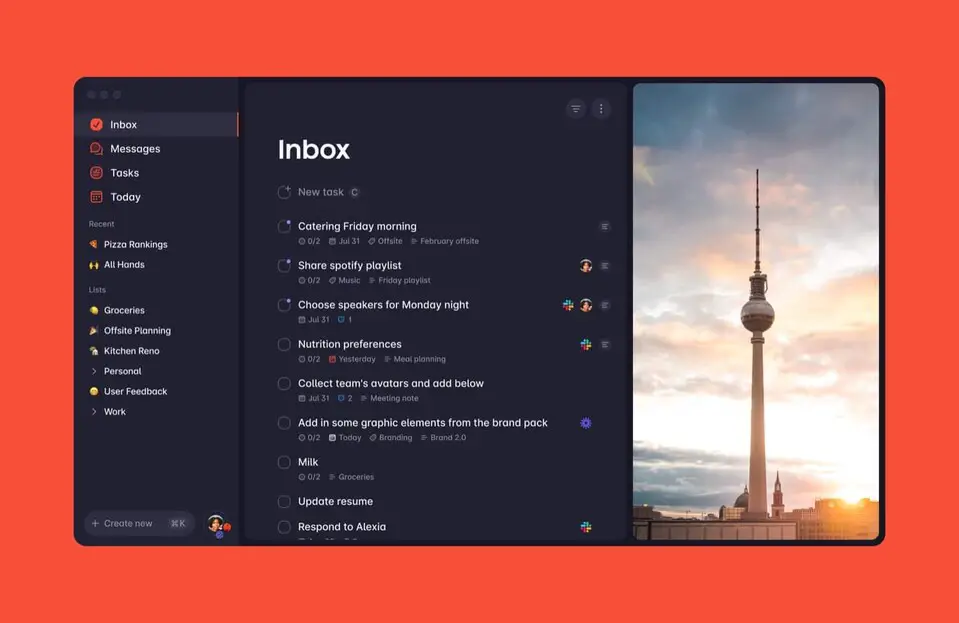





What is your favorite Superlist (Windows) hotkey? Do you have any useful tips for it? Let other users know below.
1108668
499007
411655
367529
307784
278296
22 hours ago
2 days ago
2 days ago
2 days ago Updated!
3 days ago
3 days ago
Latest articles