|
To install Tmux, type sudo apt-get install tmux in Ubuntu or Debian command line.
|
Advertisement
|
|
Show all sessions |
||
|
|
Rename session |
||
|
|
Move to previous session |
||
| Ctrl + B then ) |
Move to next session |
||
|
|
Rename session |
||
|
|
Detach from session |
|
|
Create window |
||
|
|
Next window |
||
|
|
Switch / select window by number |
||
|
|
Rename current window |
||
|
|
Previous window |
|
|
Toggle last active pane |
||
|
|
Split pane vertically |
||
|
|
Split pane horizontally |
||
|
|
Move the current pane left |
||
|
|
Move the current pane right |
||
|
|
Switch pane to the direction |
||
|
|
Show pane numbers |
||
|
|
Switch / select pane by number |
||
|
|
Toggle pane zoom |
||
|
|
Convert pane into a window |
||
|
|
Resize current pane height |
||
|
or
|
|||
|
|
Resize current pane width |
||
|
or
|
|||
|
|
Toggle between pane layouts |
||
|
|
Switch to next pane |
||
|
|
Close current pane |
|
|
Enter copy mode |
||
|
|
Enter copy mode and scroll one page up |
||
|
|
Quit mode |
||
|
|
Go to top line |
||
|
|
Scroll up / down |
||
|
|
Move cursor left |
||
|
|
Move currsor down |
||
|
|
Move cursor up |
||
|
|
Move cursor right |
||
|
|
Move cursor forward one word at a time |
||
|
|
Move cursor backward one word at a time |
||
|
|
Search forward |
||
|
|
Search backward |
||
|
|
Next keyword occurrence |
||
|
|
Previous keyword occurrence |
||
|
|
Start selection |
||
|
|
Clear selection |
||
|
|
Copy selection |
||
|
|
Paste contents of buffer_0 |
|
|
Enter command mode |
|
|
Show shortcuts |
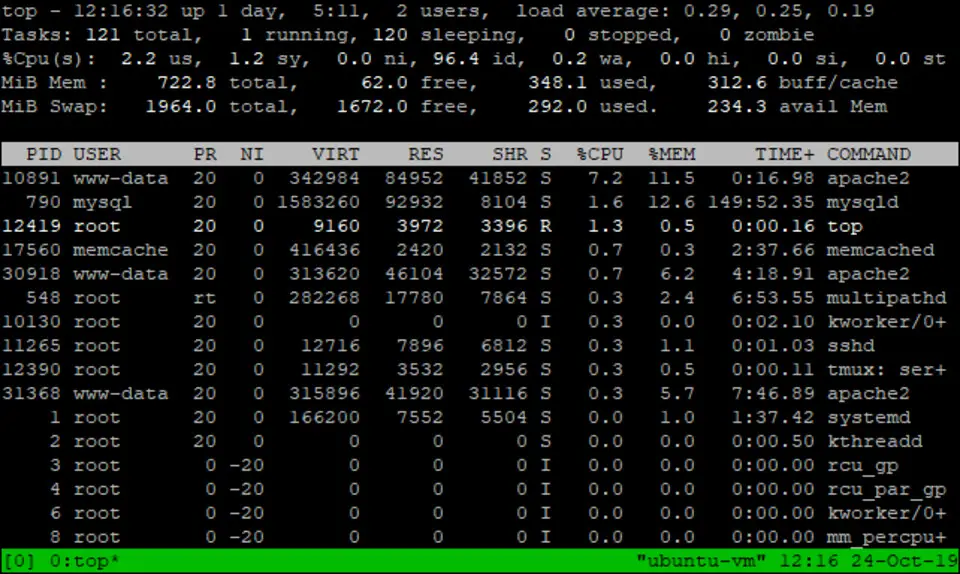



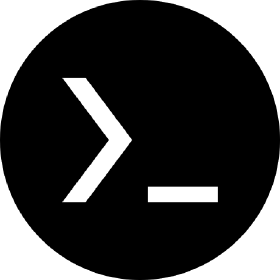

What is your favorite tmux hotkey? Do you have any useful tips for it? Let other users know below.
1082047
486442
404792
345871
293724
268579
4 hours ago Updated!
7 hours ago
12 hours ago
13 hours ago
15 hours ago Updated!
16 hours ago Updated!
Latest articles