|
|
Undo |
||
|
|
Redo |
||
|
|
Duplicate |
||
|
|
Duplicate Linked |
||
|
|
Merge |
||
|
|
Convert to Geometry |
||
|
|
Group |
||
|
|
Ungroup |
||
|
|
Hide Selection |
||
|
|
Lock Selection |
||
|
|
Delete |
||
|
or
|
|||
|
|
Copy Object |
||
|
or
|
|||
|
|
Paste Object |
Advertisement
|
|
Enter Preview mode |
||
|
|
Exit Preview mode |
||
|
|
Fit view |
||
|
|
Lock |
||
| + |
Rotate view |
||
| + |
Pan view |
||
|
Zoom in / out - accurately (in increments) |
|||
| + |
Zoom in/out - rapidly |
||
|
|
Cycle views |
|
|
Hide the right bar |
|
To access edit mode for precise modification of object meshes, convert an object to geometry first (bake), then with object selected: right-click > Convert to Geometry, (or press ‘E’).
|
|||
|
|
Fit view |
||
|
|
Cut to new object |
||
|
|
New Object |
||
|
|
Draw Lines |
||
|
|
Hand Draw |
||
|
|
Extrude |
||
|
|
Bevel |
||
|
|
Bridge |
||
|
|
Slide |
||
|
|
Cut |
||
|
|
Multiple cuts |
||
|
|
Collapse |
||
|
|
Mesh tools |
||
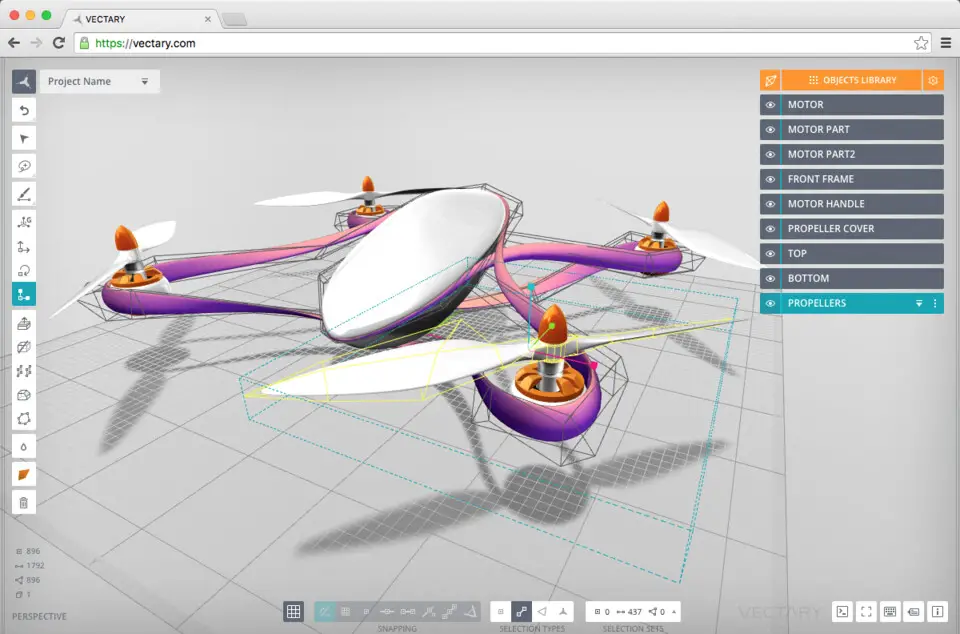





What is your favorite Vectary (macOS) hotkey? Do you have any useful tips for it? Let other users know below.
1079195
485321
404044
343730
292014
268016
6 hours ago
6 hours ago
13 hours ago Updated!
13 hours ago Updated!
13 hours ago Updated!
Yesterday
Latest articles