|
|
Rotate |
||
|
|
Zoom in |
||
|
|
Zoom out |
||
|
|
Zoom in |
||
|
or
|
|||
|
|
Open |
||
|
|
Save |
||
|
|
Copy |
||
|
|
Undo |
||
|
|
Move |
||
|
|
Redo |
||
|
|
Import |
||
|
|
Close all |
||
|
|
Redo |
||
|
|
Copy |
||
|
|
Undo |
||
|
|
Paste |
||
|
|
Delete |
||
|
|
Find / Replace |
||
|
|
Cut |
||
|
|
New |
||
|
|
Print preview |
||
|
|
Revert |
||
|
|
Rotate clockwise |
||
|
|
New |
||
|
|
Delete |
||
|
|
Close |
||
|
|
Quit |
||
|
|
Full screen |
||
|
|
Print preview |
||
|
|
Grid |
||
|
|
Mirror |
||
|
|
Center |
||
|
|
Delete |
||
|
|
Paste |
||
|
|
Find / Replace |
||
|
|
Edit text |
||
|
|
End |
||
|
|
Previous view |
||
|
|
Zoom to selection |
||
|
|
Scale |
||
|
|
Trim |
||
|
or
|
|||
|
|
Reverse |
||
|
|
Bring to front |
||
|
|
Send to back |
||
|
|
Grid |
||
|
|
Flip vertical |
||
|
|
Delete layer |
||
|
|
Focus on command line |
||
|
|
Escape |
||
|
|
Rotate counter-clockwise |
||
|
|
Drawing preferences |
||
|
|
Display distance / angle |
||
|
|
Focus on command line |
||
|
|
Save as… |
||
|
|
Copy with reference |
||
|
|
Previous |
||
|
|
Next |
||
Advertisement |
|||
|
|
Focus on Options toolbar |
||
|
|
Paste along entity |
||
|
|
New from template… |
||
|
|
Application preferences |
||
|
|
Previous |
||
|
|
Next |
||
|
|
Cut with reference |
||
|
|
Print current view |
||
|
|
Focus on tool matrix |
||
|
|
Status bar |
||
|
|
Clipboard display |
||
|
|
Property editor |
||
|
|
Library browser |
||
|
|
Command line |
||
|
|
Stretch |
||
|
|
Block list |
||
|
|
Selection filter |
||
|
|
View list |
||
|
|
Concentric (with distance) |
||
|
|
Script shell |
||
|
|
Simplify |
||
|
|
Align |
||
|
|
On entity |
||
|
|
Substitute fonts |
||
|
|
Reset / Idle |
||
|
|
Parallel (with distance) |
||
|
|
Orthogonal |
||
|
|
Spline (control points) |
||
|
|
Center, point, angles |
||
|
|
Move / copy |
||
|
|
Divide |
||
|
|
Split entities |
||
|
|
Isometric projection (cylindirical) |
||
|
|
Show all blocks |
||
|
|
Middle manual |
||
|
|
Polar coordinate |
||
|
|
Startpoint |
||
|
|
Copy with reference |
||
|
|
Single point |
||
|
|
Line from 2 points |
||
|
|
Simplify |
||
|
|
2 points and length |
||
|
|
Draw polyline |
||
|
|
Append nodes |
||
|
|
Offset (with point) |
||
|
|
Chamfer / bevel |
||
|
|
Orthographic projection (cylindirical) |
||
|
|
Create block from selection |
||
|
|
Remove block |
||
|
|
Edit block |
||
|
|
Perpendicular |
||
|
|
Distance |
||
|
|
Auto |
||
|
|
Restrict angle or length |
||
|
|
Bitmap export… |
||
|
|
Direction |
||
|
|
Cut with reference |
||
|
|
Line from angle |
||
|
|
Centerline cross |
||
|
|
2 points and radius |
||
|
|
Concentric (with distance) |
||
|
|
Tangent, point, radius |
||
|
|
Insert node |
||
|
|
Trim segments |
||
|
|
Morph |
||
|
|
Lengthen / shorten |
||
|
|
Reorder |
||
|
|
Hide all blocks |
||
|
|
Edit block from reference |
||
|
|
Run script |
||
|
|
Middle |
||
|
|
Auto zoom |
||
|
|
Pan zoom |
||
|
|
N points on line |
||
|
|
Remove fit point |
||
|
|
Concentric (through point) |
||
|
|
Center, point |
||
|
|
Center, radius |
||
|
|
2 points and radius |
||
|
|
Parallel curve (through point) |
||
|
|
Normalize polylines |
||
|
|
Move and rotate |
||
|
|
Round |
||
|
|
Explode |
||
|
|
Detect duplicates |
||
|
|
Explode |
||
|
|
Free |
||
|
|
Intersection |
||
|
|
Coordinate |
||
|
|
Restrict horizontally |
||
|
|
Lock relative zero |
||
QCad 3.22.0 keyboard shortcuts
QCad 3.22.0
Suggestion: This program has lots of (272) shortcuts. Try our shortened list of
20 basic QCad 3.22.0 shortcuts if you just want to get started.
This shortcut list is sorted by user, meaning that original structure (headings) is disregarded. You can see the original page here:
QCad 3.22.0 keyboard shortcuts.
Table of contents
Advertisement
Program information
Program name:
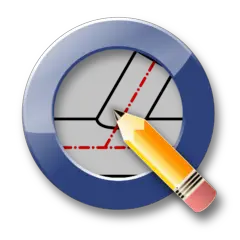
Web page: qcad.org
Last update: 11.11.2019 20:10 UTC
How easy to press shortcuts: 59%
More information >>Similar programs
Tools
QCad 3.22.0:Learn: Jump to a random shortcut
Hardest shortcut of QCad 3.22.0
Other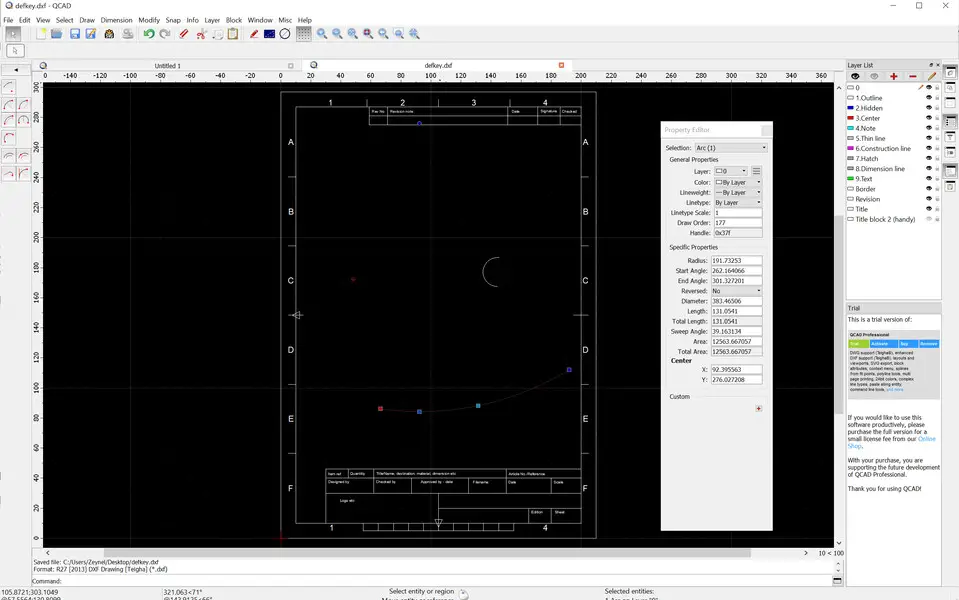



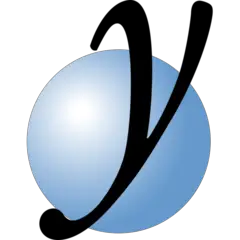
What is your favorite QCad 3.22.0 hotkey? Do you have any useful tips for it? Let other users know below.
1110107
499624
411963
368513
308601
279017
5 hours ago
5 hours ago
Yesterday
Yesterday
2 days ago Updated!
2 days ago Updated!
Latest articles