|
|
New |
||
|
or
|
|||
|
|
New from template… |
||
|
|
Open |
||
|
|
Import |
||
|
|
Revert |
||
|
|
Save |
||
|
|
Save as… |
||
|
|
Close |
||
|
|
Bitmap export… |
||
|
|
Quick SVG export |
||
|
|
PDF export |
||
|
|
Print preview |
||
|
or
|
|||
|
|
Print current view |
||
|
|
Quit |
Advertisement
|
|
Draft mode |
||
|
|
Screen based linetypes |
||
|
|
Anti-aliasing |
||
|
|
Grid |
||
|
|
Isometrik grid off |
||
|
|
Top projection |
||
|
|
Right projection |
||
|
|
Left projection |
||
|
|
Layer list |
||
|
|
Block list |
||
|
|
View list |
||
|
|
Property editor |
||
|
|
Selection filter |
||
|
|
Library browser |
||
|
|
Command line |
||
|
|
Clipboard display |
||
|
|
Status bar |
||
|
|
Focus on command line |
||
|
or
|
|||
|
|
Focus on Options toolbar |
||
|
|
Focus on tool matrix |
||
|
|
Display distance / angle |
|
|
Undo |
||
|
or
|
|||
|
|
Redo |
||
|
or
|
|||
|
|
Delete |
||
Advertisement |
|||
|
or
|
|||
|
or
|
|||
|
|
Cut |
||
|
|
Cut with reference |
||
|
or
|
|||
|
|
Copy |
||
|
or
|
|||
|
|
Copy with reference |
||
|
or
|
|||
|
|
Paste |
||
|
or
|
|||
|
|
Paste along entity |
||
|
or
|
|||
|
or
|
|||
|
|
Find / Replace |
||
|
or
|
|||
|
|
Substitute fonts |
||
|
|
Scale text heights |
||
|
|
Convert drawing unit |
||
|
|
Escape |
||
|
|
Reset / Idle |
||
|
|
Drawing preferences |
||
|
|
Application preferences |
||
|
|
Line from 2 points |
||
|
|
Line from angle |
||
|
|
Horizontal line |
||
|
|
Vertical line |
||
|
|
Angle bisector |
||
|
|
Parallel (with distance) |
||
|
or
|
|||
|
|
Parallel (through point) |
||
|
|
Tangent (point, circle) |
||
|
|
Tangent (two circles) |
||
|
|
Orthogonal / Tangent |
||
|
|
Relative angle |
||
|
|
Orthogonal |
||
|
|
Freehand line |
|
|
Center, point |
||
|
|
Center, radius |
||
|
|
Center, diameter |
||
|
|
2 points and radius |
||
|
|
2 points |
||
|
|
3 points |
||
|
|
Concentric (with distance) |
||
|
|
Concentric (through point) |
||
|
|
Tangent and 2 points |
||
|
|
Tangent, point, radius |
||
|
|
2 tangents and point |
||
|
|
2 tangents and radius |
||
|
|
3 tangents |
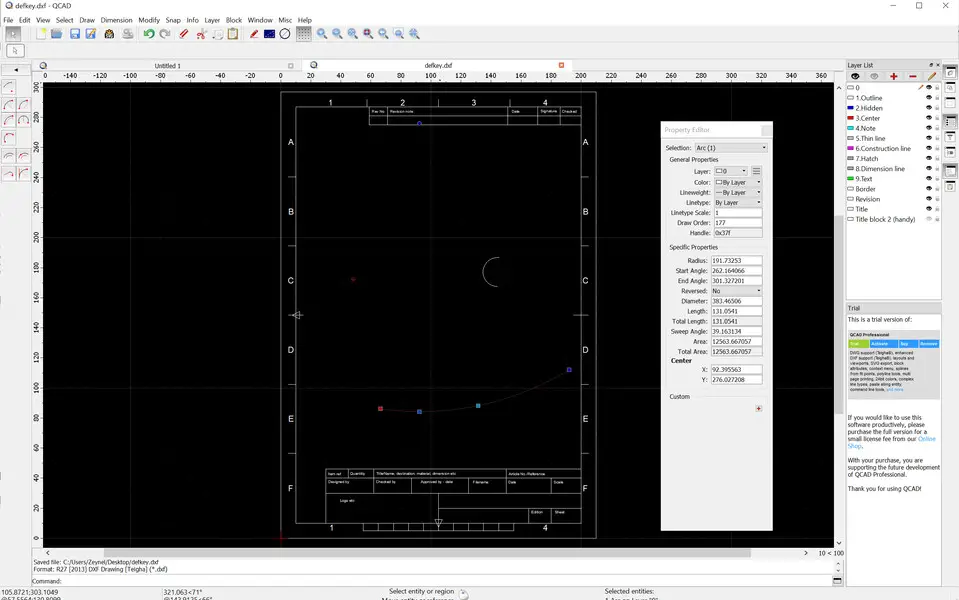
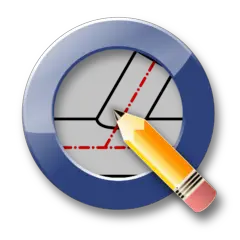


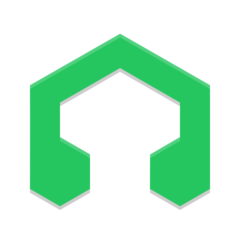

What is your favorite QCad 3.22.0 hotkey? Do you have any useful tips for it? Let other users know below.
1108668 169
499007 8
411655 373
367529 6
307784 5
278296 38
23 hours ago
2 days ago
2 days ago
2 days ago Updated!
3 days ago
3 days ago
Latest articles
Why I use Volume2, and why you would too
<div> has meaning to browsers
How to Turn Write Protection On or Off for a USB Flash Drive
What is a modifier key?
Sync time on Windows startup