Advertisement
|
|
Hide selected parts |
||
|
|
Isolate selected parts |
||
|
|
Suppress selected parts |
||
|
|
Suppress unselected parts |
||
|
|
Delete selected pards |
||
|
|
Show all parts |
||
|
|
Create new bookmark |
||
|
|
Cancels any open dialog |
||
|
|
Show welcome Hint & tips |
||
|
|
Show / hide Help panel |
||
|
|
Show / hide Project tree panel |
||
|
|
Show / hide Bookmark browser panel |
||
|
|
Show / hide project comments |
|
|
Fit view |
||
|
|
(drag box) Box zoom |
||
|
|
Front view |
||
|
|
Back view |
||
|
|
Left view |
||
|
|
Right view |
||
|
|
Top view |
||
|
|
Bottom view |
||
|
|
Isometric view |
|
|
Hold down to multi-select and toggle select |
||
|
|
Extend selection (lists & project tree) |
||
|
|
Select all (lists & project tree) |
||
|
|
(drag box) 1. Drag from top left to bottom right, selects all entities that are partially enclosed in box |
||
|
|
(drag box) 2. Drag from bottom right to top left, selects all entities that are fully enclosed in box |
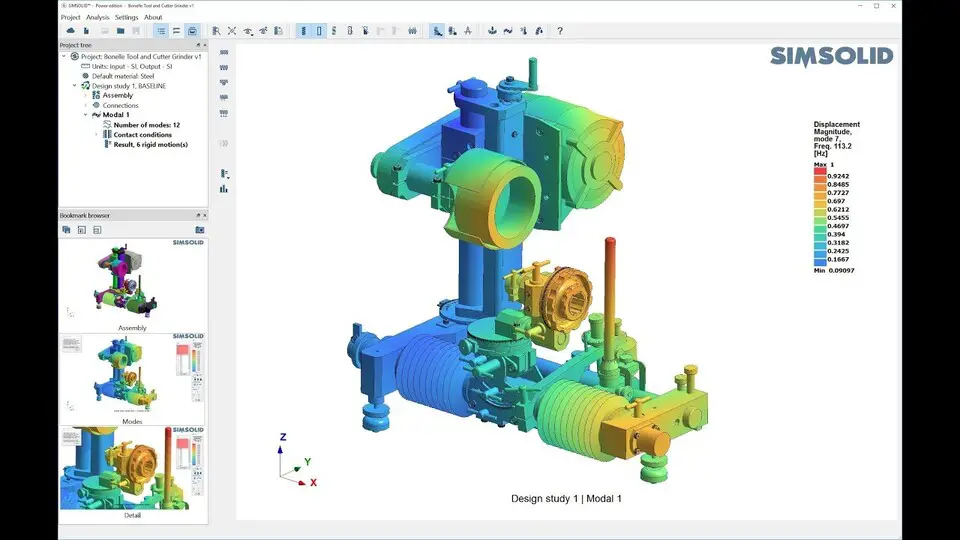

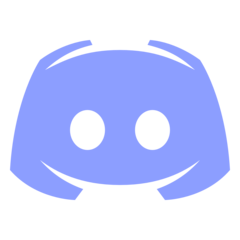



What is your favorite SimSolid hotkey? Do you have any useful tips for it? Let other users know below.
1108032
498772
411518
366987
307454
277921
12 hours ago
18 hours ago
19 hours ago Updated!
2 days ago
2 days ago
2 days ago Updated!
Latest articles