|
|
Open Messages preferences |
||
|
|
Hide Messages |
||
|
|
Hide everything except Messages |
||
|
|
Quit Messages |
||
|
|
Start a new message |
||
|
|
Go to a chat room |
||
|
|
Open the Messages window |
||
|
|
Close the Messages window |
||
|
|
Print the conversation |
||
|
|
Search all conversations for matching text |
||
|
|
Clear the transcript (delete a conversation without closing it) |
||
|
|
Open the Emoji & Symbols window |
||
|
|
Minimize a window |
||
|
|
Minimize all windows |
||
|
|
Open the buddy list window |
||
|
|
Open the File Transfers window |
||
|
|
Enter full-screen view |
||
|
|
Set your status to Offline in the buddy list |
||
|
|
Set your status to Invisible in the buddy list |
||
|
|
Set your status to Available in the buddy list |
||
|
|
Set your status to Away in the buddy list |
Advertisement
|
|
Make the text bigger |
||
|
|
Make the text smaller |
||
|
|
Insert a line break (in a message) |
||
|
|
Copy the selected text |
||
|
|
Paste copied text |
||
|
|
Open the Spelling and Grammar window |
||
|
|
Check the text field for spelling and grammar issues |
||
|
|
Select the next conversation |
||
|
|
Select the previous conversation |
||
|
|
Send an email to a selected person in the conversation |
||
|
|
Show video effects (while in a video call in Messages) |
||
|
|
(first, select the message) Delete a single message |
||
|
|
Close all conversations |




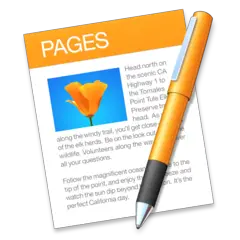

What is your favorite Apple Messages hotkey? Do you have any useful tips for it? Let other users know below.
1104707
497416
410826
364470
305997
276422
18 hours ago
19 hours ago Updated!
2 days ago Updated!
2 days ago Updated!
2 days ago
2 days ago Updated!
Latest articles