|
|
Navigate between tabs in hub windows |
||
|
|
Bring up main Cisco Jabber menu to the front |
||
|
|
Toggle expanded contact view |
||
|
|
Add contact |
||
|
|
Display or hide offline contacts |
Advertisement
|
To hold a call, use menus or use Tab or Shift + Tab to cycle betweeen buttons and items.
|
|||
|
|
Forward call |
||
|
|
Mute / unmute your voice |
||
|
|
Increase volume |
||
|
|
Decrease volume |
||
|
|
Toggle call control stip auto-fading (only available when VoiceOver is enabled) |
||
|
|
Transfer call |
||
|
|
Answer a call |
||
|
To answer a call and see the caller ID, press Control + Cmd + J to open Cisco Jabber Status Menu. Use Down Arrow to move through options and select "answer call from [number]". Press Enter.
|
|||
|
|
Reject calls |
||
|
|
(when Conversation window is in focus) Move to Decline or Answer button |
||
|
or
|
|||
|
|
Bold |
||
|
|
Italic |
||
|
|
Underlined |
||
|
|
Bigger |
||
|
|
Smaller |
||
|
|
Show all fonts |
||
|
|
Show colors |
||
|
|
Start a chat with the selected contact |
||
|
|
Start a group chat with multiple selected contacts |
||
|
|
Switch between chat tabs |
||
|
|
Exit the messaging text entry field |
||
|
|
Close chat window |
|
These shortcuts will work even when the Cisco Jabber is in the background.
|
|||
|
|
Answer a call |
||
|
|
Toggle mute for active call |
||
|
To change status, press Control + Command + J to open the Cisco Jabber status menu. Press down arrow to move through the options and Enter to select a status.
|
|||
|
|
Delete voice message |
||
|
|
Empty voice message trash |
||
|
|
Play voice message (toggle play and pause) |
||
|
|
View voice message tab |
|
|
New call |
||
|
|
Place a call to the selected contact in the contact list |
||
|
|
Redial |
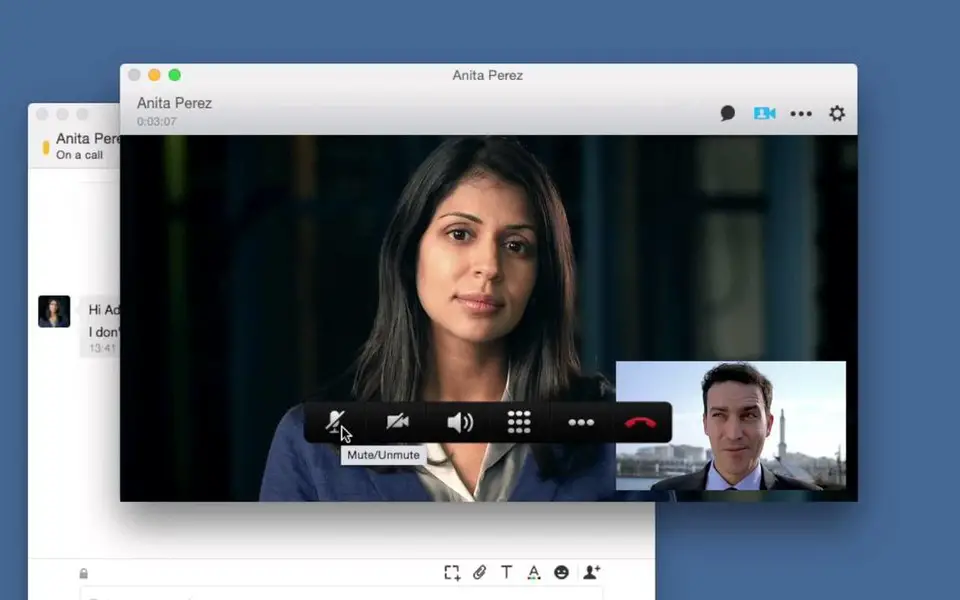




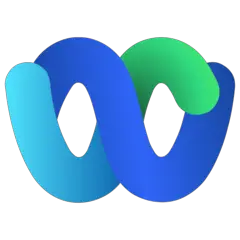
What is your favorite Cisco Jabber (Mac) hotkey? Do you have any useful tips for it? Let other users know below.
1099447
494248
409506
359683
302968
273693
2 days ago
2 days ago
3 days ago
4 days ago
4 days ago
5 days ago
Latest articles