Advertisement
|
|
Quake mode |
||
|
|
Start terminal |
|
|
Quick start an application |
||
|
|
Complete capture |
||
|
|
Timed capture |
||
|
|
Undo |
||
|
|
Save |
||
|
|
Copy to clipboard |
||
|
|
Quit |
|
|
Move |
||
|
|
Expand sideways |
||
|
|
Reduce sideways |
||
Advertisement |
|||
|
|
Record the screen |
|
|
Copy |
||
|
|
Paste |
||
|
|
Open |
||
|
|
Search |
||
|
|
Zoom in |
||
|
|
Zoom out |
||
|
|
Default size |
||
|
|
Select all |
||
|
|
Jump to next command |
||
|
|
Jump to previous command |
|
|
New workspace |
||
|
|
Close workspace |
||
|
|
Next workspace |
||
|
|
Previous workspace |
||
|
|
Select workspace |
||
|
|
New theme terminal |
||
|
|
Vertical split |
||
|
|
Horizontal split |
||
|
|
Select upper window |
||
|
|
Select lower window |
||
|
|
Select left window |
||
|
|
Select right window |
||
|
|
Close window |
||
|
|
Close other windows |
|
|
Rename title |
||
|
|
Switch full screen |
||
|
|
Display shortcuts |
||
|
|
Custom commands |
||
|
|
Remote management |
||
|
Sources: Arco Linux, Deepin en Español
|
|||


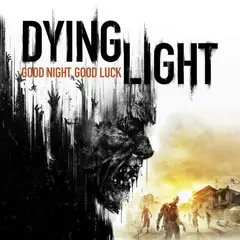



What is your favorite Deepin Linux hotkey? Do you have any useful tips for it? Let other users know below.
1108032
498772
411518
366987
307454
277921
4 hours ago
15 hours ago Updated!
2 days ago Updated!
2 days ago
3 days ago
3 days ago Updated!
Latest articles