|
|
Delete the selection and attach the connected clip or clips to the resulting gap clip |
||
|
|
Go to the next pane in the inspector or the Color Board |
||
|
|
Depending on the clip name setting, display timeline clips with clip names, role names, or active angle names only |
||
|
|
Show or hide the Record Voiceover window |
||
|
|
Show or hide the 360° viewer |
||
|
|
Show more filmstrip frames in browser clips |
||
|
|
Nudge the selected audio edit point right by 10 subframes, creating a split edit |
||
|
|
For audio/video clips in expanded view, select the left and right edges of the audio edit point |
||
|
|
Decrease the browser clip height |
||
|
|
Reveal the open project in the browser |
||
|
|
For audio/video clips in expanded view, select the left and right edges of the video edit point |
||
|
|
Navigate to the next text item |
||
|
|
Replace the selected captions with abutting single-line captions, one for each line of text in the original captions |
||
|
|
Nudge the selection 10 units to the left |
||
|
|
and navigation |
||
|
|
Go to the previous pane in the inspector or the Color Board |
||
|
|
Nudge the selected audio edit point left by one subframe, creating a split edit |
||
|
|
Open the Final Cut Pro Preferences window |
||
|
|
Trim clip start and end points to the range selection |
||
|
|
Navigate to the previous text item |
||
|
|
Nudge the selected audio edit point left by 10 subframes, creating a split edit |
||
|
|
Mirror the display of the connected VR headset in the 360° viewer |
||
|
|
Send 360° video to the connected VR headset |
||
|
|
Roll the 360° viewer clockwise |
||
|
|
Roll the 360° viewer counterclockwise |
||
|
|
Tilt the 360° viewer down |
||
|
|
Pan the 360° viewer to the left |
||
|
|
Pan the 360° viewer to the right |
||
|
|
Pan the 360° viewer up |
||
|
|
Show fewer filmstrip frames in browser clips |
||
|
|
Show one frame per filmstrip |
Advertisement
|
Source: Apple
|
|
Note: The Delete key removes selected items if the timeline is active instead of the browser.
|
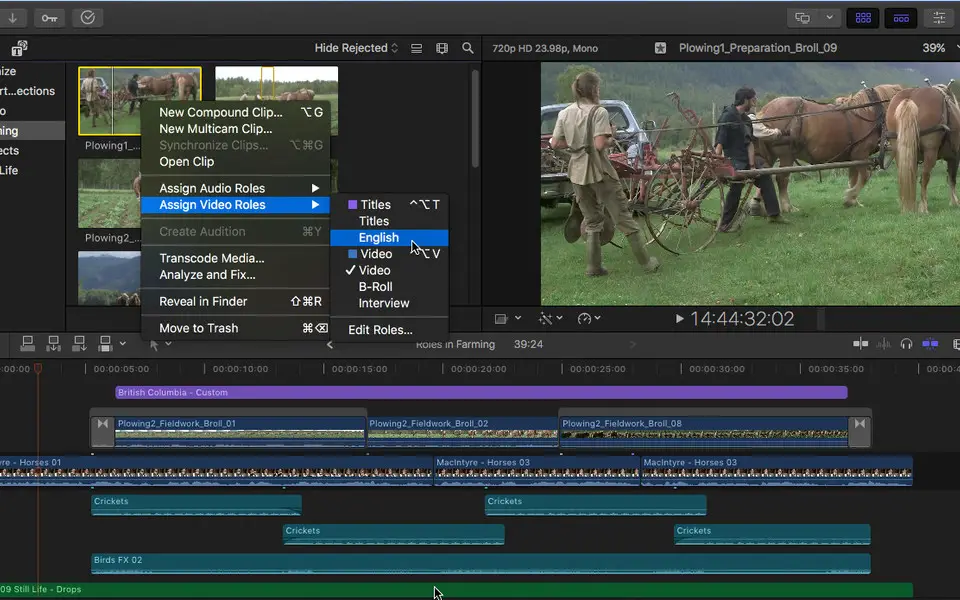





What is your favorite Final Cut Pro X hotkey? Do you have any useful tips for it? Let other users know below.
1108668
499007
411655
367529
307784
278296
11 hours ago
12 hours ago
2 days ago
2 days ago
3 days ago
3 days ago Updated!
Latest articles