Advertisement
|
Primary fire/Throw |
|||
|
Aim down sights (ADS) |
|||
| + |
Move between sights on the gun (rotates the gun) |
||
| + |
Adjust point-shooting positions |
||
|
(hold) Bring up accessory menu (lights, lasers, IR). Move mouse and release to select |
|||
| + |
Toggle the last selected accessory on/off |
||
|
+ |
Smooth open/close doors |
||
|
|
Reload |
||
|
|
No-retention reload (faster; drops unused ammo) |
||
|
|
(hold) Estimate the amount of rounds you have left in your magazine or belt |
||
|
|
Rate of fire |
||
|
|
Primary & Secondary Weapons |
||
|
or
|
|||
|
|
Cycle through grenades |
||
|
|
Cycle through equipment |
||
|
+ |
Steady aim (holds breath) |
||
|
|
Quickly adjust scope zoom/range |
||
|
|
(non-US keyboards) Quickly adjust scope zoom/range |
||
|
|
Toggle sight brightness up |
||
|
|
Toggle sight brightness down |
|
|
Tablet (map device) |

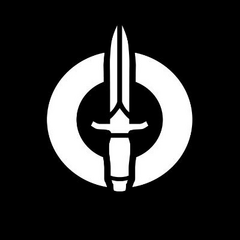





What is your favorite Ground Branch (PC) hotkey? Do you have any useful tips for it? Let other users know below.
1094330
491330
408184
355191
300039
271479
17 minutes ago
1 hour ago Updated!
1 hour ago Updated!
14 hours ago Updated!
22 hours ago
23 hours ago
Latest articles