|
|
(backward_character) Move the cursor a character backward |
||
|
|
(forward_character) Move the cursor a character forward |
||
|
|
(backward_word) Move the cursor a word backward |
||
|
or
|
|||
|
|
(forward_word) Move the cursor a word forward |
||
|
or
|
|||
|
|
(beginning_of_line) Move the cursor to the beginning of the line |
||
|
or
|
|||
|
|
(end_of_line) Move the cursor to the end of the line |
||
|
or
|
|||
|
|
(backward_history) Go back one line in the history |
||
|
|
(forward_history) Go forward one line in the history |
||
|
|
(backward_global_history) Go back one line in the global history |
||
|
|
(forward_global_history) Go forward one line in the global history |
||
|
|
(backspace) Delete the previous character |
||
|
|
(delete_character) Delete the current character |
||
|
or
|
|||
|
|
(delete_next_word) Delete the word after the cursor |
||
|
|
(delete_previous_word) Delete the word before the cursor |
||
|
|
(delete_to_previous_space) Delete up to the previous space |
||
|
|
(erase_line) Erase the whole input line |
||
|
|
(erase_to_end_of_line Erase everything after the cursor |
||
|
|
(yank_from_cutbuffer) “Undelete”, paste the last deleted text |
||
|
|
(transpose_characters) Swap current and previous character |
||
|
|
(send_line) Execute the input line |
||
|
|
(word_completion) Complete the current word |
||
|
|
(word_completion_backward) Choose previous completion suggestion |
||
|
|
(erase_completion) Remove the completion added by word_completion |
||
|
|
(check_replaces) Check word replaces |
||
|
or
|
|||
|
|
(previous_window) Go to the previous window |
||
|
|
(next_window) Go to the next window |
||
|
|
(upper_window) Go to the split window above |
||
|
|
(lower_window) Go to the split window below |
||
|
|
(left_window) Go to the previous window in the current split window |
||
|
|
(right_window Go to the next window in the current split window |
||
|
|
(active_window) Go to next window with the highest activity |
||
|
|
(next_window_item) Go to the next channel/query. In empty windows change to the next server |
||
|
|
(refresh_screen) Redraw screen |
||
|
|
(scroll_backward) Scroll to previous page |
||
|
or
|
|||
|
|
(scroll_forward) Scroll to next page |
||
|
or
|
|||
|
|
(scroll_start) Scroll to the beginning of the window |
||
|
|
(scroll_end) Scroll to the end of the window |
||
|
|
(change_window) Change window |
||
|
|
… to |
||
|
|
(stop_irc) Send SIGSTOP to client |
Advertisement
|
(backward_to_space) Move the cursor backward to a space
|
|||
|
(forward_to_space Move the cursor forward to a space
|
|||
|
(erase_history_entry) Erase the currently active entry from the history
|
|||
|
(delete_to_next_space) Delete up to the next space
|
|||
|
(erase_to_beg_of_line Erase everything before the cursor
|
|||
|
(yank_next_cutbuffer) Revert to the previous last deleted text
|
|||
|
(append_next_kill) Append next deletion to the cutbuffer
|
|||
|
(transpose_words) Swap current and previous word
|
|||
|
(capitalize_word) Capitalize the current word
|
|||
|
(downcase_word) Downcase the current word
|
|||
|
(upcase_word) Upcase the current word
|
|||
|
(escape_char) Insert the next character exactly as-is to input line
|
|||
|
(insert_text) Append text to line
|
| (Space) |
space |
||
|
|
return |
||
|
or
|
|||
|
or
|
|||
|
|
backspace |
||
|
or
|
|||
|
or
|
|||
|
|
tab |
||
|
or
|
|||
|
|
stab |
||
|
|
up |
||
|
|
down |
||
|
|
right |
||
|
|
left |
||
|
|
home |
||
|
|
end |
||
|
|
prior |
||
|
|
next |
||
|
|
insert |
||
|
|
delete |
||
|
|
cup |
||
|
|
cdown |
||
|
|
cright |
||
|
|
cleft |
||
|
|
chome |
||
|
|
cend |
||
|
|
mup |
||
|
|
mdown |
||
|
|
mright |
||
|
|
mleft |
||
|
Source: Irssi
|
|||
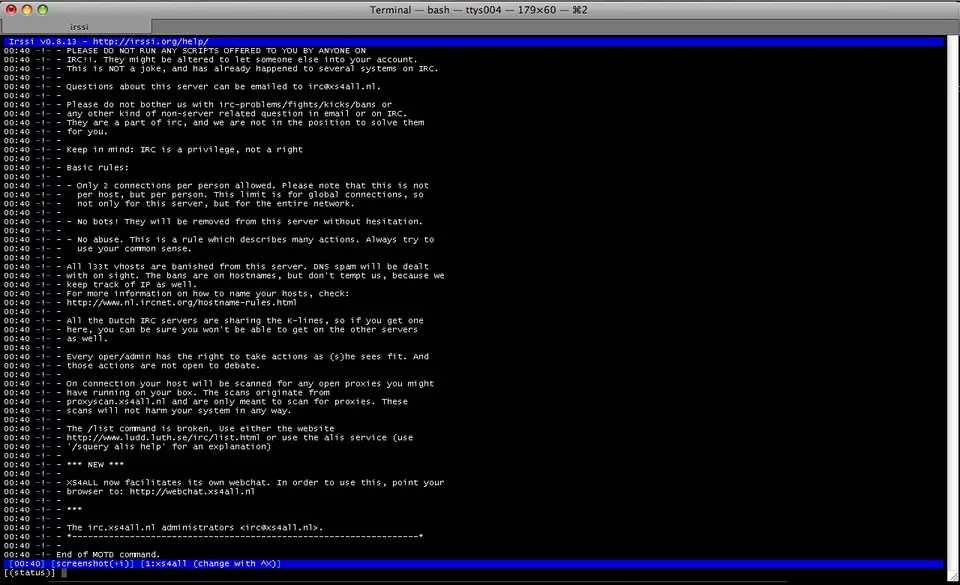
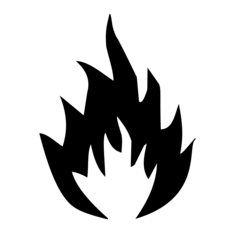

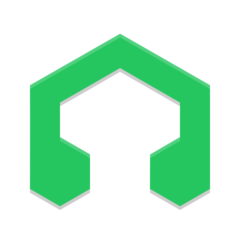
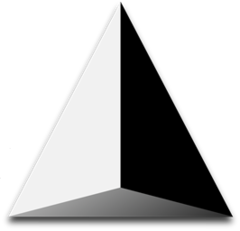

What is your favorite Irssi 1.2.3 hotkey? Do you have any useful tips for it? Let other users know below.
1094330
491330
408184
355191
300039
271479
5 hours ago
5 hours ago Updated!
6 hours ago Updated!
18 hours ago Updated!
Yesterday
Yesterday
Latest articles