|
|
Brush |
||
|
|
Brush Size + |
||
|
|
Brush Size – |
||
|
|
Brush Hardness + |
||
|
|
Brush Hardness – |
||
|
|
Cycle Brush Type |
||
|
|
Color Dropper Tool |
||
|
|
Screen Dropper |
||
|
|
Color Picker |
||
|
|
Floating Color Picker |
||
|
|
Invert Color |
||
|
|
Color Swap |
||
|
|
Current Fill Tool |
||
|
|
Cycle Fill Tools |
||
|
|
Current Shape Tool |
||
|
|
Cycle Shape Tools |
||
|
|
Outline |
||
|
|
Erase |
||
|
|
Quick Erase |
||
|
|
Current Selection Tool |
||
|
|
Cycle Selection Tools |
||
|
|
Zoom Tool |
||
|
|
Zoom In |
||
|
|
Zoom Out |
||
|
|
Zoom Canvas |
||
|
|
Pixel Zoom (Hold) |
||
|
|
Frame Tool |
||
|
|
Free Transform |
||
|
|
Transform Layer |
||
|
|
Pan (Hold) |
||
|
|
Brush Opacity % |
Advertisement
|
|
New File |
||
|
|
Open |
||
|
|
Save |
||
|
|
Save As |
||
|
|
Import Image |
||
|
|
Export Image |
||
|
|
Export Again |
||
|
|
Exit |
|
|
Select None |
||
|
or
|
|||
|
|
Select All |
||
|
|
Select All Wrapped |
||
|
|
Invert Selection |
||
|
|
Fill Selection |
|
|
Zoom In |
||
|
|
Zoom Out |
||
|
|
Zoom to Fit |
||
Advertisement |
|||
|
|
Toggle Vector Grid |
||
|
|
Toggle Pixel Grid |
||
|
|
Toggle Trixel Sub-Grid |
||
|
|
Toggle Glow |
||
|
|
Toggle Fullscreen |
||
|
|
(Hold) Flip Horizontal |
||
|
|
(Hold) Flip Vertical |
||
|
|
Layers |
||
|
|
Color |
||
|
|
Color Palette |
||
|
|
Texture |
||
|
|
Document |
||
|
|
Shape |
||
|
|
Glow |
||
|
|
Preview |
||
|
|
Brush |
||
|
|
Floating Color Picker |
||
|
or
|
|||
|
|
Layer Quick Select |
||
|
|
(Hold) Isolate Layer |
||
|
|
New Vector Layer |
||
|
|
New Pixel Layer |
||
|
|
Merge Layer |
||
|
|
Layer Settings |
|
|
Reload shaders |
|
|
(hold) (new selection) Lock paintbrush along axis |
||
|
|
(hold) Temporary switch to Color Drop tool |
||
|
|
(hold Alt) Blend between current and picked color |
||
|
|
Swap between foreground and background color |
|
|
Cycle Layers/Frames |
||
|
|
(click cel) Turn cel into an empty key cel |
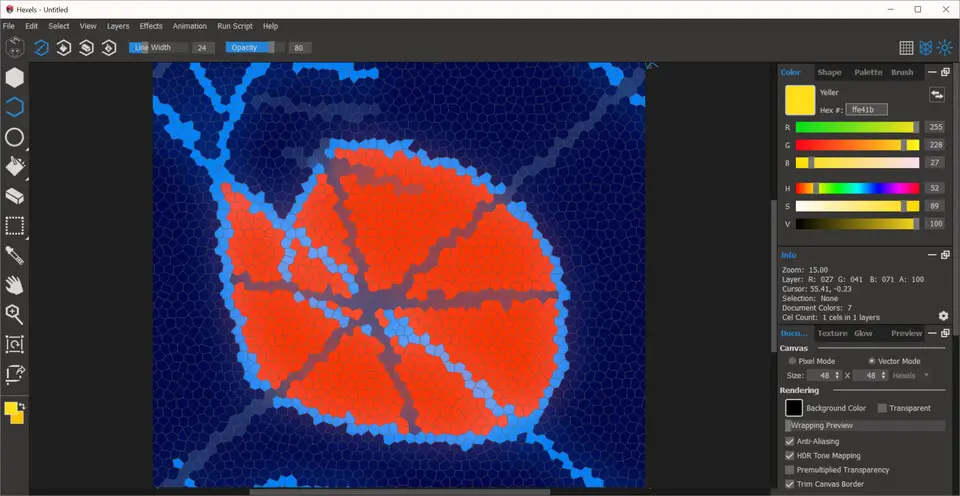



What is your favorite Marmoset Hexels hotkey? Do you have any useful tips for it? Let other users know below.
1094330
491330
408184
355191
300039
271479
1 hour ago
2 hours ago Updated!
2 hours ago Updated!
15 hours ago Updated!
23 hours ago
24 hours ago
Latest articles