|
|
Select the next link or form input in that direction |
||
|
or
|
|||
|
or
|
|||
|
or
|
|||
|
|
Activate links or form inputs |
||
|
|
Open a link in a new tab |
||
|
|
Go back in history |
||
|
or
|
|||
|
|
Go forward |
||
|
or
|
|||
|
|
Reload the current page |
||
|
or
|
|||
|
|
Focus the address field |
||
|
|
Focus the page |
||
|
|
Open a new tab |
||
|
|
Cycle through the list of open tabs |
||
|
|
Close the current tab |
Advertisement
|
|
Move one line up |
||
|
|
Move one line down |
||
|
|
Move one character to the right |
||
|
|
Move one character to the left |
||
|
|
Move one screen-full up |
||
|
or
|
|||
|
|
Move one screen-full down |
||
|
or
|
|||
|
|
Move one screen-full to the left |
||
|
|
Move one screen-full to the right |
||
|
|
Go to top |
||
|
|
Go to bottom |
|
|
Cycle focus within active context |
||
|
or
|
|||
|
|
Activate |
||
|
|
Edit item properties |
||
|
or
|
|||
|
|
Exit context or cancel |
||
|
|
Display context (right-click) menu |
|
|
Undo recent changes |
||
|
|
Redo recent changes |
||
Advertisement |
|||
|
|
Copy selection to clipboard |
||
|
or
|
|||
|
|
Move selection to clipboard |
||
|
or
|
|||
|
|
Paste from clipboard |
||
|
or
|
|||
|
|
Copy selected text to "Notes" panel |
||
|
|
Copy text in clipboard to "Notes" panel |
||
|
|
Clear all |
||
|
|
Select all |
||
|
|
Delete selection (or character right of cursor) |
||
|
|
Delete selection (or character left of cursor) |
||
|
|
Toggle text-style bold |
||
|
|
Toggle text-style italic |
||
|
|
Toggle text-style underline |
||
|
|
Find text |
||
|
|
Find next instance of text |
||
|
or
|
|||
|
|
Find previous instance of text |
||
|
or
|
|||
|
|
Search for text in links in page (press F9 first to set focus on page) |
||
|
or
|
|||
|
|
Search for text in page (press F9 first to set focus on page) |
||
|
or
|
|
|
Go to your home page |
||
|
or
|
|||
|
|
Enter a Web address |
||
|
|
Paste and go in current or new tab |
||
|
|
Paste and go in background tab |
||
|
|
Enter nickname for fast bookmark access |
||
|
|
Save page address as new bookmark |
||
|
|
Save as new bookmark in active bookmark folder |
|
|
Reload (get latest version of) page |
||
|
or
|
|||
|
|
Reload selected frame |
||
|
or
|
|||
|
|
Reload all open pages |
||
|
or
|
|||
|
|
Stop page loading |
||
|
|
Read selected text using voice function |
||
|
|
Cancel current voice prompt |
|
|
Go to next page in history |
||
|
or
|
|||
|
or
|
|||
|
or
|
|||
|
|
Go to previous page in history |
||
|
or
|
|||
|
or
|
|||
|
or
|
|||
|
or
|
|||
|
|
Rewind |
||
|
|
Fast Forward |
||
|
or
|
|||
|
or
|
|||
|
|
Show entire forward history |
||
|
|
Show entire backward history |
|
|
Home |
||
|
|
Search |
||
|
|
Previous |
||
|
|
Next |
||
|
|
Up |
||
|
Note: These site navigation shortcuts only work on pages with elements like
|
|||
|
|
Remove the last part of any Web address (such as a sub-directory) and go to that address |
||
|
|
Load and display all images |
||
|
|
Toggle loading of images |
||
|
|
Toggle between "Author mode" and "User mode" |
||
|
|
Preview page as if printed |
||
|
|
Use entire screen for browsing |
||
|
|
Toggle "Fit to width" |
||
|
|
Pretend to be small-screen device |
|
|
View page source |
||
|
|
View source of active frame |
||
|
|
Validate source of active page or frame |
||
|
|
Validate source of active page or frame in the background |
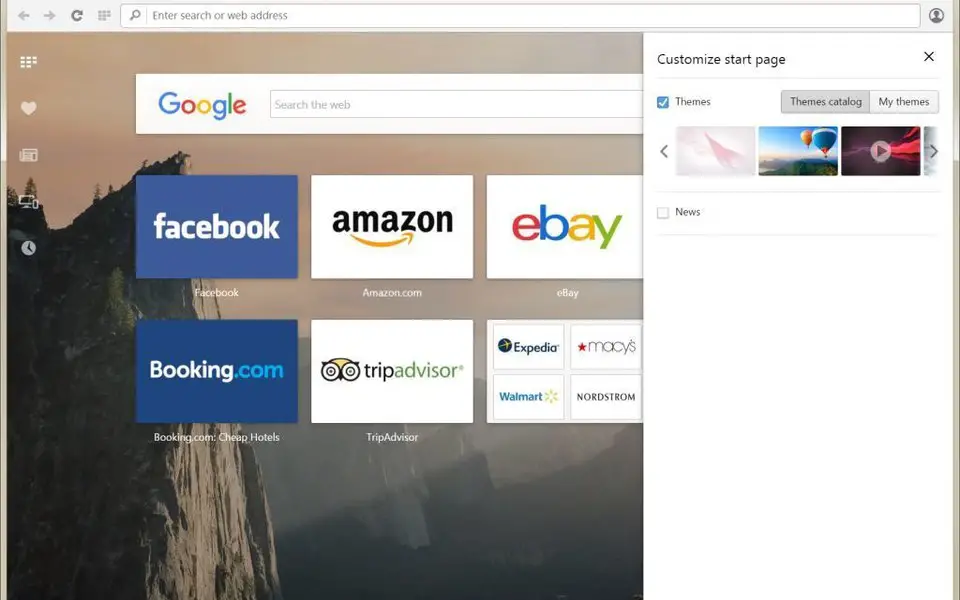

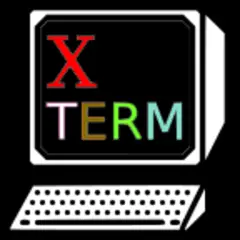



What is your favorite Opera hotkey? Do you have any useful tips for it? Let other users know below.
1094330
491330
408184
355191
300039
271479
28 minutes ago
1 hour ago Updated!
1 hours ago Updated!
14 hours ago Updated!
22 hours ago
23 hours ago
Latest articles