|
Before using these shortcuts, go to Settings > Keyboard shortcuts and check that keyboard shortcuts are enabled and set to Outlook.com mode. If you're familiar with other email services' keyboard shortcuts like Gmail or Yahoo! Mail, you can switch to those modes from here.
|
|||
|
|
Compose a new email |
||
|
|
Send email |
||
|
|
Reply |
||
|
|
Forward |
||
|
|
Check spelling |
||
|
|
Insert emoji |
||
|
|
Save draft |
||
Advertisement
|
|
Open email |
||
|
|
Display blocked content |
||
|
|
Search email |
||
|
|
Close email |
|
|
Delete email |
||
|
|
Archive |
||
|
|
Move to folder |
||
|
|
Create a new folder |
||
|
|
Categorize email |
||
|
|
Mark email as read |
||
|
|
Mark email as unread |
||
|
|
Flag email |
||
|
|
Print email |
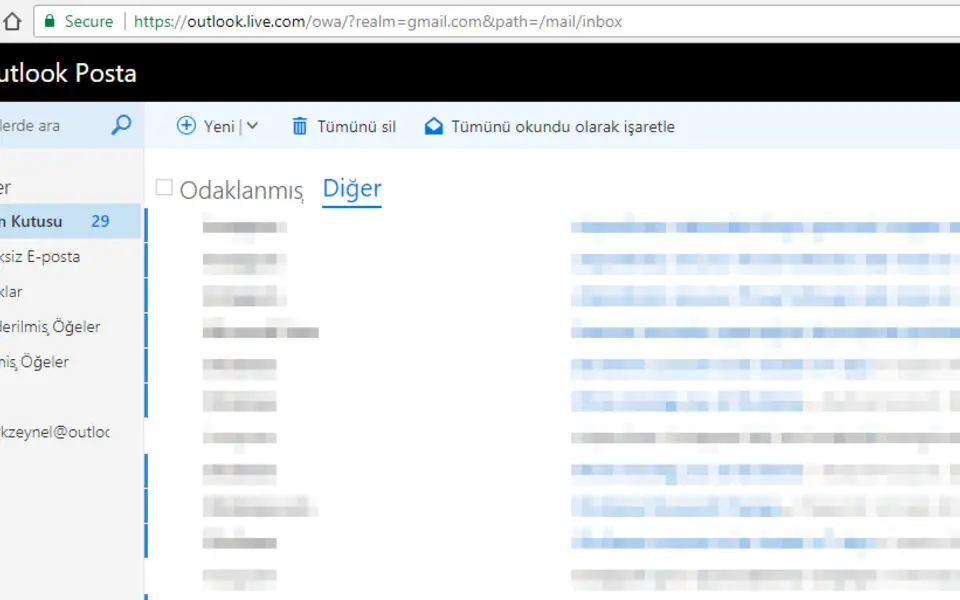

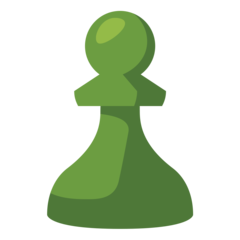

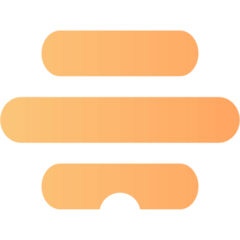

What is your favorite Outlook.com hotkey? Do you have any useful tips for it? Let other users know below.
1108668
499007
411655
367529
307784
278296
1 hour ago
3 hours ago
Yesterday
2 days ago
2 days ago
2 days ago Updated!
Latest articles