New - ready to dispense |
|||
In progress - awaiting collection |
|||
Ready to notify |
|||
Ready to claim |
Advertisement
|
See below for a list of additional keyboard shortcuts for use in Pharmacy Manager:
|
|||
Pending Screen |
|||
Reports Screen |
|||
Miscellaneous |
|||
|
Source: help.cegedim-healthcare.co.uk
|
|||
|
|
Show/hide prescription |
||
|
|
Quick Interaction Check |
||
|
|
Quick interaction check |
||
|
|
Order Pad |
||
|
|
Edit current period |
||
|
|
Preview item |
||
|
|
Intervention reasons |
||
|
|
Find institution |
||
|
|
Counter file |
||
|
|
Nursing home |
||
|
|
Stock adjustment |
||
|
|
Leaflets |
||
|
|
Cautions |
||
|
|
Claim |
||
|
|
Collect |
||
|
|
Save to pending |
||
|
|
Directions |
||
|
|
eMessage details |
||
|
|
Endorse |
||
|
|
Edit |
||
|
|
Reset |
||
|
|
Refresh list |
||
|
|
Dispense |
||
|
|
Show surgery prescriber list |
||
|
|
Held back |
||
|
|
Auto order |
||
|
|
View outstanding items on selected order set |
||
|
|
Preview outstanding MAR(s) |
||
|
|
Enter barcode |
||
|
or
|
|||
|
|
Instalments |
||
|
|
Preview selected eMAR(s) |
||
|
|
Reset items to pending |
||
|
|
Find patient |
||
|
|
Find prescriber |
||
|
|
Find supplier |
||
|
|
Find product |
||
|
|
Select multiple items |
||
|
|
Edit item |
||
|
|
Print outstanding MARs |
||
|
|
Print black MAR sheet |
||
|
|
Compress directions |
||
|
|
Select from deal |
||
|
|
Bag label |
||
|
|
Decrease order |
||
|
|
Increase order |
||
Advertisement |
|||
|
|
Paste |
||
|
|
Dm+d Items |
||
|
|
Audit content |
||
|
|
BNF Home Page - Children |
||
|
|
Dispensed by appliance contractor |
||
|
|
Extra labels to print |
||
|
|
Return |
||
|
|
Trusted Directions |
||
|
|
Endorse |
||
|
|
BNF Home Page - Adults |
||
|
|
Batch number |
||
|
|
Ordering suppliers |
||
|
|
Recalculate interactions |
||
|
|
Insert item |
||
|
|
Confirm ALL warnings |
||
|
|
Redispense |
||
|
|
Reprint label |
||
|
|
Temporary patient |
||
|
|
Written as - Product details |
||
|
|
Abandon |
||
|
|
Dispensed as - Product details |
||
|
|
Book in item complete |
||
|
|
Endorse form |
||
|
|
Default GP |
||
|
|
Send eMAR |
||
|
|
Confirm warnings |
||
|
|
Place item partial |
||
|
|
Prescriber details |
||
|
|
Request nominated prescriptions |
||
|
|
Find Caution |
||
|
|
View history |
||
|
or
|
|||
|
|
Help |
||
|
|
New Supply |
||
|
|
Book in item partial |
||
|
|
Notify |
||
|
|
Dispense without printing |
||
|
|
Add patient |
||
|
|
Add item |
||
|
|
New |
||
|
|
New product |
||
|
|
Prescription Item Details |
||
|
|
Collect prescription |
||
|
|
Book in all complete |
||
|
|
Increase order (Only available if automated ordering is switched off) |
||
|
|
Decrease order (Only available if automated ordering is switched off) |
||
|
|
Next surgery prescriber |
||
|
|
Recall last patient |
||
|
|
Select all |
||
|
or
|
|||
|
or
|
|||
|
|
Delete |
||
|
|
Select form type |
||
|
|
Align MAR sheet |
||
|
|
Select items on a placed order |
||
|
|
Details |
||
|
|
Patient Details - Other tab |
||
|
|
Change patient's nomination details |
||
|
|
Select generic |
||
|
|
Goods due in by supplier |
||
|
|
Print DILS leaflet |
||
|
|
Print select MARs |
||
|
|
Split order |
||
|
|
Print selected cassettes |
||
|
|
Alternative Pack Substitution |
||
|
|
Delete item |
||
|
|
Remove patient |
||
|
|
Delete |
||
|
or
|
|||
|
|
Start intervention |
||
|
|
Review |
||
|
|
Details |
||
|
|
Place all complete |
||
|
|
Dispensary supply details |
||
|
|
Print dispensing token |
||
|
|
Regular medication |
||
|
|
Refresh list |
||
|
|
Print selected repeat script requests |
||
|
|
Details of home |
||
|
|
Change order set |
||
|
|
Printed endorsements |
||
|
|
Patient details - Medication History |
||
|
|
Edit |
||
|
|
Patient medication |
||
|
|
Place item complete |
||
|
|
Run |
||
|
|
Stock order item details |
||
|
|
Details of patient |
||
|
|
Do NOT print DILS leaflet |
||
|
|
Select Brand |
||
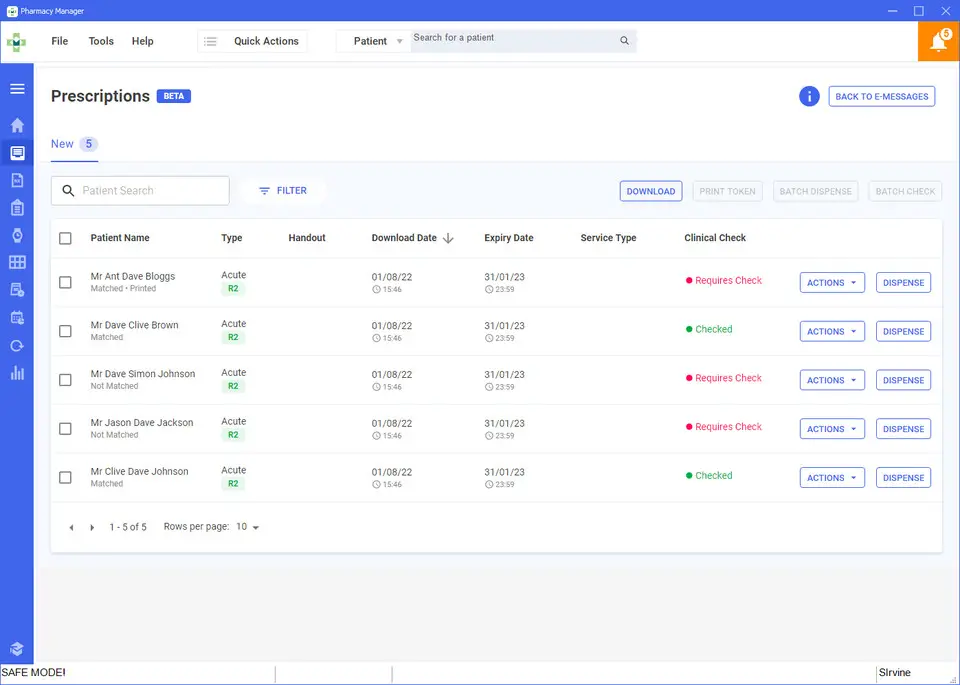
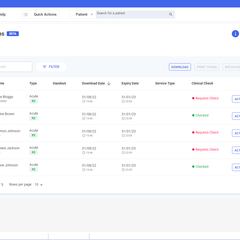



What is your favorite Pharmacy Manager 16.4 hotkey? Do you have any useful tips for it? Let other users know below.
1104982
497575
410897
364747
306151
276541
17 hours ago
20 hours ago Updated!
20 hours ago Updated!
20 hours ago Updated!
2 days ago Updated!
2 days ago Updated!
Latest articles