|
|
Enter barcode |
||
|
|
Request nominated prescriptions |
||
|
|
Change patient's nomination details |
||
|
|
Search for local patient record for this electronic prescription |
||
|
|
Print dispensing token |
||
|
|
eMessage details |
||
New - ready to dispense |
|||
|
|
Return |
||
|
|
Dispense |
||
In progress - awaiting collection |
|||
|
|
Collect |
||
|
|
Edit |
||
|
|
Endorse |
||
|
|
Reset |
||
Ready to notify |
|||
|
|
Endorse |
||
|
|
Notify |
||
Ready to claim |
|||
|
|
Claim |
||
Advertisement
|
|
Help |
||
|
|
Find Caution |
||
|
|
Patient Details - Other tab |
||
|
|
Find Direction |
||
|
|
Dispensary supply details |
||
|
|
Patient details - Medication History |
||
|
|
Prescriber details |
||
|
|
Prescription Item Details |
||
|
|
Dispensed as - Product details |
||
|
|
New Supply |
||
|
|
Confirm warnings |
||
|
|
Issue/Finish |
||
|
|
New product |
||
|
|
Manage trusted directions |
||
|
|
Bag label |
||
|
|
Reprint label |
||
|
|
Redispense |
||
|
|
Temporary patient |
||
|
|
Written as - Product details |
||
|
|
Abandon |
||
|
|
Confirm ALL warnings |
||
|
|
Extra labels to print |
||
|
|
Recall last patient |
||
|
|
Select Brand |
||
|
|
Alternative Pack Substitution |
||
|
|
Do NOT print DILS leaflet |
||
|
|
Endorse item |
||
|
|
Select form type |
||
|
|
Select generic |
||
|
|
Printed endorsements |
||
|
|
Instalments |
||
|
|
Compress directions |
||
|
|
Show surgery prescriber list |
||
|
|
Edit item |
||
|
|
Next item |
||
|
|
Auto order |
||
|
|
Preview item |
||
|
|
View history |
||
|
|
Regular medication |
||
Advertisement |
|||
|
|
Print DILS leaflet |
||
|
|
Toggle NHS/Private |
||
|
|
Batch number |
||
|
|
Start intervention |
||
|
|
View PIL |
||
|
|
Next surgery prescriber |
||
|
|
Delete |
||
|
|
Default GP |
||
|
|
Insert item |
||
|
|
Save to pending |
||
|
|
Increase order (Only available if automated ordering is switched off) |
||
|
|
Decrease order (Only available if automated ordering is switched off) |
||
|
|
Dispense without printing |
||
|
|
Quick interaction check |
||
|
|
Show/hide prescription |
||
|
|
Recalculate interactions |
||
|
|
Select multiple items |
||
|
|
Select from deal |
||
|
|
Paste |
||
|
|
Dispensed by appliance contractor |
||
|
|
Place all complete |
||
|
|
Place item complete |
||
|
|
Place item partial |
||
|
|
Book in all complete |
||
|
|
Book in item complete |
||
|
|
Book in item partial |
||
|
|
Select all |
||
|
|
Stock order item details |
||
|
|
View sent orders |
||
|
|
Select items on a placed order |
||
|
|
Goods due in by supplier |
||
|
|
Change order set |
||
|
|
Reset items to pending |
||
|
|
Held back |
||
|
|
Send now |
||
|
|
View outstanding items on selected order set |
||
|
|
Order Pad |
||
|
|
Refresh list |
||
|
|
Split order |
||
|
|
Print last order |
||
|
|
Ordering suppliers |
||
|
|
Increase order |
||
|
|
Decrease order |
||
|
|
Add item |
||
|
|
Delete item |
|
|
Send eMAR |
||
|
|
Select all |
||
|
|
Print selected cassettes |
||
|
|
Details of patient |
||
|
|
Align MAR sheet |
||
|
|
Details of home |
||
|
|
Preview selected eMAR(s) |
||
|
|
Print black MAR sheet |
||
|
|
Print outstanding MARs |
||
|
|
Preview selected MAR(s) |
||
|
|
Preview outstanding MAR(s) |
||
|
|
Edit current period |
||
|
|
Print selected repeat script requests |
||
|
|
Print select MARs |
||
|
|
Print outstanding cassettes |
||
|
|
Preview mid-cycle MAR |
||
|
|
Add patient |
||
|
|
Remove patient |
||
|
|
Patient medication |
|
See below for a list of additional keyboard shortcuts for use in Pharmacy Manager:
|
|||
Pending Screen |
|||
|
|
Refresh list |
||
|
|
Select all |
||
|
|
Delete |
||
|
|
Details |
||
|
|
Edit |
||
|
|
Collect prescription |
||
|
|
Endorse form |
||
Reports Screen |
|||
|
|
Details |
||
|
|
Review |
||
|
|
Run |
||
|
|
New |
||
|
|
Delete |
||
Miscellaneous |
|||
|
|
Find patient |
||
|
|
Find product |
||
|
|
Find supplier |
||
|
|
Find prescriber |
||
|
|
Find institution |
||
|
|
Directions |
||
|
|
Counter file |
||
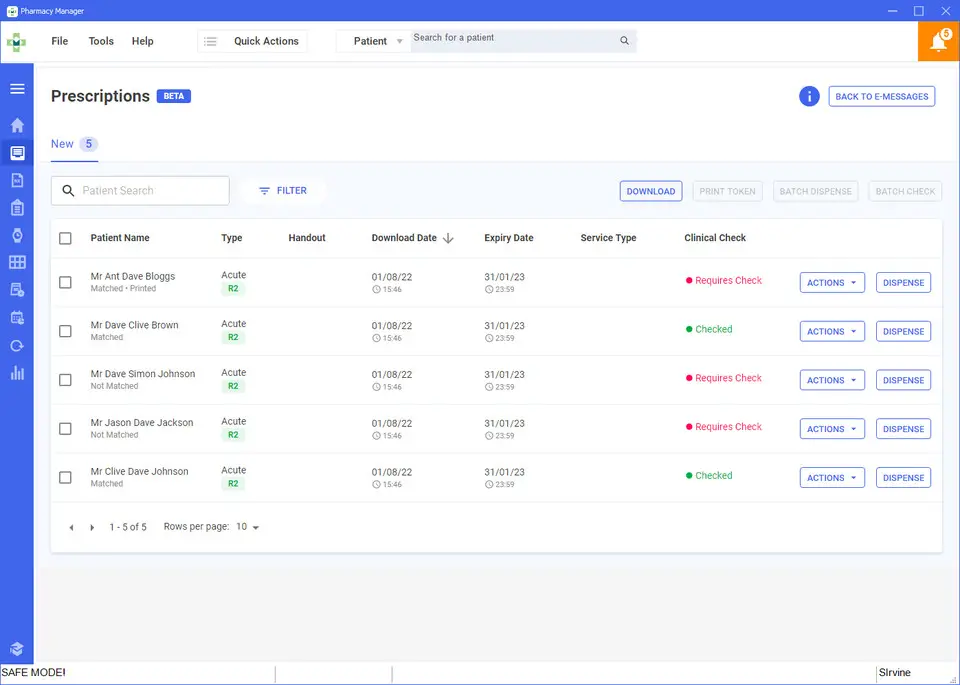
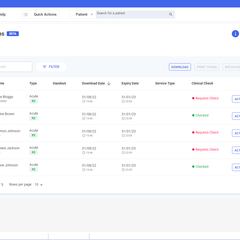



What is your favorite Pharmacy Manager 16.4 hotkey? Do you have any useful tips for it? Let other users know below.
1108668 169
499007 8
411655 373
367529 6
307784 5
278296 38
12 hours ago
16 hours ago Updated!
1 days ago Updated!
1 days ago
1 days ago
3 days ago
Latest articles
Why I use Volume2, and why you would too
<div> has meaning to browsers
How to Turn Write Protection On or Off for a USB Flash Drive
What is a modifier key?
Sync time on Windows startup