|
|
Copy |
||
|
|
Save |
||
|
|
Undo load library pose |
||
|
|
Paste |
||
|
|
Edit> Restore > All |
||
|
|
Display > Camera View > From Front |
||
|
|
Cut |
||
|
|
Drop to floor |
||
|
|
New |
||
|
|
Open |
||
|
|
|
||
|
|
Object > Properties |
||
|
|
Edit> Restore > Object |
||
|
|
Fly around |
||
|
|
Display > Camera View > From top |
||
|
|
Close |
||
|
|
Display > Camera View > Main camera |
||
|
|
Hide figure |
||
|
|
Edit > General Preferences |
||
|
|
Save as |
||
|
|
Exit |
||
|
|
Display > Document style > Silhouette |
||
|
|
Edit> Restore > Figure |
||
|
|
Display > Document style > Outline |
||
|
|
Redo |
||
|
|
Edit> Restore > Lights |
||
|
|
Orbit selected mode |
||
|
|
Display > Camera View > Dolly camera |
||
|
|
Display > Camera View > Left hand camera |
||
|
|
Edit> Restore > Camera |
||
|
|
Display > Camera View > Right hand camera |
||
|
|
Display > Camera View > Posing camera |
||
|
|
Display > Camera View > Face camera |
||
|
|
Display > Camera View > From Left |
||
|
|
Frame selected |
||
|
|
Display > Camera View > From right |
||
|
|
Edit > Memorize > Object |
||
|
|
Edit > Memorize > Figure |
||
|
|
Edit > Memorize > Light |
||
|
|
Edit > Memorize > Camera |
||
|
|
Edit > Memorize > All |
Poser Pro 12 keyboard shortcuts
Poser Pro 12
This shortcut list is sorted by user, meaning that original structure (headings) is disregarded. You can see the original page here:
Poser Pro 12 keyboard shortcuts.
Table of contents
Advertisement
Program information
Program name:

Web page: posersoftware.com/poser-12
Last update: 03.08.2022 08:28 UTC
How easy to press shortcuts: 76%
More information >>Similar programs
Tools
Poser Pro 12:Learn: Jump to a random shortcut
Hardest shortcut of Poser Pro 12
Other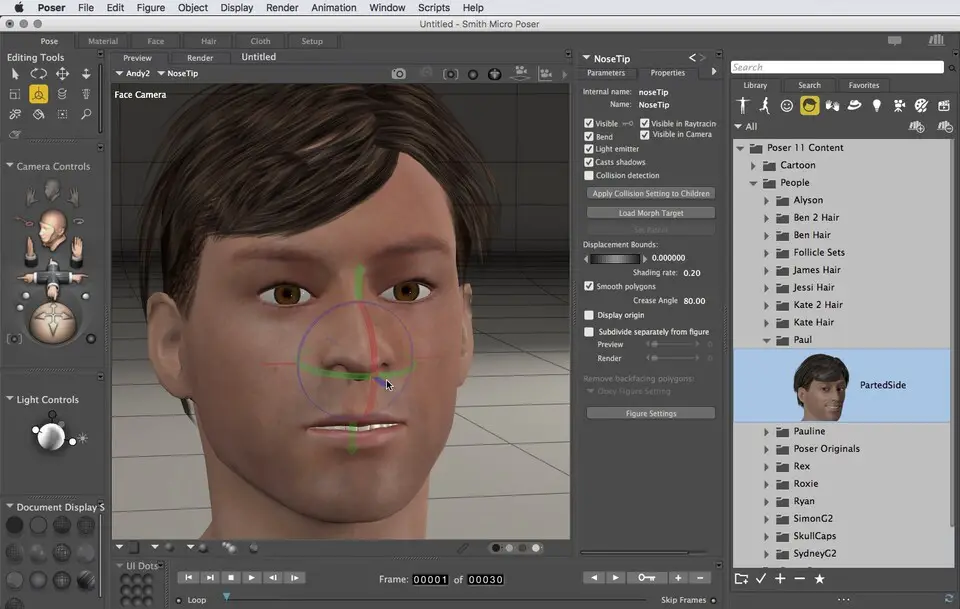




What is your favorite Poser Pro 12 hotkey? Do you have any useful tips for it? Let other users know below.
1104982
497575
410897
364747
306151
276541
13 hours ago
14 hours ago Updated!
17 hours ago Updated!
1 days ago Updated!
1 days ago
2 days ago
Latest articles