Advertisement
|
|
Edit > Memorize > Object |
||
|
|
Edit > Memorize > Figure |
||
|
|
Edit > Memorize > Light |
||
|
|
Edit > Memorize > Camera |
||
|
|
Edit > Memorize > All |
||
|
|
Edit> Restore > Object |
||
|
|
Edit> Restore > Figure |
||
|
|
Edit> Restore > Lights |
||
|
|
Edit> Restore > Camera |
||
|
|
Edit> Restore > All |
||
|
|
Edit > General Preferences |
|
|
Object > Properties |
|
|
Display > Camera View > Main camera |
||
|
|
Display > Camera View > From Left |
||
|
|
Display > Camera View > From right |
||
|
|
Display > Camera View > From top |
||
|
|
Display > Camera View > From Front |
||
|
|
Display > Camera View > Face camera |
||
|
|
Display > Camera View > Posing camera |
||
|
|
Display > Camera View > Right hand camera |
||
|
|
Display > Camera View > Left hand camera |
||
|
|
Display > Camera View > Dolly camera |
||
|
|
Fly around |
||
|
|
Frame selected |
||
|
|
Orbit selected mode |
||
|
|
Display > Document style > Silhouette |
||
|
|
Display > Document style > Outline |
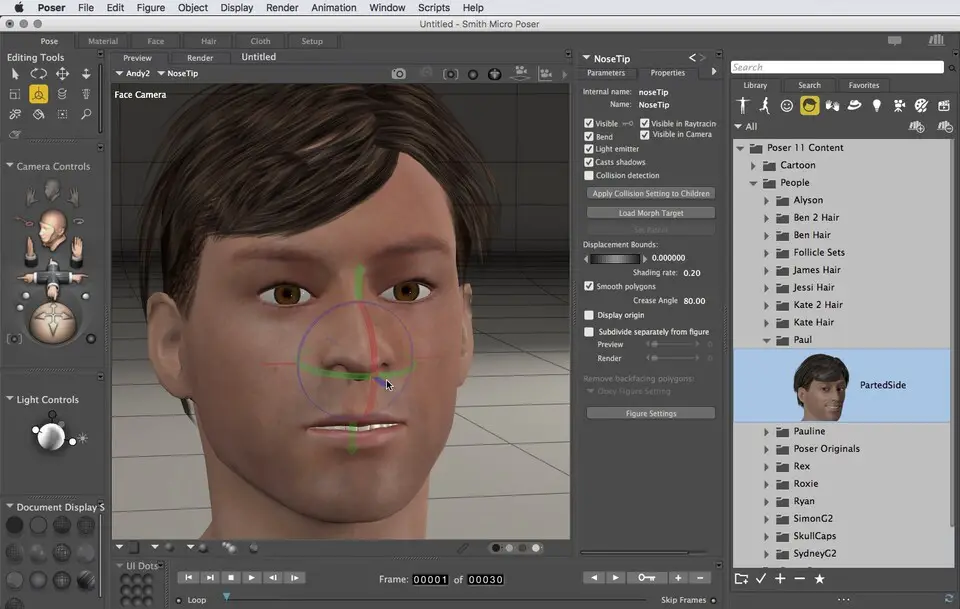





What is your favorite Poser Pro 12 hotkey? Do you have any useful tips for it? Let other users know below.
1088766 169
488887 8
406639 371
350558 6
297279 5
270003 32
2 hours ago
3 hours ago
3 hours ago Updated!
Yesterday Updated!
Yesterday Updated!
2 days ago
Latest articles
Why is my keyboard not typing letters but opening shortcuts
How to replace multiple spaces with one in Notepad++
How to fix Telegram counter on desktop
Setting Cloudflare to Under Attack mode in .NET Core