|
|
(macOS) Go line up |
||
|
|
(Windows) Go line down |
||
|
|
(macOS) Go line down |
||
|
|
(macOS) Go line down |
||
|
|
(Windows) Go to line start |
||
|
or
|
|||
|
|
(macOS) Go to line start |
||
|
|
(macOS) Go to line start |
||
|
|
(Windows) Go to page up |
||
|
|
(Windows) Go to page down |
||
|
|
(Windows) Go to start |
||
|
|
(macOS) Go to start |
||
|
|
(Windows) Go to end |
||
|
|
(macOS) Go to end |
||
|
|
(Windows) Go to line |
||
|
|
(macOS) Go to line |
||
|
|
(Windows) Go to matching bracket |
||
|
|
(Windows) Find |
||
|
|
(macOS) Find |
||
|
|
(Windows) Replace |
||
|
|
(Windows) Replace |
||
|
|
(macOS) Replace |
||
|
|
(Windows) Find next |
||
|
|
(macOS) Find next |
||
|
|
(Windows) Find previous |
||
|
|
(macOS) Find previous |
||
SAQL Editor |
|||
|
|
(Windows) Delete line |
||
|
|
(macOS) Delete line |
||
|
|
(Windows) Copy lines down |
||
|
|
(macOS) Copy lines down |
||
|
|
(Windows) Copy lines up |
||
|
|
(macOS) Copy lines up |
||
|
|
(Windows) Move lines down |
||
|
|
(macOS) Move lines down |
||
|
|
(Windows) Move lines up |
||
|
|
(macOS) Move lines up |
||
|
|
(Windows) Delete to line end |
||
|
|
(macOS) Delete to line end |
||
|
|
(Windows) Delete to line start |
||
|
|
(macOS) Delete to line start |
||
|
|
(Windows) Delete word right |
||
|
|
(macOS) Delete word right |
||
|
|
(Windows) Select all |
||
|
|
(macOS) Select all |
||
|
|
(Windows) Select left |
||
|
|
(macOS) Select left |
||
|
|
(Windows) Select right |
||
|
|
(macOS) Select right |
||
|
|
(Windows) Select word left |
||
|
|
(macOS) Select word left |
||
|
|
(Windows) Select word right |
||
|
|
(Windows) Select to line start |
||
|
|
(Windows) Select to line end |
||
|
|
(Windows) Select up |
||
|
|
(macOS) Select up |
||
|
|
(Windows) Select down |
||
|
|
(macOS) Select down |
||
|
|
(Windows) Select page up |
||
Advertisement |
|||
|
|
(Windows) Select page down |
||
|
|
(Windows) Select to start |
||
|
|
(macOS) Select to start |
||
|
|
(Windows) Select to end |
||
|
|
(macOS) Select to end |
||
|
|
(Windows) Duplicate selection |
||
|
|
(macOS) Duplicate selection |
||
|
|
(Windows) Select to matching bracket |
||
|
|
(Windows) Go to left |
||
|
|
(macOS) Go to left |
||
|
or
|
|||
|
|
(Windows) Go to right |
||
|
|
(macOS) Go to right |
||
|
|
(macOS) Go to right |
||
|
|
(Windows) Go to word left |
||
|
|
(macOS) Go to word left |
||
|
|
(Windows) Go to word right |
||
|
|
(macOS) Go to word right |
||
|
|
(Windows) Go line up |
||
|
|
(macOS) Go line up |
||
|
or
|
|||
|
|
(Windows) Go line down |
||
|
|
(macOS) Go line down |
||
|
|
(macOS) Go line down |
||
|
|
(Windows) Go to line start |
||
|
or
|
|||
|
|
(macOS) Go to line start |
||
|
|
(macOS) Go to line start |
||
|
|
(Windows) Go to line end |
||
|
|
(Windows) Go to line end |
||
|
|
(macOS) Go to line end |
||
|
|
(Windows) Go to page up |
||
|
|
(Windows) Go to page down |
||
|
|
(macOS) Go to page down |
||
|
|
(Windows) Go to start |
||
|
|
(macOS) Go to start |
||
|
|
(Windows) Go to end |
||
|
|
(macOS) Go to end |
||
|
|
(Windows) Go to line |
||
|
|
(macOS) Go to line |
||
|
|
(Windows) Go to matching bracket |
||
|
|
(Windows) Find |
||
|
|
(Windows) Find |
||
|
|
(macOS) Find |
||
|
|
(Windows) Replace |
||
|
|
(macOS) Replace |
||
|
|
(Windows) Find next |
||
|
|
(macOS) Find next |
||
|
|
(Windows) Find previous |
||
|
|
(macOS) Find previous |
||
Advertisement
|
|
Focus on next item in the dashboard |
||
|
|
Focus on previous item in the dashboard |
||
|
|
Select a component to move or a component corner to resize |
||
|
|
Move or resize a widget |
||
|
|
Click a button |
||
|
|
Undo |
||
|
|
Redo |
||
|
|
Save |
||
|
|
Add component |
||
|
|
Cancel pending component move or resize |
|
|
Add a sibling to the selected category |
||
|
|
Add a child to the selected category |
||
|
|
Close the Add Category field |
||
|
|
Save changes in the Add Category field |
||
|
|
Open the Edit Category field for the selected category |
||
|
|
Close the Edit Category field |
||
|
|
Save changes in the Edit Category field |
||
|
|
Demote a category down one level, as a child of the sibling currently above it |
||
|
|
Promote a category up one level, as a sibling to its current parent |
||
|
|
Delete the selected category and its children |
||
|
|
Move the focus up in the category hierarchy |
||
|
|
Move the focus down in the category hierarchy |
||
|
|
Collapse children in a parent category |
||
|
|
Expand children in a parent category |
||
|
|
Undo the last action |
||
|
|
Redo the last action |
||
|
|
Save the last changes in the category hierarchy |
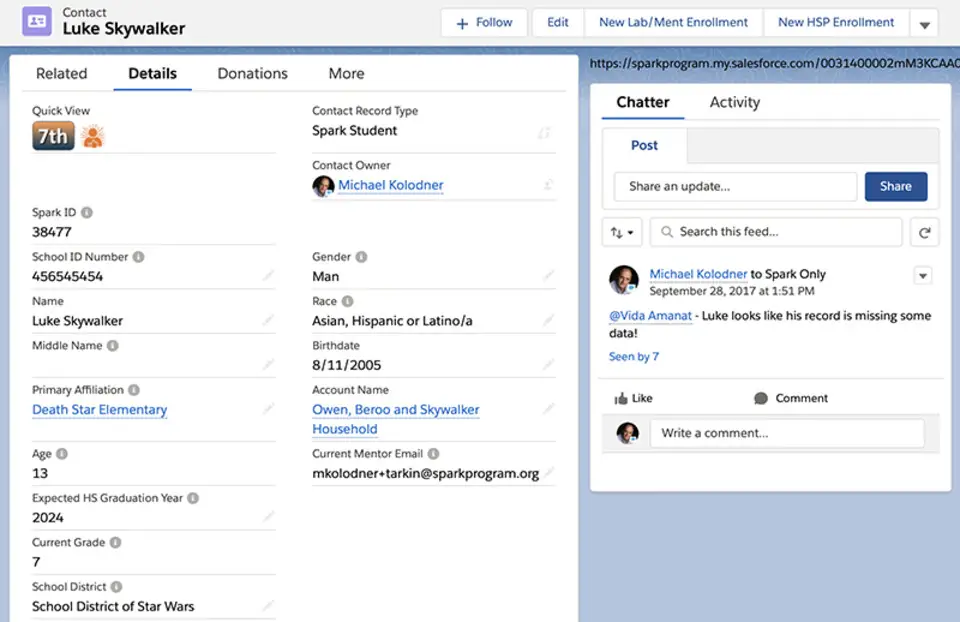





What is your favorite Salesforce hotkey? Do you have any useful tips for it? Let other users know below.
1104982
497575
410897
364747
306151
276541
10 hours ago
11 hours ago Updated!
14 hours ago Updated!
Yesterday Updated!
Yesterday
2 days ago
Latest articles