|
|
Hide Interface |
||
|
|
Undo |
||
|
|
Redo |
||
|
|
Mode Painting |
||
|
|
Mode Rendering (Iray) |
||
|
|
Open project |
||
|
|
Close project |
||
|
|
Save Project |
||
|
|
Save As Project |
||
|
|
New project |
||
|
|
Quit Application |
||
|
--
|
|||
|
|
Increase tool size |
||
|
|
Decrease tool size |
||
|
|
grayscale tool |
||
|
|
Pick stroke material |
||
|
|
Symmetry |
||
|
|
Lazy Mouse |
||
|
--
|
|||
|
|
Swap 2D / 3D view |
||
|
|
Camera Perspective |
||
|
|
Camera Orthographic |
||
|
|
Display next channel |
||
|
|
Display material |
||
|
|
Display next additional map |
||
|
|
Toggle particles animation |
||
|
|
Export textures |
||
|
|
Center the whole mesh |
||
|
|
Toggle quick mask edition |
||
|
|
Clear quick mask |
||
|
|
Invert quick mask |
||
|
|
Viewport layout 3D/2D |
||
|
|
Viewport layout 3D only |
||
|
|
Viewport layout 2D only |
||
|
|
Texture set isolate |
||
|
--
|
|||
|
|
Select Paint tool |
||
|
|
Select Paint tool + Particles |
||
|
|
Select Eraser tool |
||
|
|
Select Eraser tool + Particles |
||
|
|
Select Projection tool |
||
|
|
Select Projection tool + Particles |
||
|
|
Select Polygon Fill |
||
|
|
Select Smudge tool |
||
|
|
Select Clone tool (relative source) |
||
|
|
Select Clone tool (absolute source) |
||
Advertisement
|
Use tool / paint |
|||
|
|
Draw straight lines |
||
|
|
Draw straight lines with snapping |
||
|
|
Camera rotate |
||
|
|
Camera snap rotate |
||
|
|
Camera translate |
||
|
|
translate (alternative) |
||
|
Camera zoom |
|||
|
|
Stencil rotate |
||
|
|
Stencil snap rotate |
||
|
|
Stencil zoom |
||
|
|
Change tool Size / Hardness |
||
Advertisement |
|||
|
|
Change tool Flow / Rotation |
||
|
|
Rotate environment |
||
|
|
Texture set selection |
||
|
Click in viewport Quick menu |
|||
|
|
Set Clone tool source location |
||
|
|
Copy layer |
||
|
|
Cut layer |
||
|
|
Paste layer |
||
|
|
Delete layer |
||
|
|
Duplicate layer |
||
|
|
Group layer |
||
|
|
Copy layer content |
||
|
|
Paste layer content |
||
|
|
Display mask in viewport |
||
|
|
Disable/Enable mask |
||
|
|
Cycle through the cameras |
||
|
Manipulators' shortcuts for the triplanar projection:
|
|||
|
|
Show/hide |
||
|
|
Translate |
||
|
|
Rotate |
||
|
|
Scale |
||
|
|
Change (object/world) |
||
|
|
Decrease/Increase size |
||
|
or
|
|||
Manipulators' shortcuts for the UV projection |
|||
|
|
Show/hide |
||
|
|
(hold) Snapping On |
||
|
|
Symmetrical selection |
||
|
|
Decrease/Increase size |
||
|
or
|
|||
|
Drag and drop materials and smart materials on a portion of a mesh:
|
|||
|
|
Drag & drop |
||
|
Source: support.allegorithmic.com
|
|||
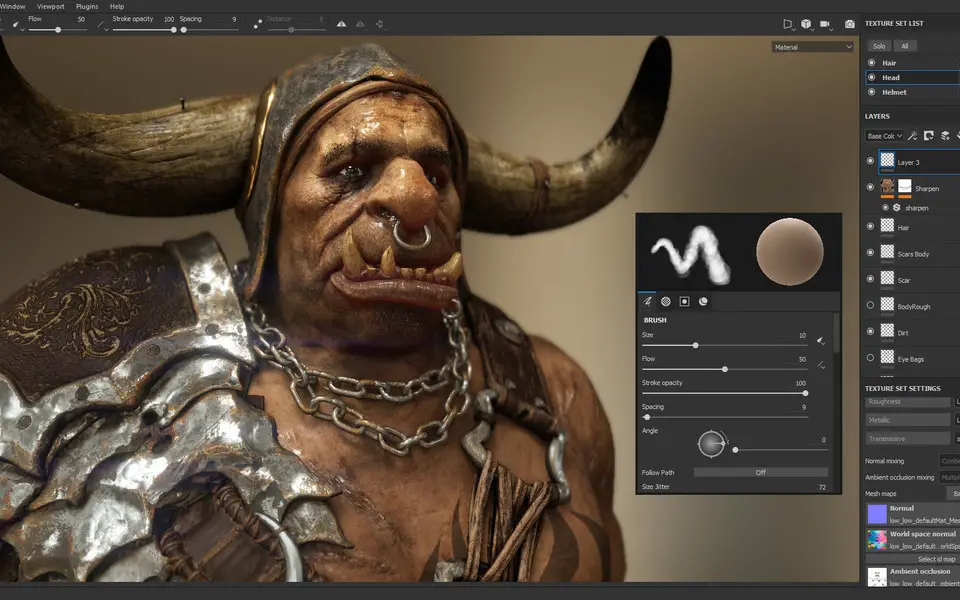
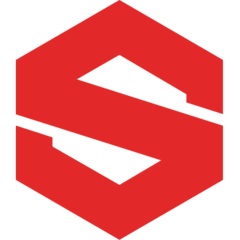

What is your favorite Substance Painter (Mac) hotkey? Do you have any useful tips for it? Let other users know below.
1094330
491330
408184
355191
300039
271479
28 minutes ago
1 hour ago Updated!
1 hours ago Updated!
14 hours ago Updated!
22 hours ago
23 hours ago
Latest articles