|
On Mac, use
|
|||
|
|
Move object forward |
||
|
|
Move object backward |
||
|
|
Combine |
||
|
|
Copy |
||
|
|
Paste |
||
|
|
Move object, fine |
||
|
|
Move object, coarse |
||
|
|
Undo |
||
|
|
Redo |
||
|
|
Remove object |
||
|
|
(click unselected object) Add an object to selection |
||
|
|
(click selected object) Remove an object from selection |
||
|
|
Select all |
||
|
|
Open Machine Inspector |
||
Advertisement
|
|
(select object) Edit points |
||
|
|
Move point anchors in sync |
||
|
Source: Easel
|
|||
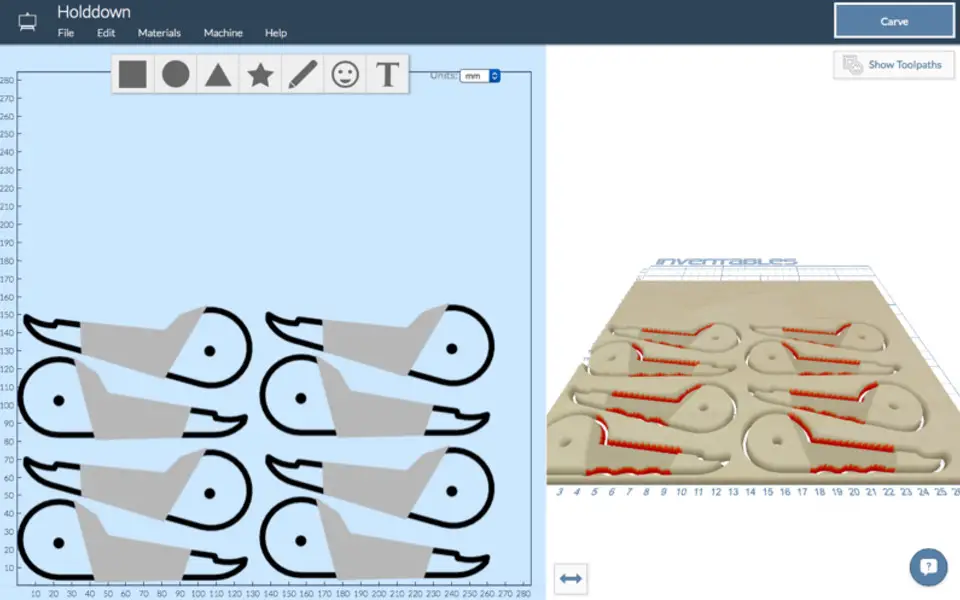



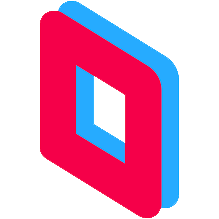

What is your favorite Easel hotkey? Do you have any useful tips for it? Let other users know below.
1110732
499937
412106
368911
308886
279294
14 hours ago
14 hours ago
15 hours ago Updated!
Yesterday
Yesterday Updated!
2 days ago
Latest articles