Advertisement
|
|
Undo an action. |
||
|
|
Redo an action |
||
|
|
Cancel an action. |
||
|
|
Copy a selected element. |
||
|
|
Paste an element from the clipboard. |
||
|
|
Cut an element (copies the selected element to the clipboard and deletes the selected copy). |
||
|
|
Delete a selected element. |
||
|
|
Move selected objects. |
|
|
Rotate model up or down in the view window. |
||
|
|
Rotate model left or right in the view window. |
||
|
|
Spin mode left or right in the view window. |
||
|
|
Close the current active view; except when the active view is the main structure view. |
||
|
|
Open the Orientation dialog, which is used to precisely control the zoom and rotation of the active view window. |
||
|
|
Refresh the active view window. |
||
|
|
Tile all view windows, tables, forms, etc. horizontally. |
||
|
|
Cascade all view windows, tables, forms, etc. |
||
|
|
Tile all view windows, tables, forms, etc. vertically. |
||
|
|
Animation in full screen (Postprocessing mode). |
||
|
|
Restore default window layout for the current page. |
|
|
Display member specifications (i.e., truss, beta angle, etc.). |
||
|
|
Show axes window. |
||
|
|
Display beam numbers. |
||
|
|
Display the design brief for physical members. |
||
|
|
Display solid element numbers. |
||
|
|
Display dimensions. |
||
|
|
Display the beam ends, color coded for start and end. |
||
|
|
Display the design envelope for physical members. |
||
|
|
Display floor loading. |
||
|
|
Show the diagram information. |
||
|
|
Display the design group for physical members. |
||
|
|
Display the wind load tributary area. |
||
|
|
Show axes at origin. Axes are color-coded: X is blue, Y is red, and Z is green. |
||
|
|
Display the entity reference numbers. |
||
|
|
Display node point labels. |
||
|
|
Display the control-dependent links. |
||
|
|
Display the material label for each entity. |
||
|
|
Display physical member numbers. |
||
|
|
Display node numbers. |
||
|
|
Display the local beam axis (beam orientation). Local axes are color-coded: x is blue, y is red, and z is green. |
||
|
|
Display plate element numbers. |
||
|
|
Display surface element numbers. |
||
|
|
Display member/element releases. |
||
|
|
Display the support node labels. |
||
|
|
Display the local plate element axis (plate orientation). |
||
|
|
Display the local surface element axis (surface orientation). |
||
|
|
Display load values. |
||
|
|
Display wind loads. |
||
Advertisement |
|||
|
|
Display member sections. |
||
|
|
Display the floor load distribution. |
||
|
|
View the analytical model (no outline) |
||
|
|
View the model in wireframe (outline of members) |
||
|
|
View the model filled (members drawn solid) |
||
|
|
View the rendered model window |
||
|
Source: Documentation
|
|||


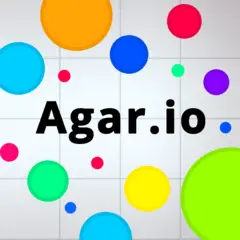



What is your favorite STAAD.Pro hotkey? Do you have any useful tips for it? Let other users know below.
1110107
499624
411963
368513
308601
279017
9 hours ago
9 hours ago
Yesterday
Yesterday
2 days ago Updated!
2 days ago Updated!
Latest articles