Advertisement
|
|
Open current file or folder |
||
|
|
Rename current file or folder |
||
|
|
Delete current file(s) or folder(s) |
||
|
|
Tag current file(s) or folder(s) |
||
|
|
Select/open the next document |
||
|
or
|
|||
|
|
Select/open the previous document |
||
|
or
|
|||
|
|
Select/Deselect all files |
||
|
|
Edit the currently opened document |
||
|
|
Save the currently opened document |
||
|
|
Close the currently opened document |
||
|
|
Open the properties of the currently opened document |
|
These keybindings are available even if TagSpaces is currently not in focus, but running in background for example in the system's tray.
|
|||
|
|
Show TagSpaces |
||
|
|
Create new text document |
||
|
|
Open next document |
||
|
|
Open previous document |
||
|
|
Pause/resume playback |
||
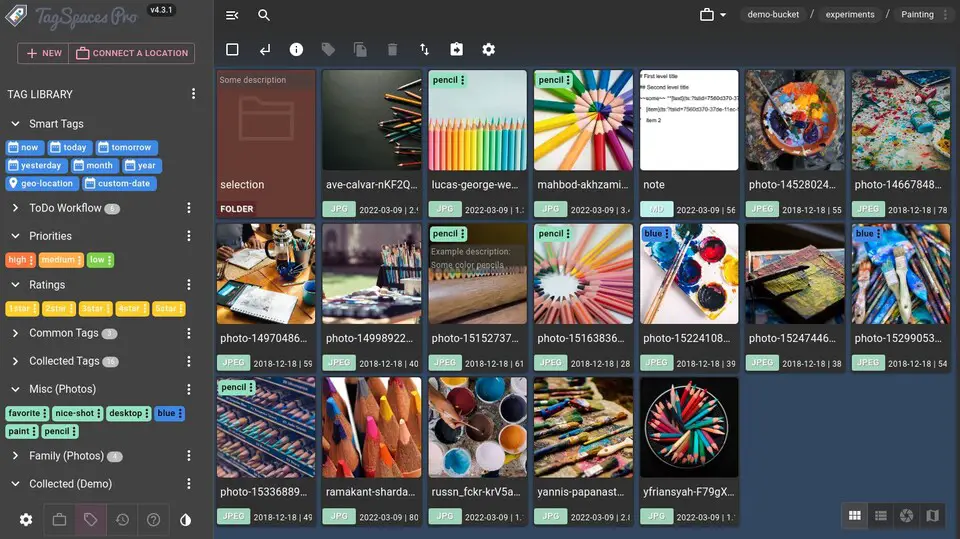
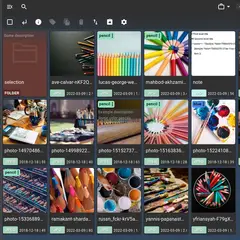

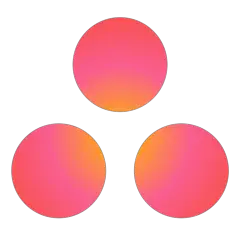

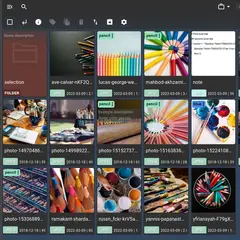
What is your favorite Tagspaces (Mac) hotkey? Do you have any useful tips for it? Let other users know below.
1109400
499338
411810
368063
308188
278653
38 minutes ago
38 minutes ago Updated!
17 hours ago
Yesterday
Yesterday Updated!
2 days ago Updated!
Latest articles