|
|
Select multiple objects |
||
|
|
Select overlapped object |
||
|
|
Cycle Selection Box |
||
|
|
Set Selection Box |
||
|
|
Decrease/increase shape's/curve's stroke width by percentage |
||
|
or
|
|||
|
|
Decrease/increase shape's/curve's stroke width by absolute values |
||
|
|
Change opacity for selected layer |
||
|
|
Switch between Stroke/Fill color selectors (Color and Swatches panels) |
||
|
|
Swap Stroke/Fill color selectors |
||
|
|
Set Stroke/Fill color selectors and any vector objects that are selected to black and white, respectively |
||
|
|
Set No fill on Stroke/Fill color selectors |
||
|
|
Toggle Snapping |
||
Curve drawing |
|||
|
|
Edit line strokes as you draw |
||
|
|
(drag control handle) Creates cusp node (sharp corner) |
||
|
|
(drag control handle) Snap a line's control handle to 45° intervals |
||
| + |
Create a straight line segment as you draw |
||
Curve editing with Node Tool |
|||
|
Convert to Smooth node |
|||
|
|
Convert to Sharp node |
||
|
|
Select next node on a curve |
||
|
|
Select previous node on a curve |
||
|
|
(click a segment) Straighten a segment |
||
|
|
(click a segment) Delete a segment |
||
|
|
Delete a node (retaining curve's geometry) |
||
|
|
Delete a node (for 'best-fitting' reshaped curve) |
||
Transforming |
|||
|
|
(drag from within object's bounding box) Move with horizontal, vertical or diagonal constraint |
||
|
|
(drag rotation/corner handle) Rotate in 15° intervals |
||
|
+ ( corner handle then |
down right mouse button) Rotate around opposite corner |
||
|
|
Cancel a sizing, moving, or creating operation |
||
|
|
(drag from a corner handle) Resize vector objects, maintaining aspect ratio |
||
|
|
(drag from a corner handle) Resize an object from its center |
||
|
|
Mirror shearing |
||
|
|
Nudge |
||
|
|
Nudge (by modified distance) |
||
Advertisement
|
|
New Document |
||
|
|
Open Document |
||
|
|
Close Document/Close App (when no documents open) |
||
|
|
Close All Documents |
||
|
|
Switch Document/View |
||
|
|
Save |
||
|
|
Save As |
||
|
|
Place image |
||
|
|
Export |
||
|
|
Document Setup |
||
|
|
|
|
|
Undo |
||
|
|
Redo |
||
|
|
Paste Style |
||
|
|
Paste FX |
||
|
|
Paste without Format |
|
|
Add Page |
||
|
|
Previous Page |
||
|
|
Next Page |
|
|
Group |
||
|
|
Ungroup |
||
|
|
Move to Front |
||
|
|
Move Forward One |
||
|
|
Move Back One |
||
|
|
Move to Back |
||
|
|
Duplicate |
||
|
|
Show All |
||
|
|
Select All on Current Layer |
||
|
|
Lock |
||
|
|
Unlock |
||
|
|
Unlock All |
||
|
|
Rename Layer |
||
|
|
Edit Detached |
|
|
Show Character panel |
||
|
|
Show Typography panel |
||
|
|
Spelling Options |
||
Navigation |
|||
|
|
Moves insertion point one character left |
||
|
|
Moves insertion point one character right |
||
|
|
Moves insertion point to start of word |
||
|
|
Moves insertion point to end of word |
||
|
|
Moves insertion point to start of line |
||
|
|
Moves insertion point to end of line |
||
|
|
Moves insertion point to start of text frame/linked text frames |
||
|
|
Moves insertion point to end of text frame/linked text frames |
||
|
|
Moves insertion point to start of current paragraph |
||
|
|
Moves insertion point to start of next paragraph |
||
|
|
Find |
||
Deleting |
|||
|
|
Delete character to left of insertion point |
||
|
|
Delete character to right of insertion point |
||
|
|
Delete from insertion point to start of word |
||
|
|
Delete from insertion point to end of word |
||
Formatting |
|||
|
|
Bigger text |
||
|
|
Smaller text |
||
|
|
Precise bigger text |
||
|
|
Precise smaller text |
||
|
|
Bold |
||
|
|
Italic |
||
|
|
Underline |
||
|
|
Superscript |
||
|
|
Subscript |
||
|
|
Increase Level |
||
|
|
Decrease Level |
||
|
|
Align Left |
||
|
|
Align Center |
||
|
|
Align Right |
||
|
|
Justify Left |
||
Typography |
|||
|
|
Tighten (Tracking/Kerning, 10‰ decrement) |
||
|
|
Loosen (Tracking/Kerning, 10‰ increment) |
||
|
|
Tighten More (Tracking/Kerning, 50‰ decrement) |
||
|
|
Loosen More (Tracking/Kerning, 50‰ increment) |
||
|
|
Raise Baseline |
||
|
|
Lower Baseline |
||
|
|
Precise Raise Baseline |
||
|
|
Precise Lower Baseline |
||
|
|
Increase Paragraph Leading |
||
|
|
Decrease Paragraph Leading |
||
|
|
Precise Increase Paragraph Leading |
||
|
|
Precise Decrease Paragraph Leading |
||
Special characters |
|||
|
|
Line Break |
||
|
|
Non-Breaking Space |
||
|
|
Soft Hyphen |
||
|
|
Non-Breaking Hyphen |
||
|
|
Right Indent Tab |
||
|
|
Indent to Here |
||
|
|
En Dash |
||
|
|
Em Dash |
||
|
|
Toggle Unicode |
||
|
|
Insert index mark |
||
|
|
Rotate document view (about cursor) |
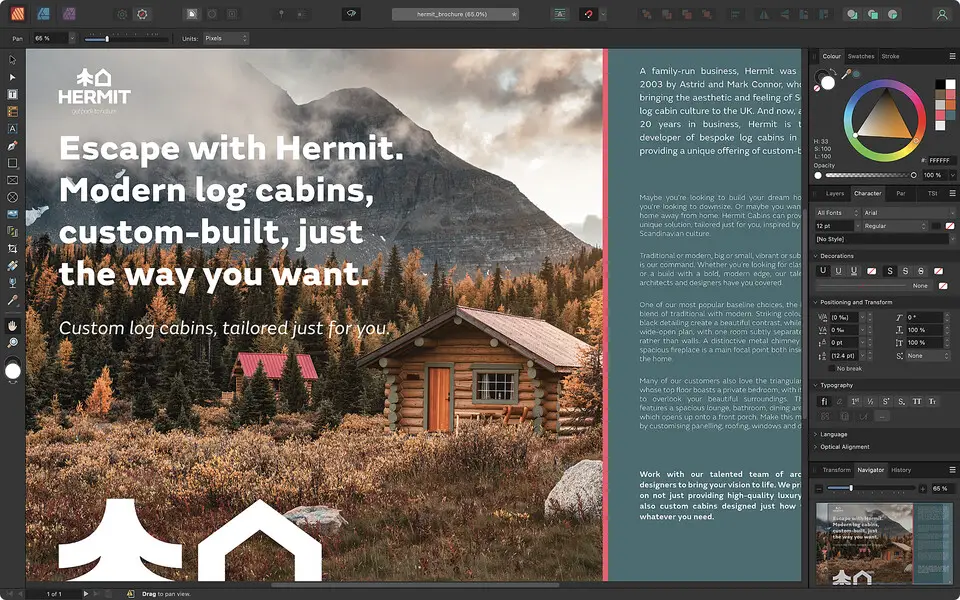

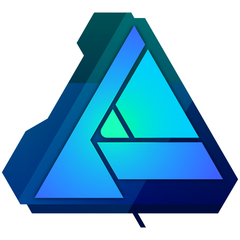



What is your favorite Affinity Publisher 2 hotkey? Do you have any useful tips for it? Let other users know below.
1107734
498648
411440
366798
307339
277788
46 minutes ago
10 hours ago Updated!
10 hours ago
24 hours ago
1 days ago Updated!
1 days ago Updated!
Latest articles