|
|
Compare |
||
|
or
|
|||
|
or
|
|||
|
|
Decrease priority |
||
|
|
Examine |
||
|
or
|
|||
|
|
Increase priority |
Advertisement
|
|
Blind throw item |
||
|
|
List items and monsters |
|
|
Delete template |
|
|
Toggle sorting order |
|
|
Create / edit note |
||
|
|
Delete note |
||
|
|
List notes |
||
|
|
Place overmap special |
||
Advertisement |
|||
|
|
Place overmap terrain |
||
|
|
Toggle blinking |
||
|
|
Toggle city labels |
||
|
|
Toggle explored |
||
|
|
Toggle forest trails |
||
|
|
Toggle hordes |
||
|
|
Toggle land use codes |
||
|
|
Toggle overlays |
||
|
|
Rotate |
|
|
Add default ruleset |
||
|
|
Add rule |
||
|
or
|
|||
|
|
Copy rule |
||
|
or
|
|||
|
|
Disable rule |
||
|
or
|
|||
|
|
Enable rule |
||
|
or
|
|||
|
|
Enable safemode option |
||
|
or
|
|||
|
|
Move rule down |
||
|
|
Move rule global <-> character |
||
|
or
|
|||
|
|
Move rule up |
||
|
|
Remove rule |
||
|
or
|
|||
|
|
Test rule |
||
|
or
|
|
|
Assign invlets to armor |
||
|
|
Change side armor is worn on |
||
|
|
Display usage help |
||
|
|
Equip armor from inventory |
||
|
|
Equip armor from inventory at this position |
||
|
|
Select armor for moving |
||
|
|
Sort armor into natural layer order |
||
|
or
|
|||
|
|
Unequip selected armor |
|
|
Assign crew |
||
|
|
Change tire |
||
|
|
Go to next tab |
||
|
|
Go to previous tab |
||
|
|
Install part |
||
|
|
Mend part |
||
|
|
Refill tank / battery |
||
|
|
Relabel a portion of a vehicle |
||
|
|
Remove part |
||
|
|
Rename vehicle |
||
|
|
Repair part |
||
|
|
Scroll down through fuel list |
||
|
|
Scroll down through vehicle overview |
||
|
|
Scroll down through vehicle part descriptions |
||
|
|
Scroll up through fuel list |
||
|
|
Scroll up through vehicle overview |
||
|
|
Scroll up through vehicle part descriptions |
||
|
|
Siphon from tank |
||
|
|
Unload fuel bunker |
|
|
Aim automatic turrets |
||
|
|
Aim individual turret |
||
|
|
Aim turrets manually |
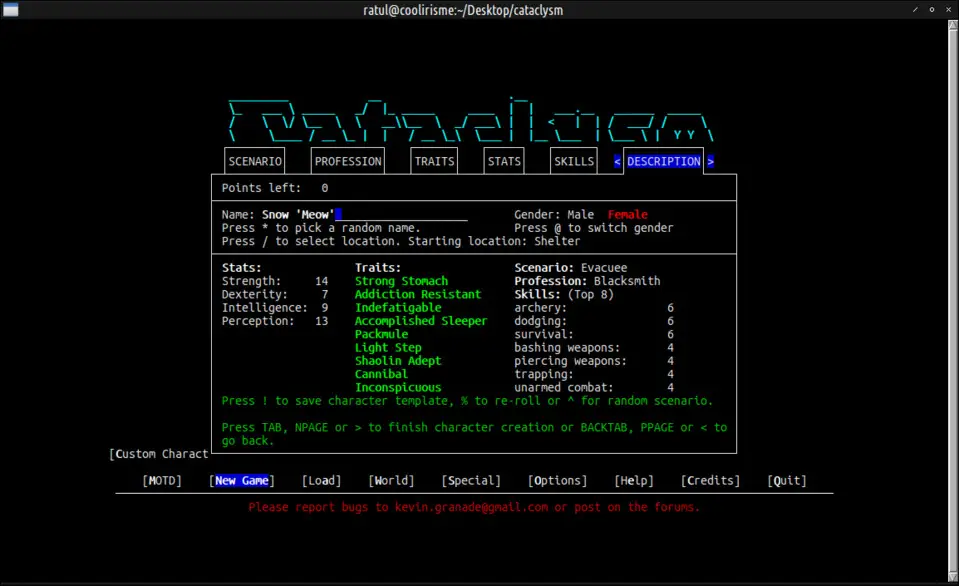
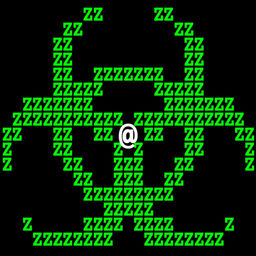




What is your favorite Cataclysm: Dark Days Ahead (PC) hotkey? Do you have any useful tips for it? Let other users know below.
1107734
498648
411440
366798
307339
277788
45 minutes ago
4 hours ago
13 hours ago Updated!
13 hours ago
Yesterday
2 days ago Updated!
Latest articles