|
|
Display contextual help, that is specific to current window |
||
|
|
Calendar |
||
|
|
Calculator |
||
|
|
Display data from the selected field in a lookup window by entering a search term in the field |
||
|
To display the first match, type the search term (or beginning of the term) in the field and press
|
|||
|
|
Display Quick List for the selected data |
||
|
|
Display detail window for selected record in your text box |
||
|
|
Field Properties (only available when logged in as Supervisor) |
||
|
|
Picklist |
||
|
Note: If you press
|
|||
|
|
Retrieve first matching record for a selected search term from an indexed field. Press |
||
|
|
Activate keyboard shortcuts for the current window. This will display underlined menu commands (like in many programs) |
||
Sage 100 Contractor keyboard shortcuts
Sage 100 Contractor
Advertisement
Program information
Program name:

Web page: sage.com/en-us/products/sage-1...
How easy to press shortcuts: 95%
More information >>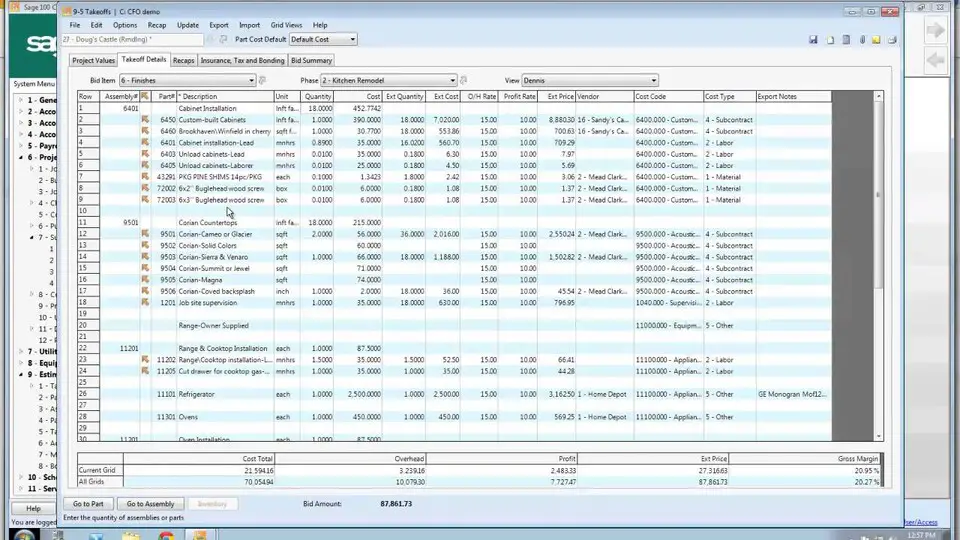



What is your favorite Sage 100 Contractor hotkey? Do you have any useful tips for it? Let other users know below.
1107734
498648
411440
366798
307339
277788
19 hours ago
22 hours ago
Yesterday Updated!
Yesterday
2 days ago
2 days ago Updated!
Latest articles