|
|
Cancel selection of container(s) |
||
|
|
Start/Continue Animation Forward |
||
|
|
Escape from moving a Key Frame |
||
|
|
Return to Server Panel |
||
|
|
Increase Indent |
||
|
|
(a Key frame must be highlighted first) Jump to next Key Frame |
||
|
|
Reset Camera Transformation |
||
|
|
Select Point or Spline |
||
|
|
Close/Open Active Spline |
||
|
|
Open or close the selected tree |
||
|
|
Add new Key Frame in Stage of selected container |
||
|
|
Open or close the Container tree |
||
|
|
Reset handle of selected Key Frame in animation path |
||
|
|
Bring View to Time-line Marker |
||
|
|
Move Camera to show the Selected Container |
||
|
|
Zoom Spline/Dopesheet View Out |
||
|
|
View Spline 3 (Rotation Channel Only) |
||
|
|
Copy |
||
|
or
|
|||
|
or
|
|||
|
|
Copy Selected Container(s) to Clipboard |
||
|
|
Copy |
||
|
|
Save the Scene |
||
|
|
Zoom Spline/Dopesheet View In |
||
|
|
Comment |
||
|
|
Rename an item |
||
|
|
Undo |
||
|
or
|
|||
|
or
|
|||
|
|
View Spline 1 (Rotation Channel Only) |
||
|
|
Paste |
||
|
or
|
|||
|
or
|
|||
|
|
Paste Containers from Clipboard (they are created one hierarchical level underneath selected container) |
||
|
|
Paste |
||
|
|
Add a new scene or material (if the type is selected) |
||
|
(click on container name and drag) Move Selected Container(s) |
|||
|
|
Select all Containers |
||
|
(Leftclick on container Properties and drag) Copy Properties of Container |
|||
|
Cancel selection of container(s) |
|||
|
(click on existing point with Left mouse button) Remove an Anchor point |
|||
|
(click on the first point to toggle open / closed) Close Spline |
|||
|
Add New Anchor Point |
|||
|
|
Select all |
||
|
|
Delete Selected Key Frame(s) |
||
|
|
Delete Selected Point(s) |
||
|
|
Toggle bounding box on/off |
||
|
|
Enable/Disable Spline Info |
||
|
Display Context Menu |
|||
|
|
Search for Search String |
||
|
|
Focus on the search input field |
||
|
|
ENTER (numeric keyboard) Open or close the Container tree |
||
|
|
Select parent container |
||
|
|
Select previous container in tree |
||
|
|
Select next container down in tree hierarchy |
||
|
|
Scroll up the tree |
||
|
|
View Spline 2 (Rotation Channel Only) |
||
|
|
Cut |
||
|
or
|
|||
Advertisement |
|||
|
or
|
|||
|
|
Cut Selected Container(s) |
||
|
|
Cut |
||
|
|
Select next container in tree |
||
|
|
Scroll down the tree |
||
|
|
Folder View |
||
|
|
Check out an item |
||
|
|
Open Tree |
||
|
|
Collapse Tree |
||
|
|
Check in an item |
||
|
|
Reference search on this item |
||
|
|
Refresh |
||
|
|
Reverse the Order of Selected Key Frames |
||
|
|
Search for Selected Text |
||
|
|
Redo |
||
|
|
Switch between icon and list view |
||
|
|
Redo |
||
|
|
Uncomment |
||
|
|
Move Time-line Marker to nearest Key Frame |
||
|
|
Entry Point View |
||
|
|
Sort by Texture Size |
||
|
|
Export an Image |
||
|
|
Show Import Window |
||
|
|
Lock Selected Container(s) |
||
|
|
Go to Top Container |
||
|
|
Jump to Top Container |
||
|
|
Set View to 0 |
||
|
|
Snap to Grid on/off |
||
|
|
Group Selected Container(s) |
||
|
|
Toggle Unique for Texture Size |
||
|
|
Delete container |
||
|
|
Show Viz Configuration Panel |
||
|
|
Copy the UUID of the item to the clipboard |
||
|
|
Go to Last Container |
||
|
|
Set View to End director |
||
|
|
Jump to Last Container |
||
|
|
Sort by Render Time |
||
|
|
Go to bottom of page |
||
|
|
Move a page down in the tree |
||
|
|
Move a page up in the tree |
||
|
|
Go to top of page |
||
|
|
Merge Group |
||
|
|
Show Archive Window |
||
|
|
Hide Selected Container(s) |
||
|
|
Zoom Spline/Dopesheet View In |
||
|
|
Sort by Vertices |
||
|
|
Show On Air Window |
||
|
|
Jump to previous Key Frame |
||
|
|
Decrease Indent |
||
|
|
View Scenes for import |
||
|
|
Select Fonts for import |
||
|
|
Show Tree View |
||
|
|
Show Obj. Editor |
||
|
(middle click on P) Switch additional performance information on |
|||
|
(Click the Middle mouse button to paste the selected text at the Mouse pointer location if enabled in the Viz Engine Configuration’s User Interface section) Copy and Paste |
|||
|
|
mouse click on Show Console button Show Performance Analyzer Window |
||
|
Zoom Spline/Dopesheet View In |
|||
|
Zoom Spline/Dopesheet View Out |
|||
|
Zoom Time Axis In or Out |
|||
|
|
Select Images for import |
||
|
|
View Geometries for import |
||
|
|
Show Sort View |
||
|
|
Dopesheet View |
||
|
|
Toggle the auto grab focus. This toggles the auto grab focus to and from the Property Editor. When auto grab focus is on the Property Editor, the shortcuts below do not work |
||
|
|
Set Time Axis to Fields |
||
|
|
Unlock Selected Container(s) |
||
|
|
Zoom in |
||
|
|
Start Animation Backwards |
||
|
|
View Materials for import |
||
|
|
Select Geometries for import |
||
|
|
Move Active Spline |
||
|
|
Show Search View |
||
|
|
Spline View |
||
|
|
(click handle and drag) Mirror Handles |
||
|
|
(Click on Snap) Create Snapshot in RGBA |
||
|
|
Sharpen Edge of Selected Point or Points |
||
|
|
Move single handle |
||
|
|
Split Container |
||
|
|
Ungroup Selected Container(s) |
||
|
|
Set Time-line Marker/Value to Start |
||
|
|
Move Anchor point |
||
|
|
Move handles |
||
|
|
(click on container name and drag) Copy Selected Container(s) |
||
|
|
(click and drag) Copy container(s) |
||
|
|
Select multiple Containers |
||
|
|
Cancel selection of one out of multiple selected Containers |
||
|
|
(click handle and drag) Manipulate single handle |
||
|
|
Zoom out |
||
|
|
Show DVE Media Asset Manager |
||
|
|
Dope/Spline View |
||
|
|
Select Scenes for import |
||
Viz Artist 4.4 keyboard shortcuts
Viz Artist 4.4
This shortcut list is sorted by user, meaning that original structure (headings) is disregarded. You can see the original page here:
Viz Artist 4.4 keyboard shortcuts.
Table of contents
Advertisement
Program information
Program name:

Web page: vizrt.com
Last update: 12.5.2023 13:57 UTC
How easy to press shortcuts: 86%
More information >>Similar programs
Tools
Viz Artist 4.4:Learn: Jump to a random shortcut
Hardest shortcut of Viz Artist 4.4
Other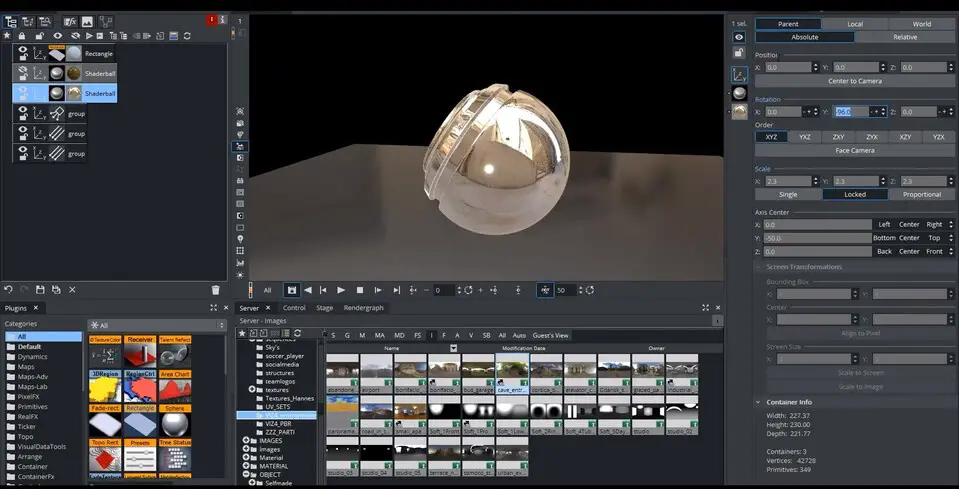

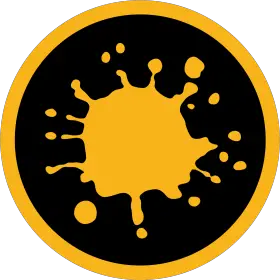


What is your favorite Viz Artist 4.4 hotkey? Do you have any useful tips for it? Let other users know below.
1107734
498648
411440
366798
307339
277788
14 hours ago
17 hours ago
Yesterday Updated!
Yesterday
2 days ago
2 days ago Updated!
Latest articles