|
|
Jump to Last Container |
||
|
|
Move a page down in the tree |
||
|
|
Move a page up in the tree |
||
|
|
Scroll up the tree |
||
|
|
Scroll down the tree |
||
|
|
(Press the first letter of the item name) Jump to an item (Director, Actor, or Channel), in the tree |
||
|
|
Open or close the selected tree |
||
|
or
|
|||
|
Stage Views
|
|||
|
|
Start/Continue Animation Forward |
||
|
|
Start Animation Backwards |
||
|
|
Set Time-line Marker/Value to Start |
||
|
|
Set Time-line Marker/Value to End (not when infinity is selected) |
||
|
|
Set View to 0 |
||
|
|
Set View to End director |
||
|
|
Move the Time-line Marker one field |
||
|
|
Move the Time-line Marker more than one field at a time. This, for example, in 1080i50 format, moves the time-line marker five fields, left or right, and in 1080i60 the movement is six fields, left or right |
||
|
|
Move the Time-line Marker more than one field at a time. This, for example, in 1080i50 format, moves the time-line marker 50 fields, left or right, and in 1080i60 the movement is 60 fields, left or right |
||
|
|
Delete Selected Key Frame(s) |
||
| + |
Pan View |
||
|
Zoom Time Axis In or Out |
|||
|
|
Zoom Time Axis to Selected Channel |
||
|
or
|
|||
|
|
Zoom Time Axis to whole Animation |
||
|
Zoom Spline/Dopesheet View In |
|||
|
or
|
|||
|
or
|
|||
|
or
|
|||
|
Zoom Spline/Dopesheet View Out |
|||
|
or
|
|||
|
or
|
|||
|
|
Zoom Spline View to whole Spline |
||
|
|
Zoom Time Axis and Spline View to view all Key Frames of selected Channel |
||
|
|
Zoom Time and Value Axis to View All Key Frames |
||
|
|
Zoom Time Axis In/Out |
||
|
|
Zoom Value Axis in Spline Editor In/Out |
||
|
|
Copy Selected Key Frame |
||
|
|
Bring View to Time-line Marker |
||
|
|
Reverse the Order of Selected Key Frames |
||
|
|
Snap to Grid on/off |
||
|
|
Set Time Axis to Seconds |
||
|
|
Set Time Axis to Frames |
||
|
|
Set Time Axis to Fields |
||
|
|
Move Time-line Marker to nearest Key Frame |
||
|
|
(click on Director Bar) Scale a Portion of Selected Director |
||
|
This shows a region where Key Frames can be scaled.
|
|||
|
|
(click and drag) Rubber band Selection |
||
|
|
(click and drag) Zoom in onto specific region |
||
|
|
(click on Director Bar) Insert a new Stop Point |
||
|
|
View Spline 1 (Rotation Channel Only) |
||
|
|
View Spline 2 (Rotation Channel Only) |
||
|
|
View Spline 3 (Rotation Channel Only) |
||
|
|
(a Key frame must be highlighted first) Jump to next Key Frame |
||
|
|
Jump to previous Key Frame |
||
|
|
Escape from moving a Key Frame |
||
Advertisement
|
File
|
|||
|
|
Select Fonts for import |
||
|
|
Select Images for import |
||
Advertisement |
|||
|
|
Select Geometries for import |
||
|
|
Select Scenes for import |
||
|
|
Select Audio for import |
||
|
|
Select Video for import |
||
|
|
Select Archives for import |
||
|
Archive
|
|||
|
|
View Scenes for import |
||
|
|
View Geometries for import |
||
|
|
View Materials for import |
||
|
|
View for Materials Advanced for import |
||
|
|
View Image for import |
||
|
|
View Fonts for import |
||
|
|
View Video Clips for import |
||
|
|
View Substances for import |
||
|
|
View All files |
||
|
|
Entry Point View |
||
|
|
Folder View |
||
|
|
Return to Server Panel |
||
|
|
Show or hide the VGA Preview window (not available on VGA version) |
|
|
Open Shortcut list |
||
|
|
Sharpen Edge of Selected Point or Points |
||
|
|
Delete Selected Point(s) |
||
|
Add New Anchor Point |
|||
| + |
Add new Bezier point |
||
|
|
Create New Spline |
||
|
|
Close/Open Active Spline |
||
|
(click on the first point to toggle open / closed) Close Spline |
|||
|
|
Enable/Disable Spline Info |
||
|
|
Move Active Spline |
||
|
|
Copy |
||
|
|
Cut |
||
|
|
Paste |
||
|
|
Select Point or Spline |
||
|
|
Move Anchor point |
||
|
|
Move handles |
||
|
|
Move single handle |
||
|
(click on existing point with Left mouse button) Remove an Anchor point |
|||
|
|
Rectangular selection |
||
|
|
(left mouse button drag on point) Convert straight point to Bezier |
|
|
Copy |
||
|
|
Cut |
||
|
|
Paste |
||
|
or
|
|||
|
(Click the Middle mouse button to paste the selected text at the Mouse pointer location if enabled in the Viz Engine Configuration’s User Interface section) Copy and Paste |
|||
|
|
Search for Search String |
||
|
|
Search for Selected Text |
||
|
|
Comment |
||
|
|
Uncomment |
||
|
|
Increase Indent |
||
|
|
Decrease Indent |
||
|
|
Undo |
||
|
Source: Viz Artist guide
|
|||
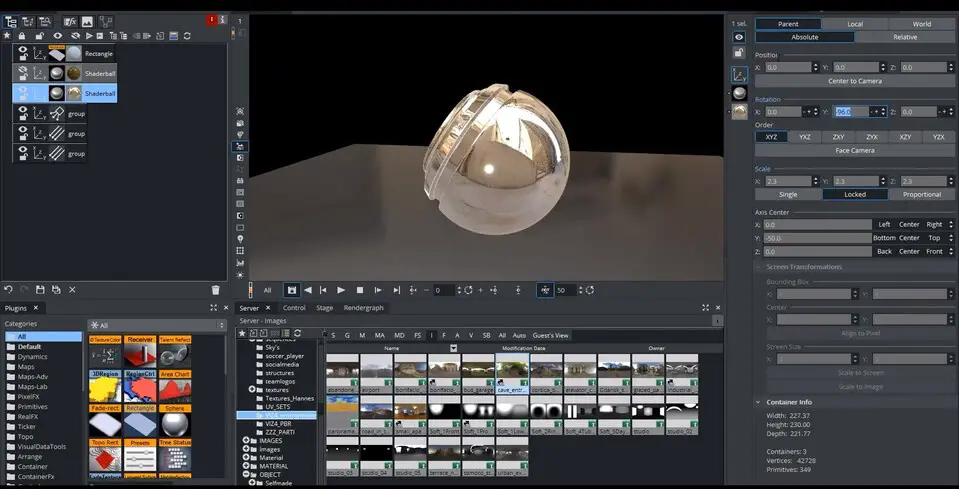


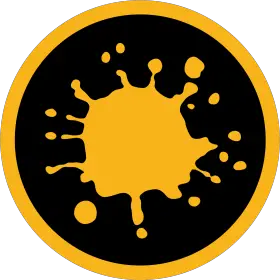


What is your favorite Viz Artist 4.4 hotkey? Do you have any useful tips for it? Let other users know below.
1107734
498648
411440
366798
307339
277788
12 hours ago
15 hours ago
Yesterday Updated!
Yesterday
2 days ago
2 days ago Updated!
Latest articles