|
|
Dope/Spline View |
||
|
|
Set Time-line Marker/Value to End (not when infinity is selected) |
||
|
|
Quit Viz Artist |
||
|
|
Quit Viz Engine |
||
|
|
Move the Time-line Marker more than one field at a time. This, for example, in 1080i50 format, moves the time-line marker five fields, left or right, and in 1080i60 the movement is six fields, left or right |
||
|
|
Copy the path of the item to the clipboard |
||
|
|
Delete Selected Container(s) |
||
|
|
Delete container |
||
|
|
Show Selected Container(s) |
||
|
|
Select Audio for import |
||
|
|
View Image for import |
||
|
|
Show Texture Media Asset Manager |
||
|
|
Show/Hide Viz Command Console |
||
|
|
Zoom Spline View to whole Spline |
||
|
|
View Fonts for import |
||
|
|
Select Video for import |
||
|
|
Set Time Axis to Frames |
||
|
|
View All files |
||
|
|
View Substances for import |
||
|
|
Set Time Axis to Seconds |
||
|
|
View Video Clips for import |
||
|
|
Select Archives for import |
||
|
|
Insert New Container (the new Container is created above the first selected Container) |
||
|
|
Switch to Left Camera |
||
|
|
Open Shortcut list |
||
|
|
Scene Editor Shortcut Help |
||
|
|
on Snap (Click on Snap) Create Snapshot in RGBA |
||
|
|
(click on container name and drag) Move Selected Container and retain transformation properties |
||
|
|
Paste |
||
|
|
Switch to Bottom Camera |
||
|
|
Switch to Right Camera |
||
|
|
Zoom Time and Value Axis to View All Key Frames |
||
|
|
Switch to Top Camera |
||
|
|
Zoom Time Axis to whole Animation |
||
|
|
Quit Viz Artist |
||
|
|
Quit Viz Engine |
||
| + |
Increase/Decrease normal steps (1) |
||
| + |
(click and drag on background) Pan |
||
| + |
Add new Bezier point |
||
|
|
(left mouse button drag on point) Convert straight point to Bezier |
||
|
|
Switch Camera from 1 to 10 |
||
|
|
Show Video Output Configuration Window |
||
|
|
Increase/Decrease large steps (10) |
||
|
|
Zoom Time Axis to Selected Channel |
||
|
|
Spline View |
||
|
|
Dopesheet View |
||
|
|
Zoom Time Axis and Spline View to view all Key Frames of selected Channel |
||
|
|
Switch to Back Camera |
||
|
|
Increase/Decrease small steps (0.1) |
||
|
|
Switch to Front Camera |
||
|
|
Zoom in / out |
||
|
|
Zoom Spline/Dopesheet View In |
||
|
|
Zoom Spline/Dopesheet View Out |
||
|
|
Zoom in / out |
||
|
|
Move the Time-line Marker one field |
||
|
|
Show or hide the VGA Preview window (not available on VGA version) |
||
|
|
Zoom Time Axis to Selected Channel |
||
|
|
Open or close the selected tree |
||
|
|
Move the Time-line Marker more than one field at a time. This, for example, in 1080i50 format, moves the time-line marker 50 fields, left or right, and in 1080i60 the movement is 60 fields, left or right |
||
Advertisement |
|||
|
|
Multi select Containers |
||
| + |
Pan View |
||
|
|
(Press the first letter of the item name) Jump to an item (Director, Actor, or Channel), in the tree |
||
|
|
Increase/Decrease very small steps (0.01) |
||
|
|
Increase/Decrease very large steps (100) |
||
| + |
Move Container on the z axis |
||
|
|
(click and drag) Zoom in onto specific region |
||
|
|
(click and drag) Rubberband Zoom In |
||
|
|
(click on Director Bar) Insert a new Stop Point |
||
|
|
(click and drag) Rubber band Selection |
||
|
|
(click on Director Bar) Scale a Portion of Selected Director |
||
|
|
Copy Selected Key Frame |
||
|
|
Rectangular selection |
||
|
|
(click and drag (left-right)) Change Position of Camera in X |
||
|
|
(click and drag (left-right)) Pan Camera |
||
|
|
(click and drag) Rubberband Zoom Out |
||
|
|
(Left mouse button click and drag (left-right)) Orbit in y (Rotate Camera around Selected Object in y) |
||
|
|
(click and drag (left-right)) Orbit in z (Rotate Camera around Selected Object in z) |
||
|
|
Zoom Time Axis In/Out |
||
|
|
Zoom Value Axis in Spline Editor In/Out |
||
|
|
Create New Spline |
||
|
|
up Scroll up the Container list |
||
|
|
down Scroll down the Container list |
||
|
|
(click and drag (up-down)) Change Position of Camera in y |
||
|
|
(click and drag (up-down)) Change Position of Camera in z |
||
|
|
(click and drag (up-down)) Orbit in X (Rotate Camera around Selected Object in X) |
||
|
|
(click and drag (up-down)) Tilt Camera |
||
|
|
(click and drag (left-right)) Twist Camera |
||
|
|
(click and drag (left-right)) Zoom Camera |
||
Advertisement
|
General
|
|||
|
Tip: This enables a user to work with objects without the need to click into the Property Editor again.
|
|||
|
Basic view controls
|
|||
|
Sort
|
|
General
|
|||
|
Camera
|
|||
|
Orthogonal view
|
|||
|
Text editor
|
|
General
|
|||
|
Animation
|
|||
|
Stage Tree
|
|||
|
Stage Views
|
|||
|
This shows a region where Key Frames can be scaled.
|
|
File
|
|||
|
Archive
|
|
Source: Viz Artist guide
|
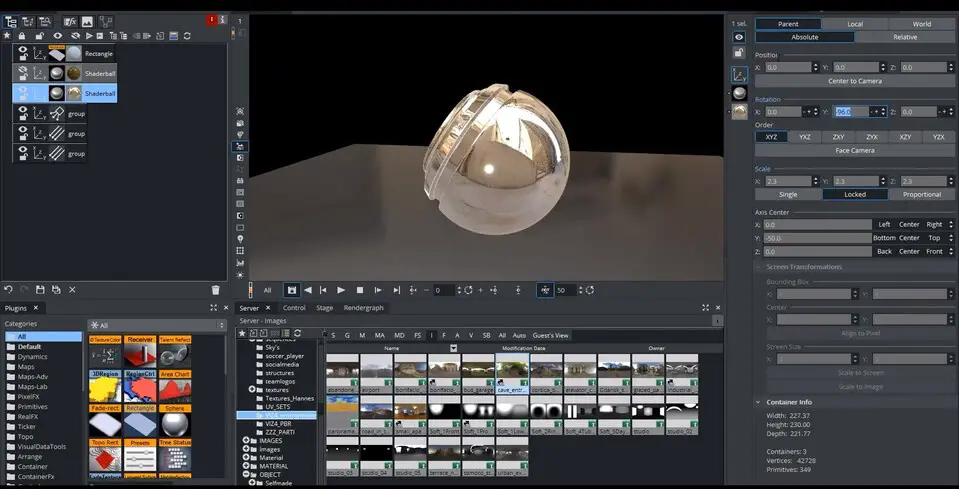





What is your favorite Viz Artist 4.4 hotkey? Do you have any useful tips for it? Let other users know below.
1107918
498704
411486
366903
307397
277874
3 hours ago
Yesterday
Yesterday
2 days ago Updated!
2 days ago
2 days ago
Latest articles