Advertisement
|
|
Screen lock* |
||
|
|
Cut |
||
|
|
Copy |
||
|
|
Paste |
||
|
|
(when editing text) Select previous word |
||
|
|
(when editing text) Select next word |
||
|
|
Go to Home Screen |
||
|
|
Go to First Item on Current Screen |
||
|
|
Unassigned |
||
|
|
Go to Home Screen |
||
|
|
Previous Audio Track |
||
|
|
Play/Pause |
||
|
|
Next Audio Track |
||
|
|
Mute All Sounds, including VoiceOver |
||
|
|
Volume Down |
||
|
Hold down Easy-Switch button for 3 seconds. Blinking light means keyboard is ready for pairing.
|
|||
|
Steady light for 5 seconds indicates successful pairing. If light blinks slowly, repeat previous step.
|
|||
|
To personalize your keyboard and use additional features, install the Logitech Options.
|
|||
|
Source: Logitech, surreycoalition.org.uk
|
|||
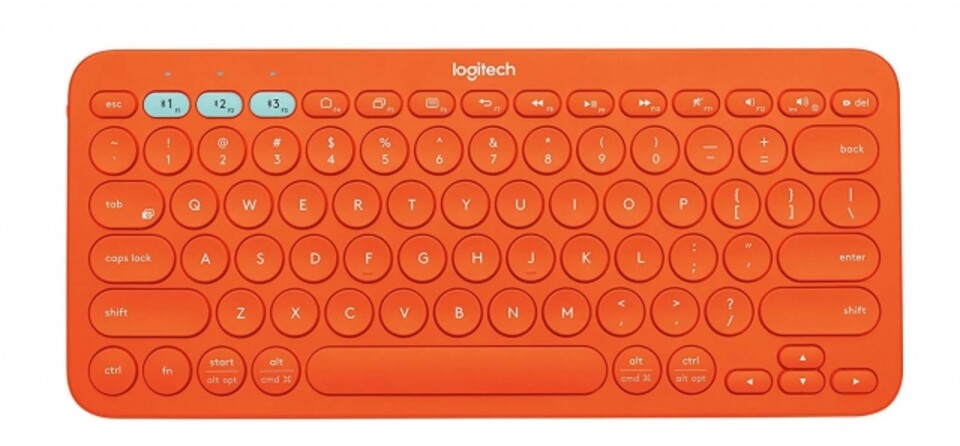

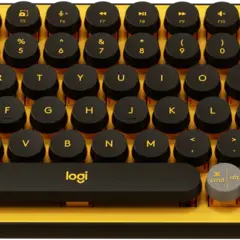



What is your favorite Logitech K380 hotkey? Do you have any useful tips for it? Let other users know below.
1110732
499937
412106
368911
308886
279294
14 hours ago
17 hours ago Updated!
Yesterday Updated!
2 days ago Updated!
3 days ago
3 days ago
Latest articles