|
|
Play or Stop the contents of the data window in default mode |
||
|
|
Play or stop the active marker or region |
||
|
|
Play or stop the active playlist entry |
||
|
|
Play or Stop the contents of the data window in default mode |
||
|
|
Play or stop the active marker or region |
||
|
|
Play or stop the active playlist entry |
||
|
|
Stop or cancel the current action (including playback) |
||
|
|
Stop playback |
||
|
or
|
|||
|
|
Place a region at the current cursor position |
||
|
|
Seek cursor on playback |
||
|
or
|
|||
|
|
Find next instance of last-searched text |
||
|
|
Split event at cursor position (when the Event tool is selected) |
||
|
|
Toggle last selection/cursor position |
||
|
|
Split events at cursor |
||
|
or
|
|||
|
|
Place a command marker at the current cursor position |
||
|
|
Toggle looped playback |
||
|
or
|
|||
|
|
Play/Pause |
||
|
|
Edit the active marker or region |
||
|
|
Edit the active playlist entry |
||
|
|
Play/Pause |
||
|
|
Edit the active marker or region |
||
|
|
Edit the active playlist entry |
||
|
|
Select previous/next editing tool |
||
|
|
Select the previous/next editing tool |
||
|
or
|
|||
|
|
Place a marker at the current cursor position |
||
|
|
Snap to grid |
||
|
|
Switch play mode through Normal, Play as Sample, and Play as Cutlist playback modes |
||
|
or
|
|||
|
|
Copy the selected data onto the clipboard |
||
|
|
Save modified sound data back to the file |
||
|
|
Save script |
||
|
|
Snap to next zero crossing |
||
|
|
Load 5.1-channel video window layout |
||
|
|
Insert/show/hide volume envelope |
||
|
|
Undo the last action |
||
|
|
Paste data from the clipboard into the active window |
||
|
|
Set Mark In at the current cursor position |
||
|
or
|
|||
|
|
Insert/show/hide pan envelope |
||
|
|
Select all data in the active window |
||
|
|
Clear (delete) the selected data; nothing will be placed on the clipboard |
||
|
|
Delete the active marker or region |
||
|
|
Delete the active playlist entry |
||
|
|
Delete the active marker or region |
||
|
|
Delete the active playlist entry |
||
|
|
|
||
|
|
Scrub playback |
||
|
|
Increase time magnification (zoom in) |
||
|
or
|
|||
|
|
Move (cut) the selected data onto the clipboard |
||
|
|
Select normal edit tool |
||
|
|
Replicate selected region. |
||
|
|
Replicate selected playlist region. |
||
|
|
Replicate selected region. |
||
Advertisement |
|||
|
|
Replicate selected playlist region. |
||
|
|
Decrease time magnification (zoom out) |
||
|
or
|
|||
|
|
Create a new data window |
||
|
|
Create a new script |
||
|
|
Open a sound file or project |
||
|
|
Open a script |
||
|
|
Set Mark Out at the current cursor position |
||
|
or
|
|||
|
|
|
||
|
|
Scrub playback |
||
|
|
Toggle pre-roll on and off for the playlist |
||
|
|
Create region from the current selection |
||
|
|
Add selected Regions List item to Playlist |
||
|
|
Create region from the current selection |
||
|
|
Add selected Regions List item to Playlist |
||
|
|
Start/stop recording |
||
|
|
Run script |
||
|
|
Repeat last process, effect, or tool |
||
|
|
Toggle playback scrolling on and off |
||
|
or
|
|||
|
or
|
|||
|
|
Scrub playback |
||
|
or
|
|||
|
|
Toggle auto snap to zero crossings |
||
|
|
Paste the clipboard contents into a new data window |
||
|
|
Enable locking markers, regions, and envelope points to selection |
||
|
|
Go to the first sample visible in the waveform display (or beginning of selection) |
||
|
|
Generate MIDI timecode |
||
|
or
|
|||
|
|
Enable snapping |
||
|
|
Trim (crop) to the current selection |
||
|
|
Show the Go To dialog |
||
|
|
Restore previous five time selections |
||
|
|
Show/hide windows docked at the bottom of the workspace |
||
|
|
Update region to match selection |
||
|
or
|
|||
|
|
Close the active data window |
||
|
|
Go to the last sample visible in the waveform display (or end of selection) |
||
|
|
Move 10% of the current view past the cursor position |
||
|
|
Move 10% of the current view prior to the cursor position |
||
|
|
Mix data from the clipboard with the active window |
||
|
|
Preview cut (skip selection on playback with pre-roll) |
||
|
or
|
|||
|
|
Subtract one from the active playlist entry play count |
||
|
or
|
|||
|
|
Play or Stop the contents of the data window in default mode |
||
|
or
|
|||
|
|
Maximize the width of the active data window |
||
|
|
Toggle last selection/cursor position |
||
|
|
Go to the next sample |
||
|
|
Add one to the active playlist entry play count |
||
|
or
|
|||
|
|
Center the cursor in the waveform display |
||
|
|
Go to end of file |
||
|
|
Go to the next region, loop or marker boundary (if regions, loops, or markers exist in the file) |
||
|
|
Go to beginning of file |
||
|
|
Go to the previous region, loop or marker boundary (if regions, loops, or markers exist in the file) |
||
|
|
Redo the last undone action |
||
|
|
Arm for recording |
||
|
|
Auto ripple events |
||
|
or
|
|||
|
|
Compile script |
||
|
|
Zoom normal (zooms to default zoom ratio set in Preferences) |
||
|
|
Zoom to selection if a selection exists; otherwise Zoom In Full Zoom event (when the Event tool is selected) |
||
|
|
Create a new data window without displaying the New Window dialog |
||
|
|
Show the Set Selection dialog |
||
|
|
Select the previous event |
||
|
or
|
|||
|
|
Show/hide fade lengths between events |
||
|
|
Select the next event |
||
|
|
Show/hide fade lengths between events |
||
|
|
Select the next event |
||
|
|
Display File Properties window |
||
|
|
Go to the first sample in the data window |
||
|
|
Increase level magnification |
||
|
or
|
|||
|
|
Go to the last sample in the data window |
||
|
|
Decrease level magnification |
||
|
or
|
|||
|
|
Exit SOUND FORGE Pro |
||
|
|
Move one pixel right/left |
||
|
|
Find previous instance of last-searched text |
||
|
|
Hide the main window and display the Remote Transport View |
||
|
|
Move 100% of the current view past the cursor position |
||
|
|
Move 100% of the current view prior to the cursor position |
||
|
|
Show/set input focus to the Explorer window |
||
|
Increase time magnification (zoom in) |
|||
|
Decrease time magnification (zoom out) |
|||
|
Increase time magnification (zoom in) |
|||
|
Decrease time magnification (zoom out) |
|||
Sound Forge Pro 18 keyboard shortcuts
Sound Forge Pro 18
This shortcut list is sorted by user, meaning that original structure (headings) is disregarded. You can see the original page here:
Sound Forge Pro 18 keyboard shortcuts.
Table of contents
Advertisement
Program information
Program name:

Web page: magix.com/us/music-editing/sou...
How easy to press shortcuts: 77%
More information >>Similar programs
Tools
Sound Forge Pro 18:Learn: Jump to a random shortcut
Hardest shortcut of Sound Forge Pro...
Other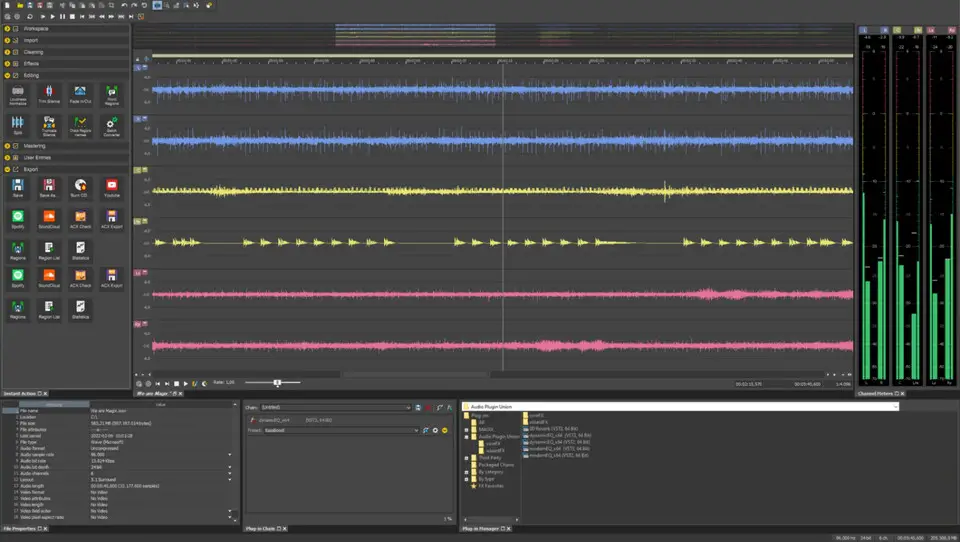




What is your favorite Sound Forge Pro 18 hotkey? Do you have any useful tips for it? Let other users know below.
1107370
498481
411364
366526
307197
277628
6 hours ago
11 hours ago
22 hours ago Updated!
22 hours ago Updated!
Yesterday
1 days ago
Latest articles