|
|
Step Over |
||
|
|
Step Into |
||
|
|
Step Out |
||
|
|
Navigate through controls in a reverse direction |
||
|
|
Extend selection one character to the left |
||
|
|
Extend selection one character to the right |
||
|
|
Extend selection to the line above, to the nearest character boundary at the same horizontal location |
||
|
|
Extend selection to the line below, to the nearest character boundary at the same horizontal location |
||
|
|
Duplicate the selected data and store on the Clipboard (equivalent to the Copy command) |
||
|
|
Copy |
||
|
|
Undo |
||
|
|
Reverse the effect of the user's previous operation (equivalent to the Undo command) |
||
|
|
Insert the Clipboard contents at the insertion point (equivalent to the Paste command) |
||
|
|
Paste |
||
|
|
Save |
||
|
|
Save the active document (equivalent to the Save command) |
||
|
|
Open a Find window (equivalent to the Find command) |
||
|
|
Find... |
||
|
|
Select All |
||
|
|
Highlight every item in a document or window, or all characters in a text field (equivalent to the Select All command) |
||
|
|
Italicize the selected text or toggle italic text on or off (equivalent to the Italic command) |
||
|
|
Display an Info window |
||
|
|
Profile |
||
|
|
Build |
||
|
|
Duplicate |
||
|
|
Boldface the selected text or toggle boldfaced text on and off (equivalent to the Bold command) |
||
|
|
Reverse the effect of the last Undo command (equivalent to the Redo command) |
||
|
|
Redo |
||
|
|
Cut |
||
|
|
New File... |
||
|
|
Open a new document (equivalent to the New command) |
||
|
|
Remove the selection and store on the Clipboard (equivalent to the Cut command) |
||
|
|
Close the active window (equivalent to the Close command) |
||
|
|
Close Window |
||
|
|
Use Selection for Find |
||
|
|
Use the selection for a find operation |
||
|
|
Clear Console |
||
|
|
Find the next occurrence of the selection (equivalent to the Find Next command) |
||
|
|
Find Next |
||
|
|
Open... |
||
|
|
Run |
||
|
|
Display a dialog for choosing a document to open (equivalent to the Open command) |
||
|
|
Standard |
||
|
|
Reveal in Project Navigator |
||
|
|
Test |
||
|
|
New Tab |
||
|
|
Display the Fonts window (equivalent to the Show Fonts command) |
||
|
|
Display the Save dialog (equivalent to the Save As command) |
||
|
|
Save As... |
||
|
|
Project |
||
|
|
Make Text Smaller |
||
|
|
Decrease the size of the selected item (equivalent to the Smaller command) |
||
|
|
Underline the selected text or turn underlining on or off (equivalent to the Underline command) |
||
|
|
Display the Print dialog (equivalent to the Print command) |
||
|
|
Print... |
||
|
|
Preferences... |
||
|
|
Open the application's preferences window (equivalent to the Preferences command) |
||
|
|
Find the previous occurrence of the selection (equivalent to the Find Previous command) |
||
|
|
Find Previous |
||
Advertisement |
|||
|
|
Display the Colors window (equivalent to the Show Colors command) |
||
|
|
Find in Workspace... |
||
|
|
Symbol |
||
|
|
Minimize |
||
|
|
Minimize the active window to the Dock (equivalent to the Minimize command) |
||
|
|
Align Right Edges |
||
|
|
Shift Right |
||
|
|
Search |
||
|
|
Show Navigator |
||
|
|
Quit Xcode |
||
|
|
Comment Selection |
||
|
|
Quit the application (equivalent to the Quit command) |
||
|
|
Shift Left |
||
|
|
Align Left Edges |
||
|
|
Change the keyboard layout to current layout of system script |
||
|
|
Make Text Bigger |
||
|
|
Build For Running |
||
|
|
Change the keyboard layout to current layout of Roman script |
||
|
|
Activate Breakpoints |
||
|
|
Jump to Definition |
||
|
|
Use Selection for Replace |
||
|
|
New Project... |
||
|
|
Issue |
||
|
|
New Window |
||
|
|
Page Setup... |
||
|
|
Display a dialog for specifying printing parameters (equivalent to the Page Setup command) |
||
|
|
Build for Profiling |
||
|
|
Hide Xcode |
||
|
|
Open Quickly... |
||
|
|
Hide the windows of the currently running application (equivalent to the Hide ApplicationName command) |
||
|
|
Scroll to a selection |
||
|
|
Jump to Selection |
||
|
|
Clean |
||
|
|
Test... (1) |
||
|
|
Commit... |
||
|
|
Debug |
||
|
|
Show or hide a toolbar (equivalent to the Show/Hide Toolbar command) |
||
|
|
Copy the style of the selected text (equivalent to the Copy Style command) |
||
|
|
Save All |
||
|
|
New Group |
||
|
|
Find and Replace... |
||
|
|
Jump to the search field control |
||
|
|
Breakpoint |
||
|
|
Build For Testing |
||
|
|
Add Breakpoint at Current Line |
||
|
|
Close a file and its associated windows (equivalent to the Close File command) |
||
|
|
Stop |
||
|
|
Close Tab |
||
|
|
Paste Special |
||
|
|
Apply the style of one object to the selected object (equivalent to the Paste Style command) |
||
|
|
Display an inspector window |
||
|
|
Profile... (1) |
||
|
|
Fix All in Scope |
||
|
|
Filter in Library |
||
|
|
Extend selection upward in the next semantic unit, typically the beginning of the document |
||
|
|
Extend selection downward in the next semantic unit, typically the end of the document |
||
|
|
Minimize all windows of the active application to the Dock (equivalent to the Minimize All command) |
||
|
|
Run... (1) |
||
|
|
Log |
||
|
|
Hide Others |
||
|
|
Hide the windows of all other running applications (equivalent to the Hide Others command) |
||
|
|
Extend selection to the next semantic unit, typically the end of the current line |
||
|
|
Extend selection to the previous semantic unit, typically the beginning of the current line |
||
|
|
Move focus to the next grouping of controls in a dialog or the next table (when Tab moves to the next cell) |
||
|
|
Find misspelled words in the document (equivalent to the Check Spelling command) |
||
|
|
Size to Fit |
||
|
|
Jump To... |
||
|
|
Add Files... |
||
|
|
Next Page |
||
|
|
Previous Page |
||
|
|
Close All Windows |
||
|
|
Close all windows in the application (equivalent to the Close All command) |
||
|
|
Move focus to the previous grouping of controls |
||
|
|
Unfold |
||
|
|
Fold |
||
|
|
Paste and Match Style |
||
|
|
Extend selection to the end of the current word, then to the end of the next word |
||
|
|
Extend selection to the beginning of the current word, then to the beginning of the previous word |
||
|
|
Extend selection to the beginning of the current paragraph, then to the beginning of the next paragraph |
||
|
|
Extend selection to the end of the current paragraph, then to the end of the next paragraph (include the paragraph terminator, such as Return, in cut, copy, and paste operations) |
||
|
|
Show or hide the Spotlight search field (when multiple languages are installed, may rotate through enabled script systems) |
||
|
|
Move Focus To Next Area |
||
|
|
Move Line Up |
||
|
|
Move Line Down |
||
|
|
Welcome to Xcode |
||
|
|
Turn font smoothing on or off |
||
|
|
Save Multiple... |
||
|
|
Find and Replace in Workspace... |
||
|
|
Activate the next open window in the frontmost application |
||
|
|
Capture the screen to a file |
||
|
|
Organizer |
||
Xcode keyboard shortcuts
Xcode
Suggestion: This program has lots of (262) shortcuts. Try our shortened list of
20 basic Xcode shortcuts if you just want to get started.
This shortcut list is sorted by user, meaning that original structure (headings) is disregarded. You can see the original page here:
Xcode keyboard shortcuts.
Table of contents
Advertisement
Program information
Program name:

Web page: developer.apple.com/xcode
Last update: 16-01-2021 09:02 UTC
How easy to press shortcuts: 71%
More information >>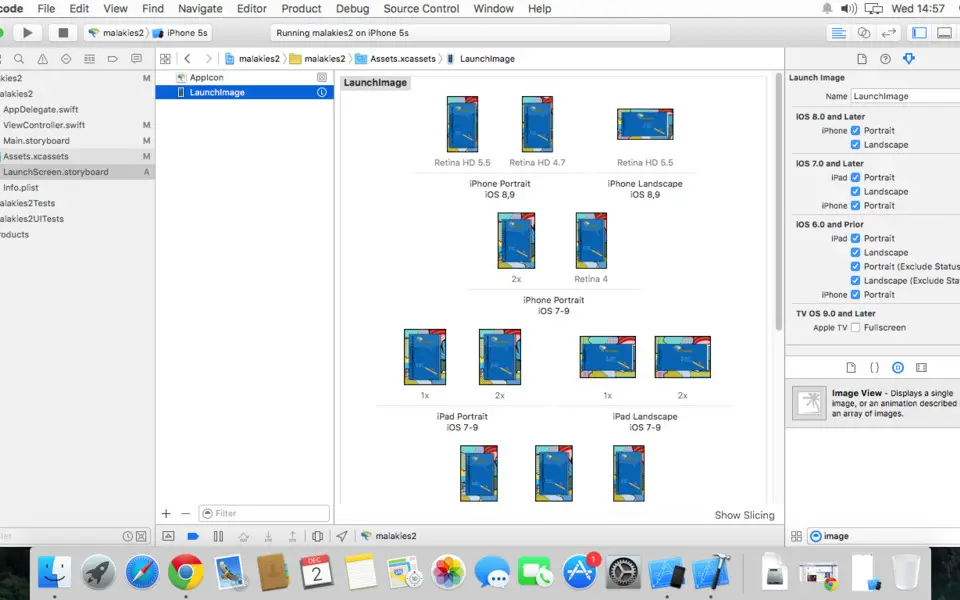

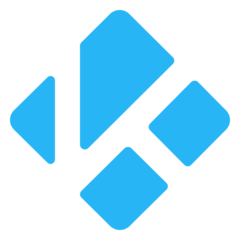


What is your favorite Xcode hotkey? Do you have any useful tips for it? Let other users know below.
1104707
497416
410826
364470
305997
276422
6 hours ago
Yesterday
Yesterday Updated!
2 days ago Updated!
2 days ago Updated!
2 days ago
Latest articles