|
|
Paste as new layer |
||
|
|
Invert selection |
||
|
|
Deselect |
||
|
|
Copy |
||
|
Draw with foreground color |
|||
|
Draw with background color |
|||
|
|
Decrease brush size |
||
|
|
Eyedropper |
||
|
|
Show / Hide timeline |
||
|
|
Eraser |
||
|
|
Show / Hide grid |
||
|
|
(when scaling) Square aspect |
||
|
|
Redo |
||
|
|
Clear |
||
|
|
Stroke selection |
||
|
|
Fill selection |
||
|
|
Cut |
||
|
|
Increase brush size |
||
|
|
Undo |
||
|
|
Move selection by grid lines |
||
|
|
Lasso |
||
|
|
Magic wand |
||
|
|
Delete frame |
||
|
|
Spray |
||
|
|
Swap foreground and background color |
||
|
|
Increase / Decrease brush size |
||
|
|
Select cel bounds |
||
|
|
Zoom |
||
|
or
|
|||
| or | |||
|
|
Hand (pan/scroll) |
||
| or + | |||
|
or
|
|||
|
or
|
|||
|
|
Move / Select layers |
||
|
or
|
|||
|
|
Slice |
||
|
|
Paint bucket |
||
|
|
Gradient |
||
|
|
Line |
||
|
|
Curve |
||
|
|
Rectangle |
||
|
|
Ellipse |
||
|
|
Contour |
||
|
|
Polygon |
||
|
|
Blur |
||
|
|
Jumble |
||
|
|
Insert text |
||
|
|
Crop / Canvas size |
Advertisement
|
|
Switch foreground / background |
||
|
|
Change foreground |
||
|
or
|
|||
|
or
|
|||
|
|
Change background |
|
Select Layers/Frames/Cels |
|||
|
|
Add Layers/Frames/Cels to selection |
||
|
|
Select Layers/Frames/Cels content in canvas |
||
Advertisement |
|||
|
|
Copy Selected Range of Layers/Frames/Cels in Timeline |
||
|
|
Copy or move Selected Range of Layers/Frames/Cels in Timeline |
||
|
Show popup menu |
|||
|
Show Layers/Frames/Cels properties |
|||
|
|
Set loop section |
||
|
|
Create new tag |
||
|
|
Switch onion skin |
||
|
|
Play / Stop animation |
||
|
|
Previous frame |
||
|
or
|
|||
|
|
Next frame |
||
|
or
|
|||
|
|
Go to first frame |
||
|
|
Go to last frame |
||
|
|
Frame properties |
||
|
|
New frame |
||
|
|
New empty frame |
||
|
|
Duplicate cel |
||
|
|
Duplicate linked cel |
||
|
|
Reselect |
||
|
|
Flip horizontally |
||
|
|
Flip vertically |
||
|
|
(when moving) Lock X/Y axis |
||
|
|
(when moving) Snap to grid |
||
|
|
(when rotating) Angle snap |
||
|
Select one grid tile |
|||
|
Replace selection |
|||
|
|
Add selection |
||
|
|
Subtract selection |
||
|
or
|
|||
|
|
Intersect selection |
|
|
Move selection by pixels |
|
|
Select all |
||
|
|
Clear |
||
|
|
Paste |
||
|
|
Replace foreground and background |
||
|
|
Show / Hide pixel grid |
||
|
|
Snap to grid (on/off) |
|
|
Outline |
||
|
|
Replace color |
||
|
|
Hue / Saturation |
||
|
|
Convolution matrix |
||
|
|
Color curve |
||
|
or
|
|
|
Hide / Show layer |
||
|
|
Change layer opacity %25 |
||
|
|
Change layer opacity %50 |
||
|
|
Change layer opacity %75 |
||
|
|
Change layer opacity %100 |
||
|
|
Expand / Collapse layer group |
||
|
|
Reverse frames |
||
|
|
Go to frame number by number / tag |
||
|
|
Select next layer |
||
|
|
Select previous layer |
||
|
|
New layer |
||
|
|
New layer below |
||
|
|
New group |
||
|
|
New layer via copy / cut |
||
|
or
|
|
|
Rectangular marquee |
||
|
|
Elliptical marquee |
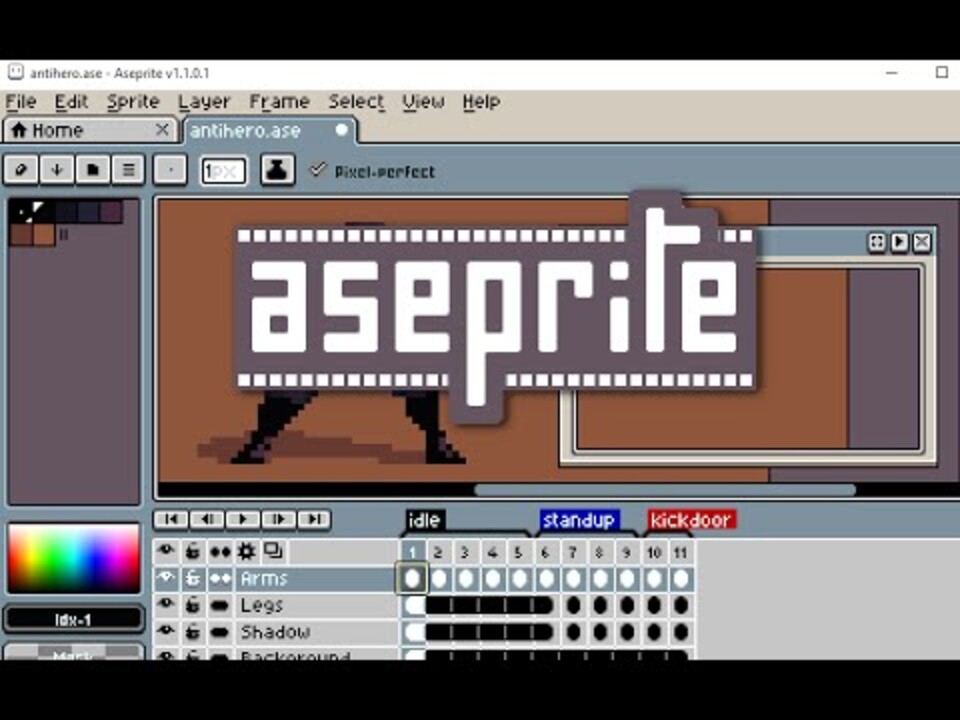
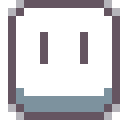
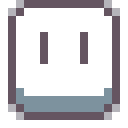

What is your favorite Aseprite 1.2.27 (Windows) hotkey? Do you have any useful tips for it? Let other users know below.
1104982
497575
410897
364747
306151
276541
23 hours ago Updated!
Yesterday Updated!
2 days ago Updated!
2 days ago Updated!
2 days ago Updated!
2 days ago Updated!
Latest articles